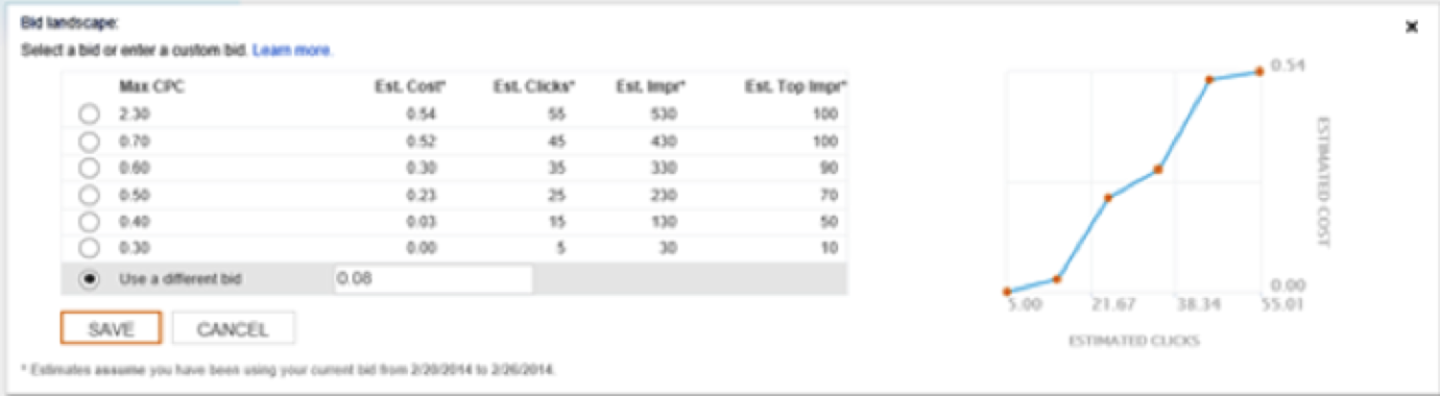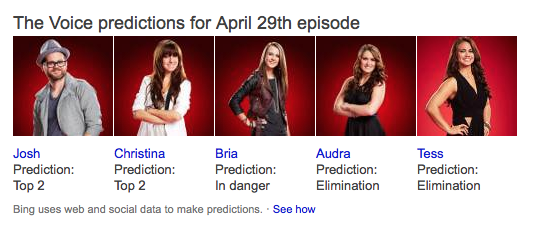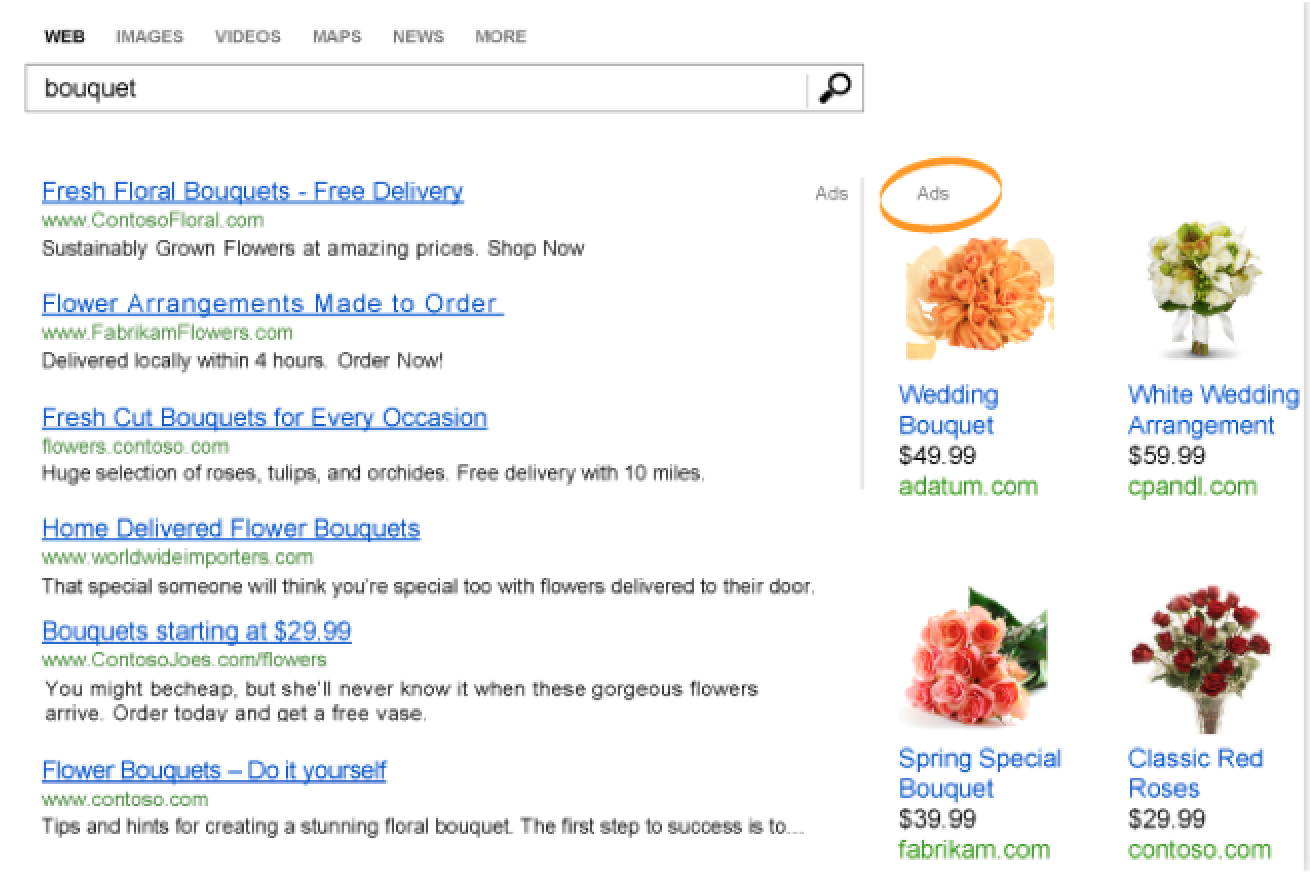Now that all the hype around the big Google announcement is starting to die down, I thought we should also take a moment to reflect on a few new features that Bing released this month. Some of the features are just minor tweaks like sorting campaigns by budget, but others like “Product Ads” and “No More Charging for Forwarding Numbers” could really impact your Bing PPC program. Below we will cover the seven new features in detail.
In addition to these new features, Bing also announced the release of “Predictions with Bing” that will predict winners on shows like The Voice, American Idol and Dancing With The Stars based on a variety of different signals including search queries and social input from Facebook and Twitter. The show predictions will then show up on the results page. Bing also hinted to expect more predictions beyond reality TV voting shows. A platform like this would be an awesome tool to integrate into your overall digital strategy.
1. Product Ads In the US
I figure I’ll start with my favorite new feature, Product Ads! Bing recently made Products Ads available to all US customers. This is great news for retailers, especially those that are already seeing great success with Google PLA campaigns (which will be discontinued in August and moving to Shopping campaigns).
The set up is pretty similar to Google. You will need to verify your URL with Bing Webmaster Tools, create a Bing Merchant Center Store, then create a Product Ad Campaign with all the fixings including: product extension, product targets and product ad.
Here are a few helpful links on getting started with Bing Product Ads
2. Visual click and cost estimates for your keywords
The new visual click and cost estimate looks pretty similar to Google and will help give a good estimate on how many more impressions and clicks you can expect when making bid changes.
3. New broad match keywords with Bing Ads Intelligence
While the Bing Ads Intelligence is not a new feature the Broad match opportunities piece is a new addition to the program. This feature generates broad match opportunities by looking at your current exact and phrase match keywords, and analyzing keyword performance data from Bing Ads traffic.
This could be a pretty useful tool if you are looking to grow clicks and impressions but I would highly recommend staying on top of your search query reports and negative keywords when expanding into more broad match terms in Bing.
4. Broad match modifier available for Traditional Chinese campaigns
Previously broad match modifier was only available for language settings of French and English on Bing Ads but now, Bing Ads will also support traditional Chinese.
5. Performance trend graph enhancements
Bing has been listening to feedback and now the performance trend graphs include more specific data points in the graphs. They also added inline help defining comparison range and comparison summary.
6. No more $1.00 charge for forwarding numbers
Yahoo! (Pun-intended) Bing Ads has now removed the additional $1 fee for call extensions using a forwarding number. Users will now only be charged on a cost per click bases.
7. View and sort your campaigns by budget
And last but not least, you can now sort and filter your campaigns by budget, similar to what you were able to do with most of the other columns of that tab, such as clicks and impressions.
Lots of new stuff rolling out this month for Bing Ads! I’m personally looking forward to exploring the Bing Product Ads as I’ve already seen great results for some of my eCommerce clients in Google. I’m also really looking forward to see how Bing’s predictions for The Voice pan out for the 4/29 episode… not looking so good for Audra and Tess as of right now. Let’s see if Bing’s crystal ball is right!