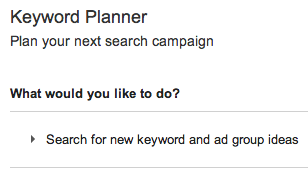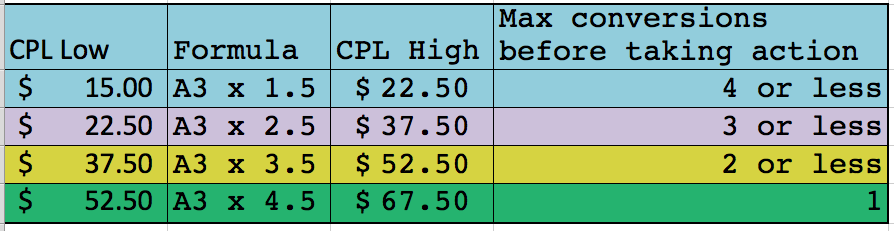As Account Managers, it’s easy to get wrapped up in big projects, campaign buildouts, etc. and forget about smaller tasks that are essential to maintaining account health. Here we’ll go through some basic tasks and a few more advanced ones that you can (and should!) be doing to improve account performance.
THE BASICS
Search Query Reports
It’s worthwhile to take a peek at your search query reports every month (or biweekly) to make sure you’re not getting any crazy irrelevant queries coming through. You can save a lot of wasted spend by simply adding a few negatives every month.
Ad Testing
We’ve talked about ad testing a lot on PPC Hero (Here , and Here) but I’m going to say it again: you should be testing ad copy! Whether it’s a headline, description line, or display URL, get to testin’!
Bids & Budgets
Bids and Budgets may seem like menial tasks, but they’re important to monitor throughout the month. We typically monitor bids and budget projections weekly to make sure we’re on track. If you set up automated bid rules in AdWords, be sure to check these every once in a while to make sure they’re optimizing towards your current goals – and to make sure they are working properly.
INTERMEDIATE TASKS
Display Campaign Audit
I like to take a deep dive into my display campaigns every month and look at things like:
- Placements
- Reach & Frequency
- Targeting
Placement exclusions can drastically reduce your CPA and improve other metrics like CTR and Conversion Rate. When you’re looking for placements to exclude, be sure to check the details of that placement (especially for placements that have converted at a high CPA) so you can potentially exclude only certain pages of that site.
If the account is projecting close to budget and you can’t afford any wasted spend, pulling a reach & frequency report might be a good idea. Once you export the data into Excel you can create a pivot table to figure out where to set a frequency cap (see this in action here).
I also like to audit my Targeting settings in general to see what’s working and what’s not. Since display campaigns often take some time to start generating traffic & conversions, I usually check in on mine once a month (sometimes twice). I also dig around in the targeting options to see if there are any missed opportunities available. The Display Planner tool is great for estimating what kind of traffic you’ll get with combinations of targeting options.
Keyword Research
Every month you should be looking for potential keywords to add to the account. You can do this by looking at search queries, Google’s Keyword Planner, or other tools like SpyFu and SEMRush. Conducting regular keyword research can help ensure that your account doesn’t stagnate.
CPA Matrix
I won’t go into the nitty gritty here, but you can check out this blog post to read more about it! This matrix helps you eliminate inefficient keywords. By systematically weeding these out you can improve your KPIs
Negative Keyword Audit
Just like it’s important to know what keywords you’re targeting, it’s also important to know what keywords you’re blocking. If you’re inheriting an account, be sure to check the shared library for any negative lists that are being used.
Another thing to note about negatives: if you are using embedded negatives or a similar negative strategy, be mindful of your negatives when pausing keywords. For example, if you’re using embedded negatives and you pause the exact match version of the keyword, that exact search query won’t trigger your ads!
MORE ADVANCED STUFF
New Initiatives
New initiatives can be anything that you aren’t currently utilizing that could help your account grow or perform better. This is when we think about overall account strategy going into the future. For a lot of our newer accounts, new initiatives can be anything from Display to Remarketing (or Remarketing for Search).
Analytics Reports
Google Analytics is a great tool to gain insight into site engagement and what users are doing after they click on your ad. While it’s useful, it can also be overwhelming. It’s worth it to spend some time to learn how to use some basic analytics features.
If you’re trying to figure out why you’re losing conversions, try taking a look at site speeds and behavior flow. Users are likely to leave if your site takes too long to load, and looking at behavior flow gives you some insight into what they are looking for that’s not on your landing page. Analytics metrics such as bounce rate and average time on site are great in figuring out which keywords and ads are driving qualified traffic.
Search Funnels Analysis

I like to know which keywords are assisting conversions before I make any decisions on pausing them. That’s where search funnels come in handy, and I recommend checking it out every once in a while so you can get a sense of the conversion paths your users are taking.
Closing Thoughts
While there’s no perfect way to manage an account, having a general guideline for tasks to keep on your radar can help set you up for success. We generally incorporate these tasks when creating our monthly action plans for our accounts. What other tasks do you do monthly for your accounts?