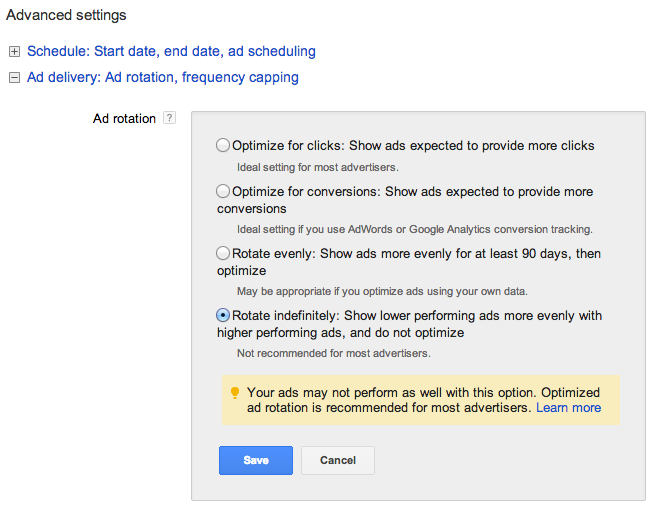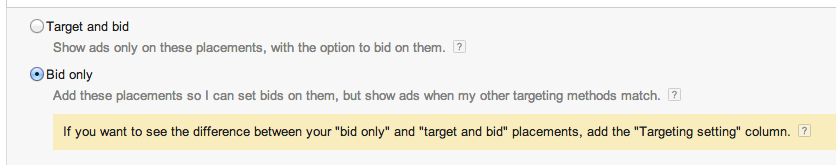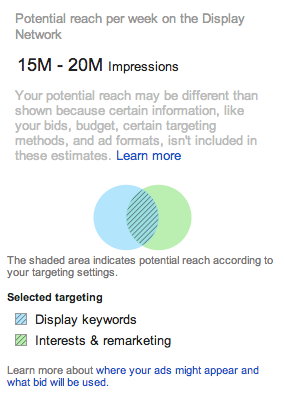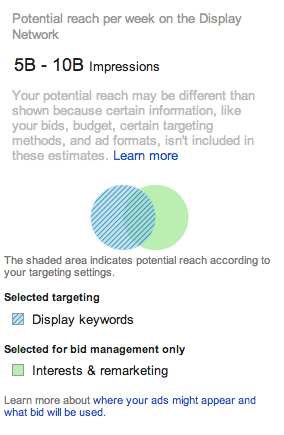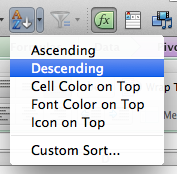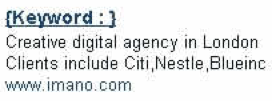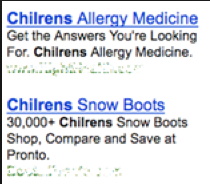Let’s face it, in the flurry of the tasks and strategy involved in PPC, we’ve all made mistakes, many of them avoidable (and some of them huge). That’s okay, PPC Hero is here to help you catch them before they happen!
Let’s walk through some easy to make mistakes and give you some pointers in avoiding (or fixing) them! This is by no means an exhaustive list of things that could go wrong, just a few of the more common ones we’ve seen.
Account Settings
Ad Rotation
The ad rotation setting is where you specify how you want Google to decide which ad to show at any given time. If you are ad testing, it’s important that you have this set to Rotate Indefinitely. Otherwise it’s possible that Google will show one ad more frequently than the other, skewing your ad testing results.
Avoid it: Be sure to double-check these settings anytime you are
- Taking over an account
- Setting up a new campaign
- Starting a round of ad testing
Display Targeting Settings
If you are layering different targeting methods in your display campaign, you have the option of setting them to either Bid Only or Target & Bid.
Here we see the difference in traffic between using Target & Bid and Bid Only. If your goal is to generate a lot of impressions, like for a branding campaign, you could be missing out on A LOT of traffic by having your campaign set to Target & Bid for both targeting types.
Avoid it: First, think about the goals for the campaign. If you want quality traffic at a lower cost, you want to target that middle slice of the Venn diagram. Second, check how it’s currently set. If you are uploading a new display campaign from the AdWords Editor, it’s important to note that it will randomly assign either Target & Bid or Bid Only (and there’s no way to choose one).
Keywords
Neglecting Negatives
Negatives are important in funneling traffic to relevant ads, landing pages, etc. Without a good negative strategy in place, you’ll either waste money on unqualified traffic, or won’t serve the best possible ad copy to your customers.
Avoid it: Here are a few types of negatives you want to be sure to incorporate into your negative strategy
- Themes
- Irrelevant Traffic
- Non-converting queries
On the flip side, be sure to check the negatives you have in your ad groups / campaigns to make sure you’re not inadvertently blocking good traffic.
Duplicate Keywords
If you are doing regular search query reports, you may be adding duplicate keywords to your account unintentionally. It might also be the case that you’ve inherited a messy account that already has duplicate keywords (or you’ve added them by mistake).
Having the same keyword in an account more than once just means that the keywords will compete with each other. This can drive your average CPC’s up and lower your quality score.
Avoid it: Download a keyword report for all active campaigns and ad groups. Then create a pivot table with your keywords as the row label and count of campaign as your values:
Once you’ve got your pivot able created, simply click the first value in the count of campaign column and sort descending:
Voila! Now you can easily see which keywords are duplicated anywhere in your account. Some duplicates are okay to have – in geo targeted campaigns that target the same keywords, for instance.
If you’re adding new keywords from an SQR, you can just filter the keyword column of the keyword report you downloaded to see if it’s already in your account. If you’ve already made a list of keywords you want to add, a quick vlookup will let you know which campaign/ad group the keyword is in (if any).
Ads
Destination URLs
The last thing you want is to send your users to a 404 or an irrelevant page. This is an easy fix, although it may take some time: just check your URLs before uploading!
It’s especially important to check these if you are appending any sort of tracking onto your URLs (for example: salesforce or analytics). I’ve encountered URLs that break when tracking is added
DKI
If you are using dynamic keyword insertion in your ad copy, be careful! A seemingly tiny mistake can make your ad look pretty ridiculous:
The same goes for any misspelled keywords you have in your ad group:
Check out a case study on DKI here to learn more about best practices and tips!
Avoid it: Double and triple check your DKI code, as well as the keywords in the ad group. Take a minute to think about what your ads are going to look like with both your keywords and the default term that you specify.
Closing Thoughts
Mistakes happen, but hopefully they don’t cost you too much. The best way to avoid mistakes in general is to have a thorough QA process. Here at Hanapin we have a process to QA all big projects before they are sent to a client or set live in an account. A lot of silly mistakes can be eliminated this way, and I recommend that you set up some sort of process of your own to have another set of eyes on your account.