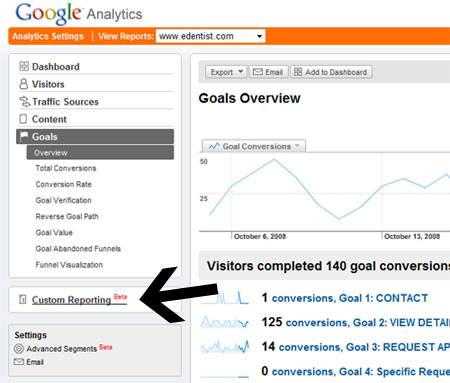Some of you may have noticed a new ‘custom reporting’ feature while analyzing your Google analytics data. The new custom reporting feature allows advertisers to create a custom report with the metrics you want to see. The report is virtually unlimited to what you can do. If you don’t have the new custom reporting feature already you can contact your Google representative and ask to become a part of the beta. As you know Google Analytics reporting features are great when managing PPC campaigns. So this custom reporting tool is the cherry on top!
There are two terms you’ll need to know before creating your custom report in Analytics: Dimensions and metrics. While metrics are numeric based, dimensions are more text based like source and medium. To begin creating your custom report, simply log in to your Google Analytics account and click the ‘custom reporting’ link to the middle, left hand side of the page.
Once you’re in the custom reporting center, you can begin creating your report by dragging and dropping the different metrics and dimensions into the main report area.
Metric options include site usage, content, goals ecommerce, and advertising. Each one of these categories breaks down into additional metrics to include in your report.
Dimension options include visitors, traffic sources, content, e-commerce and systems. Again with the option of additional sub-categories within the main categories.
Once you have selected your metrics and dimensions and drag and dropped them into your report, you can either preview your report to hit create report at the bottom of the screen.
When you review your report Google Analytics saves it in the custom report area of the dashboard. Therefore whenever you log into analytics your custom report will be right there for quick and easy access.
I think it’s great the Google is taking the time to understand that people need custom reporting for meetings to present to upper management or clients as well as help PPC advertisers optimize their ad campaigns. In addition to, having the information you need without having to go through a lot of extra steps to get it is always wonderful. It’s right there in the dashboard and easy to reach at any time.