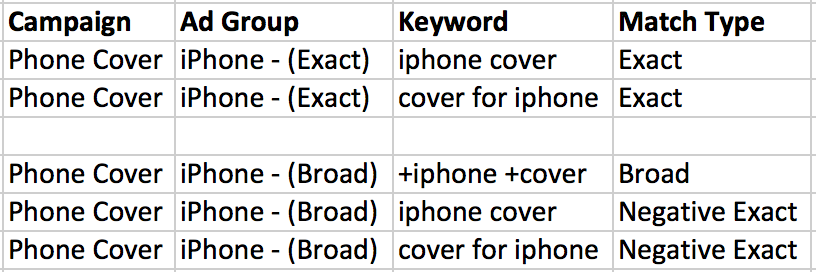With the recent AdWords close variant update, now is a good time to review your negative keywords. It is also prudent to review the rules of negative keywords and ensure they are working correctly in your accounts. If you are interested in seeing more data on the issue see Sam Owens post on the topic.
The Anatomy of Negative Keywords
Negative keywords are used to block certain queries. Just like standard (or positive) keywords, negatives come in broad, phrase, and exact match versions. Through utilizing different keywords you are better able to control the flow of traffic in your account. This helps you qualify traffic and save money.
Negative keywords are most often used to block irrelevant traffic. You might be advertising for basketball shoes but Google starts showing your ads for queries related to cleats. In this scenario you would want to add “cleats” as a negative keyword. The other clear case is for terms that could relate to multiple objects. For example apple could refer to the technology company or the fruit. If you are advertising for seeds you can’t just bock apple. You’ll need to block terms related to apple products, such as iPhone, iPad, etc.
You’ll also always get the strange queries. These could be from popular news events such as “binders full of women” or users searching for more information on a certain product or industry. Often times these big explosions of traffic are due to more scandalous events and not worth the cost.
Unfortunately you can’t always prevent these occurrences. Your best bet is to be very strict with your search query reports as well as putting thought into your negative keyword list. Part of this task is proactively thinking of terms that need to be excluded and continue building your lists over time.
Location of Negative Keywords
Negative keywords can be found at both the ad group and campaign level. There is also the option for lists in the shared library.
Ad group level negatives are used to block queries at the ad group level. You’ll need to be careful when adding these. Depending on the keywords you use, the queries you are trying to block may pop up in new ad groups once you block them in the original. This scenario is especially prevalent in large accounts or smaller accounts with many keywords centered on a few central themes.
Campaign level negatives are, unsurprisingly, located at the campaign level. This is where negative keywords differ from their positive variants. By placing negative keywords at the campaign level you block all queries in the entire campaign. This strategy can be trickier since you may inadvertently block traffic sources you want. Depending on your account structure it can be very useful. For example, I’ve used campaign levels to block certain brands or products from appearing in other campaigns. You don’t want Nike queries going to Reebok ads and you won’t want shorts queries going to your pants campaigns.
Within the shared library are shared campaign lists. These lists are kept at the account level and can be used to quickly apply a selection of negatives to multiple campaigns. These are queries you never want to show for. Common negatives revolve around adult themed queries, people looking for free/cheap products, etc. On an industry level it may involve the wrong market segment. For example, a military gear supplier probably has little interest in advertising current gear and supplies to collectors looking for Civil War memorabilia.
Using the Search Query Reports
The major source of your negative keywords will be the search term report in the platform you use. Just as stats are gathered at the keyword level, Google and Bing collect metrics at the query level. By examining the performance of certain queries you can find common themes for poor performers and see where your ads are actually showing in the search process. From here you may directly exclude the query or export it to Excel and work through the editor. You may prefer the editor as it allows more control in adding negatives.
Using Negatives for Even More Control
The less common method of using negatives is to funnel traffic to certain ad groups. Most often this strategy is used to force segmentation for accounts broken out by match type or top performers. If you have both broad and exact match keywords in separate ad groups you can block exact match keywords in the broad match ad group.
This ensures that specific queries will always go to your highest relevant exact match ad group. This may seem like overkill for most situations but depending on your situation it can be a handy tool.
Conclusion
Proper negative keyword usage has always been important, but with the potential for incorrect close variants, it will be pivotal. Make sure you review your negative keyword strategy.