DoubleClick Search (DS3) is a powerful bid management tool that offers a cross channel view of your paid search campaigns. The platform will save you time and money, as it promotes integrated channel management. Most importantly, once you start using the tool you too will love the speed in which you can manage multiple paid search publisher accounts all in one place.
Here are 10 reasons for giving DoubleClick Search a try.
A Familiar Interface
First and foremost, the interface looks and feels like Google. This is important because while managing multiple client accounts, account managers are faced with quickly adapting to publisher variance in look and feel.
You do not have to get into a different frame of mind to start using DS3. In fact, I find that the navigation is faster. DS3 does not have fly-out menu navigation, allowing for a noticeably improved navigation experience when creating filters. You can either begin typing the word for your selection, or scroll down the list of options. This feature makes DS3 less distracting and frankly it is much easier to find your selection when you know what you are looking to select.
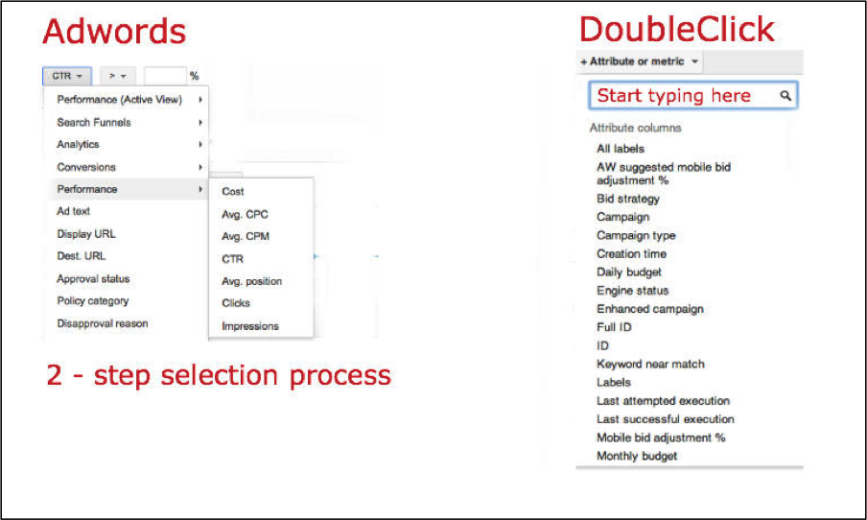
Robust Filtering
Not only are filters easy to build but, you can choose multiple selectors in each rule of your filter. This feature comes in handy when you are looking at performance across multiple campaigns, ad groups, or even keyword themes.
Below is an example of a filter I created to look at several products. In this case I did not want to look at ‘Retargeting for Search’ campaigns or ‘Dynamic Search Ads’. Creating a filter such as the one below simply is not possible in Adwords or Bing.
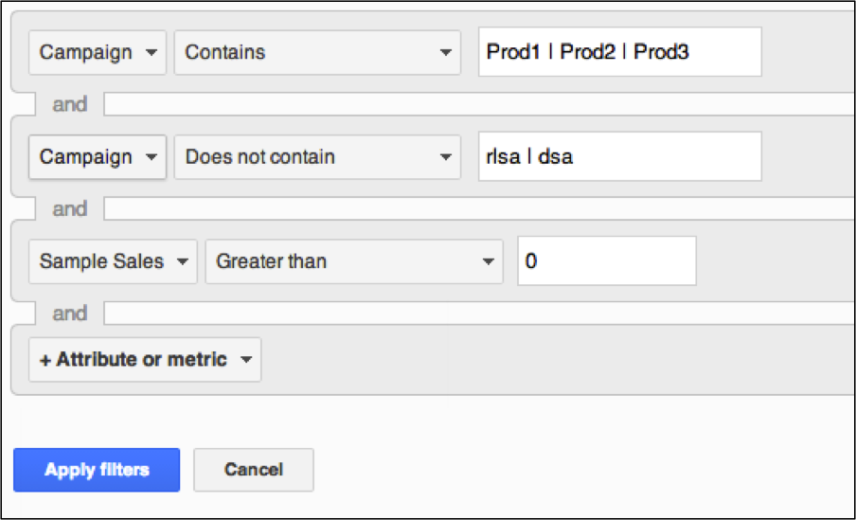
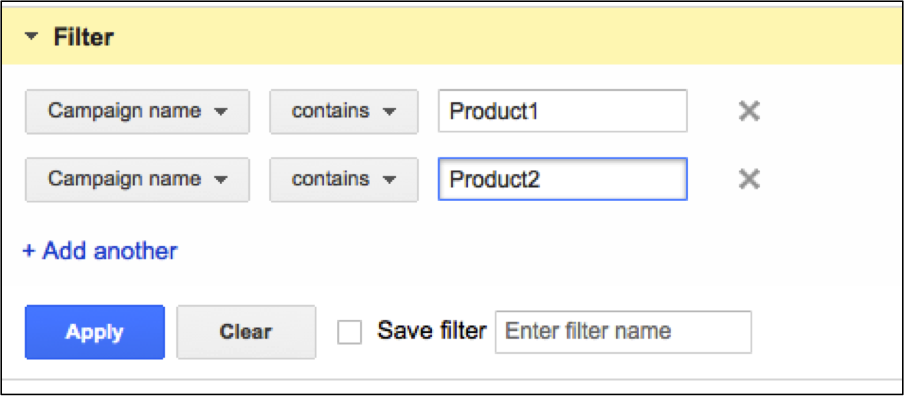
Executive Reporting
Reporting is a major component of any bid management tool. Automated reports can save agencies and in house paid search teams massive amounts of time. DoubleClick Executive reports are easy and intuitive to build and maintain. You can create multiple tabs and copy and paste charts, graphs, and entire reports.
When you are reporting on segmented data, you only need to create the report one time. In subsequent reports you can copy the report and quickly update the filters.
While the reporting features allow for easy automated weekly and monthly reporting, the functionality is so intuitive, that it can be used for ad hoc analysis as well.
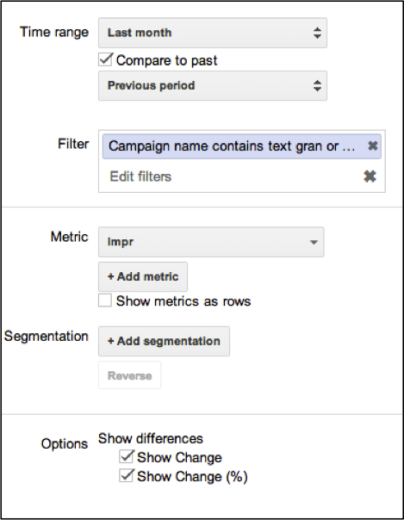
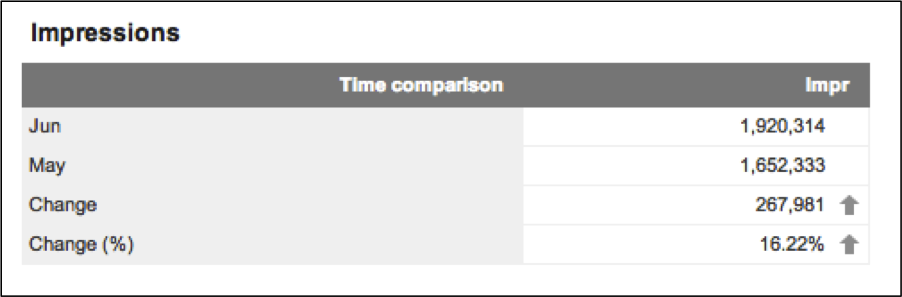
Great Support
DoubleClick is a Google product, and comes with the standard of support we have come to expect. The product team has been responsive and friendly. They provide guided training, answer questions, and will even step in to validate large-scale changes.
Reliable Infrastructure
Having worked with multiple bid management tools, I can say with confidence that this platform is solid. Monthly reporting puts an enormous amount of pressure on bid management tools, as clients and agencies are all pulling reports simultaneously. I have yet to see any downtime from DoubleClick.
Bid Rules/Strategies
First off, an important distinction is a bid rule versus a bid strategy. A bid strategy is a way to bid using predetermined goals. For example if you want to achieve a effective revenue share (ERS) of 10% you can set up a bid strategy. Based on your strategy, DS3 will use performance bidding algorithms to adjust bids on your behalf. The key here is DoubleClick sets the bids based on the strategy you determine.
Rules are different and could be something like, “increase bids by 30% on all keywords that convert looking back to a 60-day window”. You can choose to run this rule in isolation or combined with other rules, and you can choose the frequency for which you want to run the rule. You make the rule, and you determine the bid and/or bid change increment.
The ease of setting up bid rules and strategies is a feature that is incredibly powerful across large-scale accounts. Especially where making bid changes on individual keywords is too cumbersome and would not be agile enough for the competitive nature of the auction in your vertical.
Using DoubleClick, bid changes can be as reactive and responsive as your campaign goals demand.
The combinations of rules and strategies are endless, and you can apply different combinations to different parts of your account. You can also set up email alerts for all of these changes. In fact this is advisable.
Multiple Goals
Most large enterprise clients manage and optimize to both macro and micro conversions, DS3 allows for the ability to look across all goals and optimize for multiple conversion points in a campaign. You can use the performance bidding suite to set unique bids for different tagged conversion points by applying weights to goals.
Bulksheets
Bulksheets are faster than Adwords Editor. Yes, I said it. The bulksheet templates have hover instructions that outline the terms you need to use to perform the desired task. Once you have filled out the template, you simply upload the bulksheet into the interface and hit the upload button. This bulksheets create assets in your account in seconds.
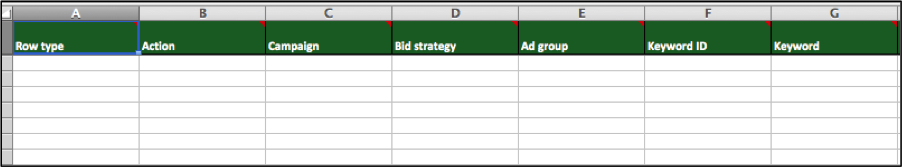
Another great feature of bulksheets are that when you encounter an issue you get an error report that you can download, fix, and resubmit (or not). This is a great way to be aware of conflicting changes, and quickly resolve the upload.
Labels
Labels are a great way to note changes. I use them to label top campaigns, and performance anomalies. You can even filter reports based on labels. I also use them to track when budgets were updated in individual campaigns so I can look back and see if the budget change resulted in the forecasted number of additional conversions.
Saved Views
Saved views are fantastic. You can save a filter combined with the column order and selection of your choosing. This is nice as AdWords brings into view the last setup that was used, and when working at an agency in a shared MCC account this can be annoying to say the least. In DS3, I simply navigate my saved views.
Conclusion
While this post is focused on the reasons why you will love using DS3 to manage large search accounts, it is important to distinguish that “large” means large in both the size (number of keywords) and complexity of the overarching account structure.
Most extremely large enterprise clients have multiple Google and Bing Ads accounts. DS3 contains and organizes these accounts under one-umbrella. While there is a learning curve, bid management platforms do not have to be intimidating. Choosing the tool that performs the best for your organization depends on your vertical, campaign budgets, and end goals.
The most frequent complaint I have heard about using DS3, is that the system is slow, takes time to sync, and that the downloads are cumbersome. If this is your personal view, then I would like to take away one point from this post. Using a quote from Avinash Kaushik, “Never report a metric (even God’s favorite KPI) without segmenting it to give deep insights into what that metric is really hiding behind it.” Once you start slicing and dicing (aka filtering) in DS3. You will never turn back.
After working with DoubleClick and taking time to really segment and drill into the data that I need, I can confidently recommend this tool.



