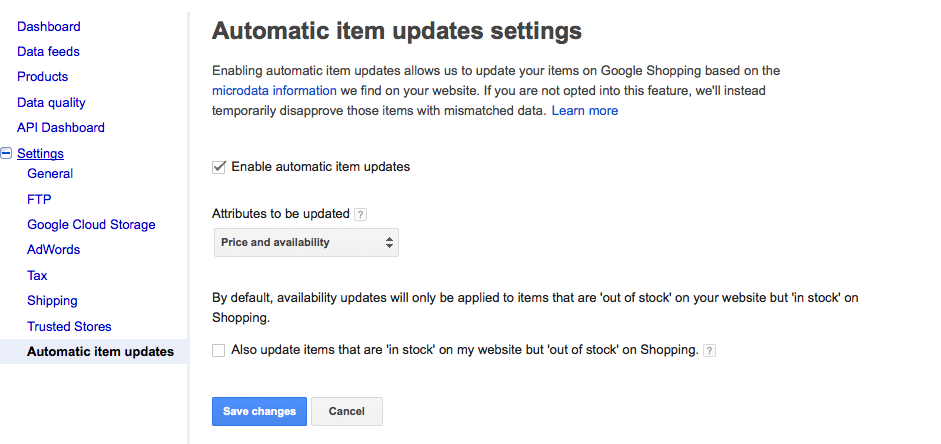Want to see a 50% reduction in your price-related item disapprovals for your shopping campaigns? Use Google’s new automatic item updates.
How Does It Work?
If Google notices a difference between your product data in the Merchant Center and your website’s data your products will automatically be updated rather than disapproved if you enable automatic item updates. This new feature will be very helpful for the holiday season, as your prices change and you are getting ready to launch new product listing ads for the holidays.
How Is It Set Up?
In order to set up automatic item updates you must implement schema.org microdata on your website. The mircrodata structure allows platforms such as Google to extract the product information on your site. In order to implement schema.org microdata you must add the HTML available at Schema.org onto your site. Click here to learn more about Microdata for Google Shopping.
Once the HTML is on your site you must go into your Google Merchant Center and enable automatic item updates.
Through this settings option you can choose if you want your prices, availability, or both automatically updated. You can also choose to update items that are listed as “in stock” on the website, but “out of stock” in the Merchant Center in order to keep those “in stock” product ads running.
Want to Learn More About Google Shopping?
- Account Manager, Jake Fairclough, wrote on a scripts for Google Shopping through a couple of recent articles: The New Features in Google Shopping Scripts & 3 Scripts for More Effective Google Shopping Reporting
- Carrie Albright, Account Manager at Hanapin, joined Jake Fairclough for a webinar (set up by Jamie Newton) on Shopping Campaigns.
- Recently, Guest Blogger, Kirk Williams, explained his Google Shopping wish list.