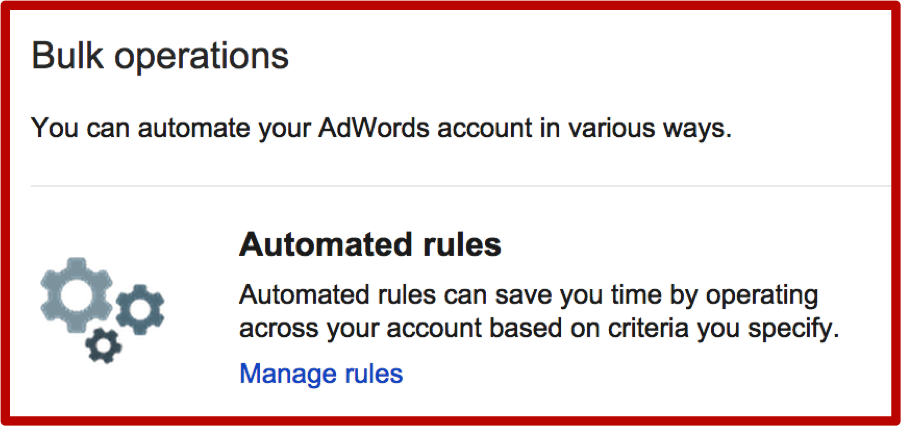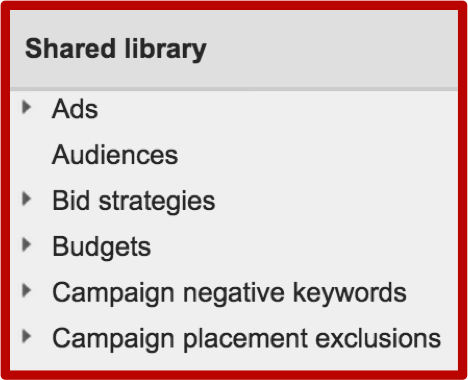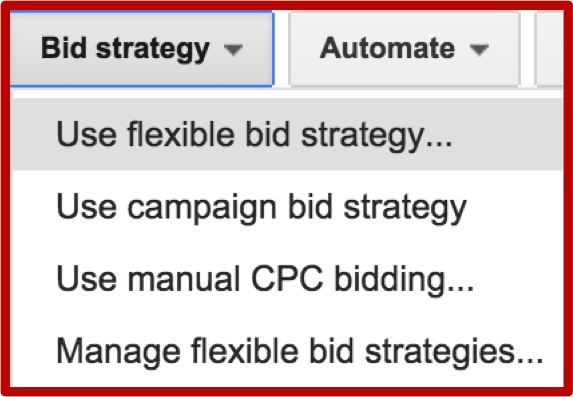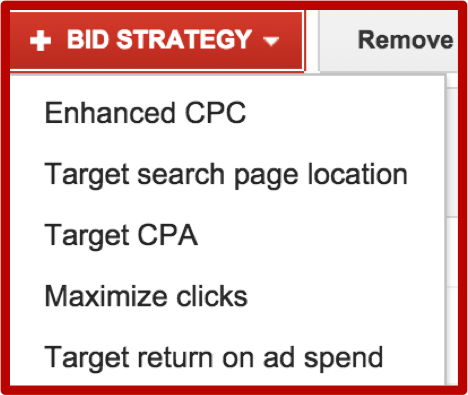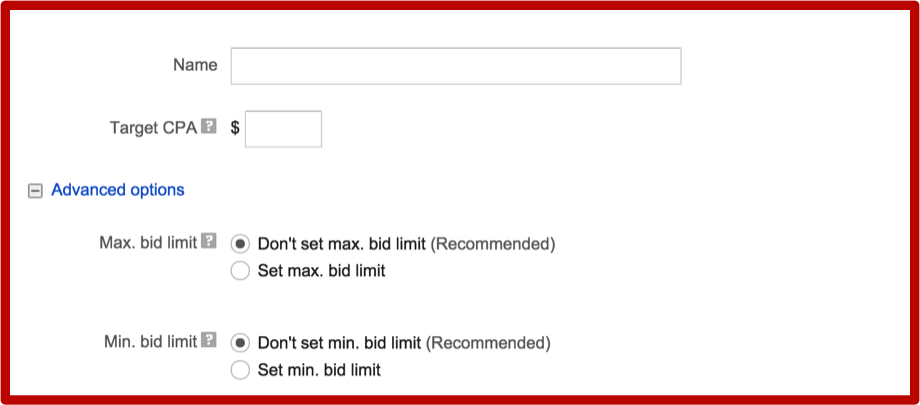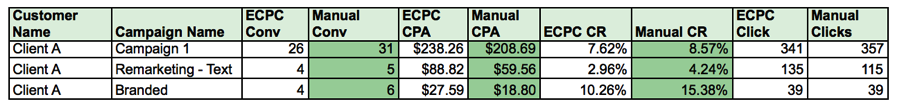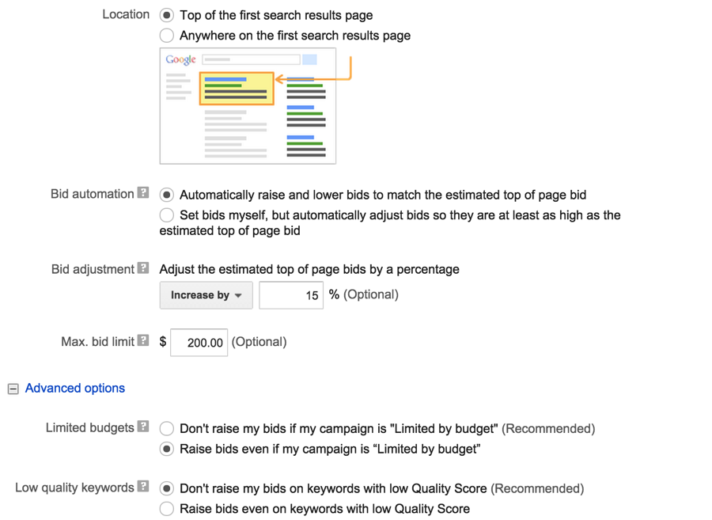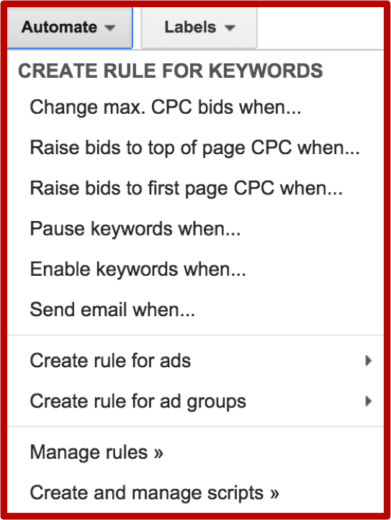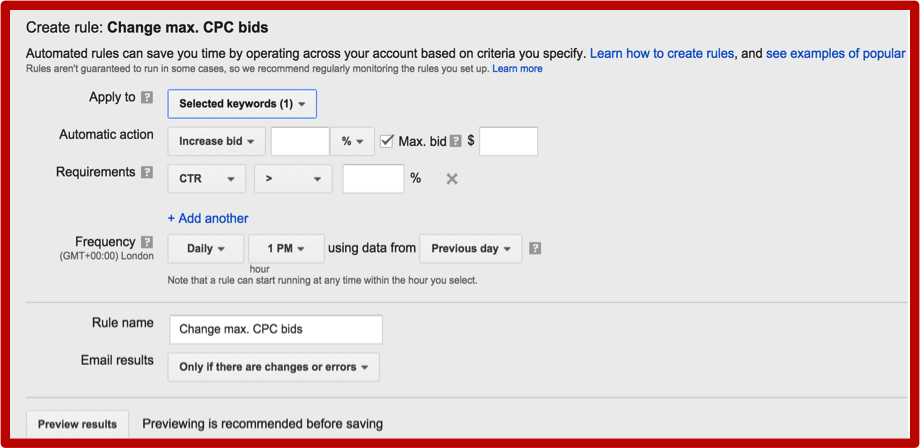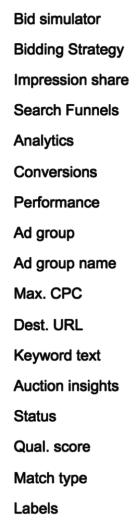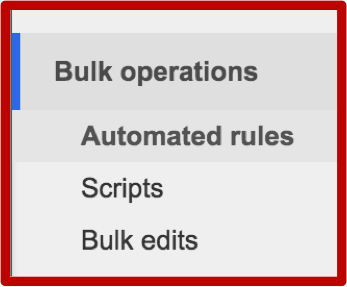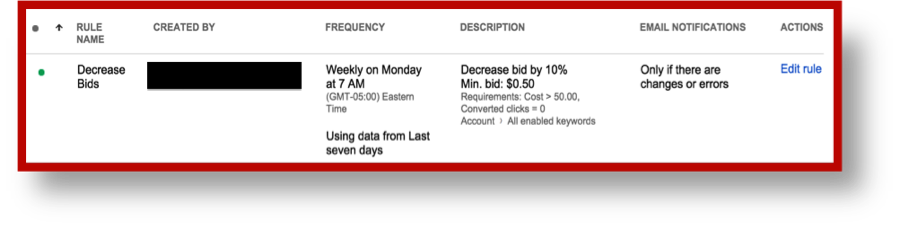When beginning a new relationship with a PPC account, be it established or built from scratch, one of the most important things to manage is your bidding. How will you wrangle your new keyword friends and get them to perform to the best of their ability?
Google is always happy to provide you with plenty of tools and suggestions for what to do, but the options can be overwhelming at times. So lets break down your three main choices – Conversion Optimizer, Bid Strategies, and Automated Rules – so that you can identify what matters most to you and your accounts.
1. Conversion Optimizer
Conversion Optimizer is a campaign-level bidding option that allows you to set your CPA goal as it searches for as many conversions as possible at that target.
How does it work? After your campaign has acquired enough data, Google’s magical algorithms will attempt to predict where your success will be found. Conversion Optimizer is based on knowing what your most profitable clicks right at this moment. If a placement (for DCO) or bid (for Search) doesn’t work, Google will adjust the next time. Conversion Optimizer helps you avoid unprofitable clicks and get more conversions at your most efficient costs.
Now, don’t get too excited just yet. There are a few requirements and restrictions:
1) You must have conversion tracking enabled (which we all do, right?) and at least 15 conversions in the past 30 days to be eligible.
2) Shopping campaigns aren’t eligible for Conv. Optimizer at the moment, so don’t waste too much time envisioning how you’re about to take the PLA world by storm. We’re not quite there yet.
3) Remarketing Lists for Search Ads are eligible, however. They use the CO settings but based on the remarketing lists you create.
4) When using CO, all other bid adjustments will be overridden except for a -100% mobile setting. Be aware of what other adjustments you’re counting on (such as geo or dayparting bids) when you enable CO, as they won’t get to play the game anymore.
2. Flexible Bidding Strategies
The perk of flexible bidding strategies is that these are bidding automations that can be enabled at the campaign, ad group, and often keyword levels. You also have the opportunity to enable Google flexible bid strategies with your own specifications, such as maximum and minimum bid.
First off, your bid strategies can be managed from your Shared Library.
There are 5 bid strategies automatically provided in the library, each of which can be customized to fit your needs.
You can also access these options within the interface, under Bid Strategy as shown below:
So now that you know how to find them, let’s break them down:
i. Maximize Clicks
If your intention is to increase visitors to your site, be it for branding purposes or to increase your remarketing list, bidding to maximize clicks does just that. Using your settings within this strategy, Google will push for the bid that brings in the highest click volume.
Now, this bidding strategy lets you “say when” on your absolute maximum bid, but as Google with tell you, putting a limit on the bid does exactly that: limits it. If you really want to maximize your clicks, you’ll want to let it do what it needs to do. You can also put a target daily spend on your selected keyword, ad groups, or campaign, to ensure that this setting doesn’t use more than a pre-approved amount.
ii. CPA Bidding
This bidding strategy works on the campaign and ad group level. It’s just like the Conversion Optimizer setting, but with some slightly altered details. You can opt to set a maximum bid and also a minimum bid for the ad groups or campaigns affected by this setting.
iii. Enhanced CPC
Enhanced CPCs are your chance to allow Google to search for a better bid than you set. When you select Enhanced CPC, Google starts running experiments on your affected bids, increasing or decreasing them depending on the likelihood that your ad will convert. If the experiment improves things, Google will run with the new Enhanced CPCs rather than your default. Think of it like the Conversion Optimizer but with a little more control over the range of your bids on each keyword.
Pro Tip: If you elect to use eCPCs, you can actually request the internal data that’s accumulated while Google’s been seeking out improved performance. Once you have this data, you can get a clear look at how it’s faring with the “test” bids versus the bids you’ve set in place. If the eCPC bids perform better: keep running it. If they don’t, it may be time to try another bid strategy.
In the example below, we can see that the bids set by the algorithm itself never really improved performance. My default settings brought in more conversions at a lower CPA and improved conversion rate. Looks to me like someone needs a new bid strategy!
iv. Search Page Location
Search page location allows you to target a specific area on a search engine results page. This means if you know that there are certain keywords or even entire ad groups or campaigns that you’d like to appear at the top of the page, you can enable the Google magicians to adjust your bids automatically.
When enabling this feature, you can choose top or “anywhere on the first search results page.” This means you cannot target a specific position. Although the reasoning for this may be obvious to some, giving it a few seconds of thought reminds us why this is: The dynamic nature of the auction process, the moment-to-moment contenders for a particular impression, not to mention the contribution made by bid modifiers and ad scheduling makes it impossible to promise a particular position, such as ranking #3. But what Google can guarantee is that it will instantaneously adjust your bid so that you are at the top of the page, or so that you don’t fall off the first page of the results.
In the interface, it looks like this:
Warning: Unless you’re 100% certain that this particular keyword (or ad group or campaign) has a strong conversion rate, this endeavor may actually be a risky one. Just because you’re at the top doesn’t mean you’re going to get more conversions. In fact, being in position #1 can lead to a lot more clicks but from unqualified or high-funnel users. If you’re working on your branding or just trying to accumulate site visitors, fine. But if you need conversions to dub these keywords “successful,” consider yourself warned on just targeting Top of Page position.
v. Return On Ad Spend
With this feature AdWords predicts future conversions and values based on conversion values advertisers set up. Simple enough, right? Sure, but make sure to note the following:
1) You must be eligible, meaning there must be 30 conversions in 30 days for your targeted content, be it keywords, ad groups, or campaigns.
2) You must have not only conversion tracking enabled, but also value tracking in AdWords. This is how it will gauge your performance; so first things first, take care of this.
3) This feature is only available for Search campaigns or Search + Display campaigns. If you’re thinking of creating a S+D campaign, read this first!
3. Automated Rules
Automated rules are some of the easiest (and in my opinion, most recommended) ways to approach your bidding. Here you can take all the rules you use in your manual bid changes and put them into automated form. What do I mean? Where do you begin? Well, let’s start in the interface, on a select group of keywords. By choosing the “Automate” tab, you’ll suddenly see a whole heap of options:
As you can see, you can choose from many options, such as Raise to top of page, Raise to first page, Pause when, Enable when, and even Send an e-mail when. These rules are all customizable, which means you have pretty much full control of how and when the rules are enacted.
Now, this may be overwhelming. Suddenly you’re able to write rules, simple rules, which can do whatever you want, whenever you want. To make the shock a little easier, let’s go through an example.
Say you choose the first option – Change a max. CPC when:
1) What keywords have you chosen? You may have chosen all keywords with certain significance, such as highest ROAS or strong lead quality. Either way, you need to choose what collection of keywords you’re working with.
2) What do you want to happen? You may increase or decrease your bid by your chosen degree, be it a percentage or a specific amount.
3) Your requirement is the big one. What has to happen to enable the change? If your CTR falls below a certain threshold, perhaps you want to give your bids a little boost. But look at all your other choices:
Because many manual bid changes involve more than just one simple component, be sure to take advantage of the additional requirements you can stack on to each rule, such as the required conversion volume or even volume of assisted clicks.
4) The pivotal note for creating a rule is to set the frequency with which you run this rule and the reference data on which you base these rules. Is this an every-week kind of rule? Are you using enough data for these changes to really make a significant difference? To answer these questions, think of how often you do manual bid changes and what data set you pull these decisions from. Out of those answers should come the remainder of the rule’s details.
Once you’ve created the rules you’d like to have available in your account, you can find them in your Bulk Operations tab:
As you look at your rules, you may see something like this:
And there you have it! Your very own automated rules for the expert management of your PPC account.
We’ve covered a lot of ground with these bidding options, but you now have a clear breakdown of how each choice operates. As you identify what works best for your account and which stands to improve your performance, continue to test and try out all that Google provides you with. After all, what’s a hero without a sidekick?