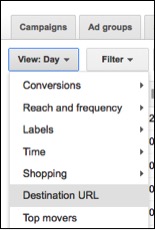PPC Hero series week continues as we review how various reports can help you achieve your account goals. Yesterday, Carrie took a look at better reporting for location extensions. Today, Jacob dives into the destination URL report to find your best landing pages.
The destination URL report, one of the many facets of the dimensions tab, delivers metrics tied to each unique URL in the containing entity. Depending on your scope, whether it be account, campaign, or ad group, all metrics will be totaled based upon each URL. This allows you to assess performance of pages against each other without having to combine metrics across different ads with the same destination URL using filters or a program like Excel.
Where to Find The Destination URL Report
You can find this report in the dimensions tab.
Keeping Track of Active Destination URLs
One of the most obvious uses for this report is the ability to quickly scan your landing pages. If you change your destination URLs often or go through a site redesign, there is always the chance that you’ll miss an ad or forget to pause. As a result, users will be directed to the wrong page or a page that doesn’t even exist anymore.
By scanning the report you can easily see which URLs are receiving traffic. For example you could quickly audit ads sending users to an informational rather than a product page. This can be especially for low volume ads that may not get the attention that the heavy hitters receive.
Comparing Current Landing Page Performance
The destination URL report makes it easy to compare landing pages across the account. Rather than export to Excel or set up labels, the destination URL report will allow you to diagnose the after the page experience of site visitors.
Utilizing the report you can quickly discover the CPA, conversion rate, and ROAS of the page. By finding the most productive pages you can begin to ask why these pages are more successful.
While this won’t necessarily tell you what you should do, it will point you towards what questions to start asking. At the ad group level, assuming you are using different destination URLs, you may wonder why a specific page is doing better than the other.
Similarly this can be a great way to decide which page you want to send traffic to in those hard to choose cases where you don’t have the option of creating a new page right away.
Comparing Mobile Site Performance
If you are using the same ads to target both mobile and desktop, you can use the segment option to compare the performance on the two platforms. Similar to spinning out mobile ads from existing ad copy, you may find certain destination URLs perform differently on each device. If you had only looked at ad copy you may have missed this and left conversions on the table.
Comparing Over Time to Find Best Pages based On Season
Similar to comparing device performance, the destination URL report can be used to compare URL performance over time. Try segmenting by seasons to find any indication that pages perform differently over the course of the year or buying cycle.
Finding Highest Value Pages For New Campaigns
Many sites continue to add new pages to their structures. Down the road this makes it difficult to always know which landing page you should use. The overlap between content causes grey areas in which a case could be made for multiple pages. This is most troublesome when you are running generically targeted remarketing campaigns. With multiple applicable pages, which should you choose?
If you haven’t guessed, the destination URL report may be your best bet. Now you can’t solely rely on it because certain pages will be too specific. By looking at URLs on the account or across a group of campaigns you should be able to find the higher value category/generic pages to send traffic. I wouldn’t advise only using this report, but it is a good starter point for finding what needs to be tested.
Using the API Report
If you don’t like the stock options provided by the report. The AdWords API has all of this information and more. The API is accessible through AdWords scripts and is very easy to set up. If you are interested in building something more customized, check out one of the many tutorials that exist. Barely any coding knowledge is needed, only the ability to follow directions.