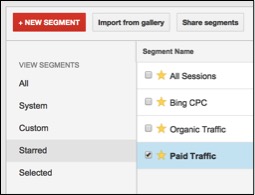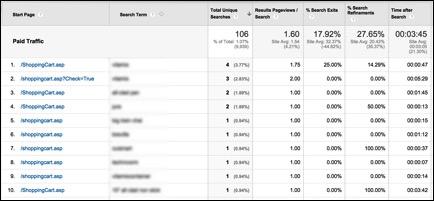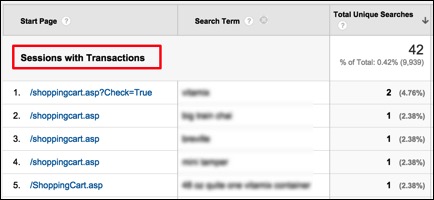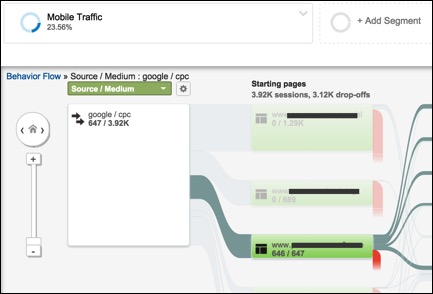PPC Hero series week rolls on as we focus today on two key Google Analytics report. Make sure to check out all posts this week, including Carrie’s take on location extensions, Jacob’s view of the destination URL report, and Kayla’s look at how to use client service reports to improve retention.
In paid search our first goal is to get people to the website. What happens after they get there, however, is sometimes a mystery. How users interact with your site post click can be a good indication if a) your site is clear and easy to use; and b) if you’re getting qualified, converting traffic from your PPC efforts.
Site Search
The good news is that Google Analytics exists. And if your client has Site Search tracking enabled, you can see what users are searching and what page they are searching from.
For paid search purposes, you can take a look at your landing pages to see how many searches are being conducted here. If you have a higher number of searches on a landing page, it could mean that you’re not sending your traffic to the right place.
I find it helpful to segment by Paid Traffic, although if you want to get a bigger picture of what’s going on, you can look at All Sessions.
First we want to see the difference between “Visits with Search” vs. “Visits Without” to see if there actually is a difference.
In this example, we see that visits with searches are a small portion of our overall traffic, but those visitors are more likely to convert (5.97% conversion rate vs. 1.05%).
Next we want to take a look at which pages visitors are viewing when they decide to use the search function.
On this particular site, 1.4% of searches are happening on the Shopping Cart page, potentially meaning a couple things. Either a) customers are searching for additional items to add to their cart before checkout (accessories and the like) or b) they are getting distracted and are unwilling to commit to their purchase.
Further refining our report, we can view the terms that users entered into the search bar.
To gain insight into what searches users are performing on the cart page, but still completing the transaction, we can segment by “Sessions with Transactions:”
For this account, the search terms were mostly centered on accessory products (presumably to go along with the item already in their cart). So in this instance, having the search bar on the shopping cart page is beneficial.
Behavior Flow
The Behavior Flow chart is a powerful tool to visualize the path that users take through your site. There are many ways to manipulate the chart, but one way I like to use it is to choose a particular campaign and see what the flow looks like.
The campaign pictured above is a branded campaign. By segmenting by “Sessions with Transactions,” we see that a good chunk of the traffic coming through branded keywords is comprised of returning visitors who already have an account on the site. What you do with this information will often vary account to account. Some clients will be willing to pay for the clicks for the sales, but others will say that these users will likely buy anyway from an organic listing or direct traffic.
If you’re interested in how mobile users are interacting with your site, segment by “Mobile Traffic.”
This view is particularly useful if you’re finding that you are spending a lot on mobile devices with few conversions. Check to see if they’re dropping off of the landing page, or browsing the site for a few pages before leaving. If they bounce right away, check to see what the landing page looks like on a mobile device, as a poor mobile user experience can definitely drive people away from your site.
Conclusion
There are so many different ways to use Google Analytics to slice and dice user behavior. I won’t go through all of them here (or else you’d be reading for hours). Google Analytics is a powerful tool when used in the right ways, and the Site Search and Behavior Flow reports are good examples of that. If you’re sending traffic to a certain page on your site and they are either navigating away or searching for something else, it can be a good indicator of intent. This data can help inform decisions such as changing landing pages or removing search functionality on the cart page.