Remarketing helps you reach people who have previously visited your website. When people leave your website without taking a specific action (such as making a purchase or filling out a form), remarketing helps you reconnect with them by showing relevant ads as they browse the web, use mobile apps or use a search engine. You can even show these previous visitors ads that are tailored to them based on which sections of your site they visited.
First, you need to add the remarketing tag, a small snippet of code, across all pages on your website. Many sites have a single footer for all pages where you can place your remarketing tag for use throughout your site.
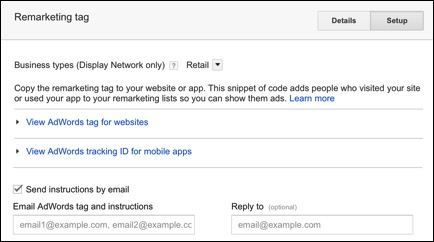
Once you’ve added the remarketing tag to your site, you can create remarketing lists for any of your webpages. For example, you could create a remarketing list for visitors to your stuffed animal page. The remarketing tag saves visitors to your “stuffed animal list.” When people visit that page, their cookie ID is added to the remarketing list.
Then build a campaign or ad group with a specific message to show only to people on your “stuffed animal list” while they use a search engine or browse other Display Network sites. Your remarketing messages won’t be shown to people who aren’t on the list.
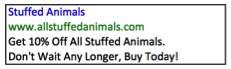
Remarketing can drive return on investment for all types of advertisers. Whether you’re looking to promote awareness of your brand, drive sales activity or increase registrations, remarketing can be a strategic component of your advertising.



