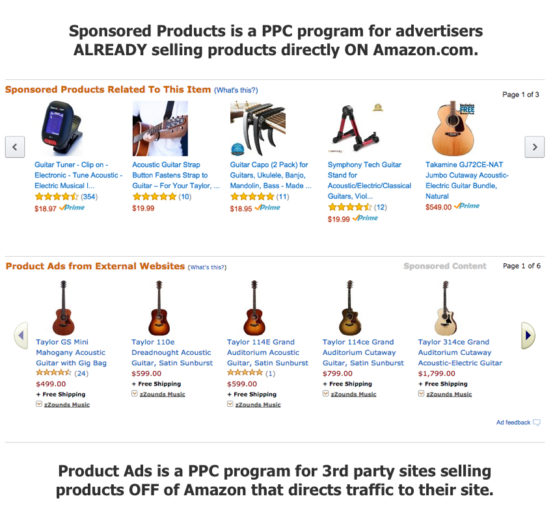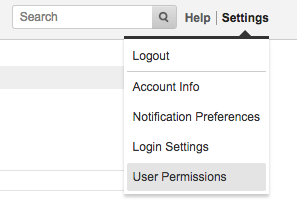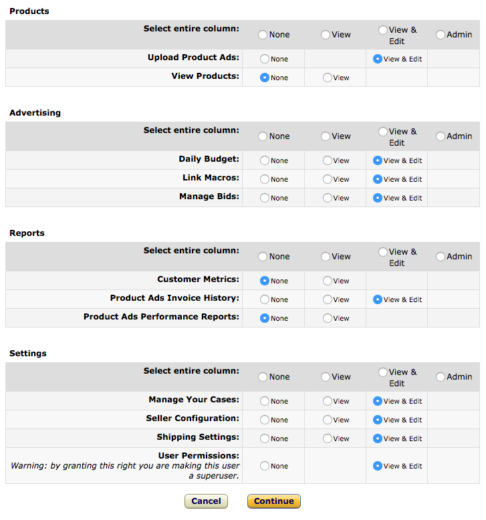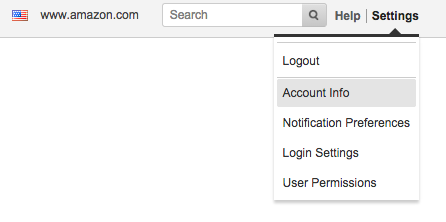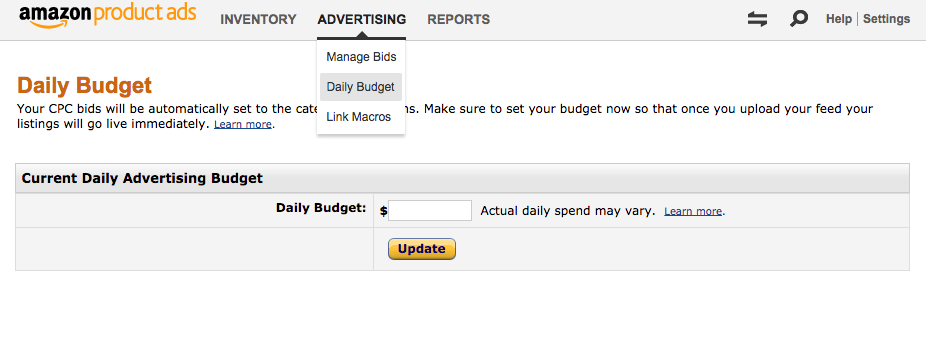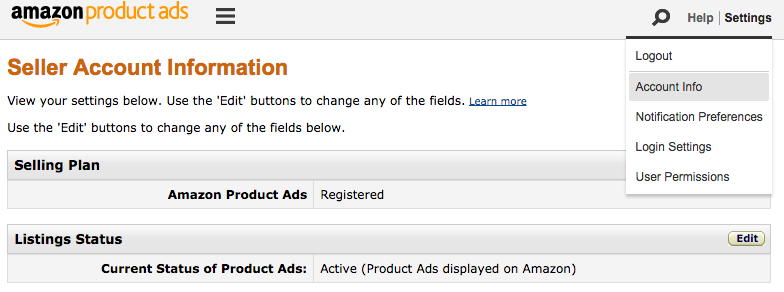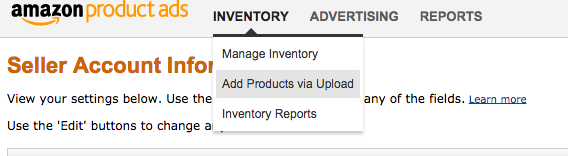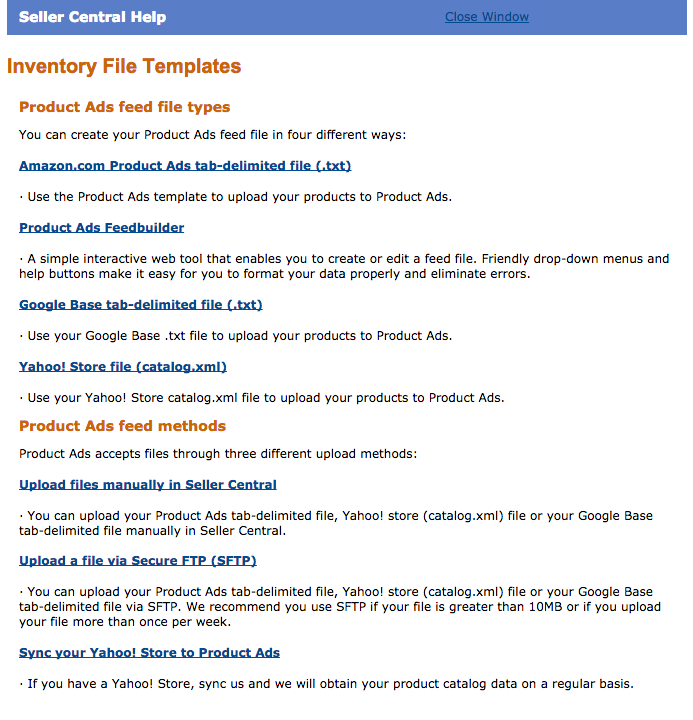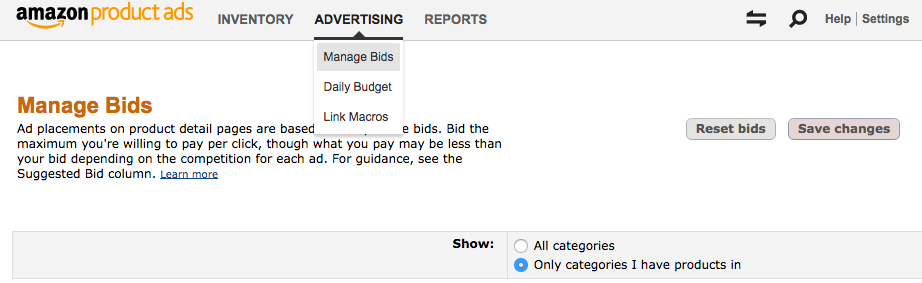There is a land full of flowing rivers frothing with fresh, leaping trout where the deer and moose journey to water’s edge to drink deeply of the fresh, clear water. This land is bordered by rising, rugged snowcapped mountains that keep those who would destroy it for pleasure from taking advantage of its beauty and life.
*Note, this image was provided by the author and was taken on a hike at Timberline Lake in his home state of Montana (during which an encounter with a moose was survived, and much beauty was appreciated).
Unfortunately, this land, as beautiful and rich as it is, has been neglected for years. While containing resources and riches aplenty, it has been ignored and its full potential has thus been masked from those who would otherwise enjoy its beauty.
What is this land called?
Why it is none other than the land of Product Ads in the Kingdom of Amazon.
Perhaps you checked out Amazon Product Ads when they first came out years ago but haven’t looked at them since. Well, first, you’re in luck because that means you’re already entirely familiar with the landscape since almost nothing has changed. Whereas Google and Bing move forward at exhilarating speeds with new product offerings, UI updates, and experiments, Amazon appears to have taken the other route and gone for lack of change. In fact, arguably it’s not a route. When it comes to Amazon Product Ads, Amazon has taken the dirt back road that doesn’t even really have tire ruts identifying recent activity.
In some ways, Amazon Product Ads (APA) appears to be the crazy uncle everyone is embarrassed by (but what the heck, he’s still family). I mean, I couldn’t even find (at least obviously) anything about Product Ads on Amazon’s Wikipedia page. Agreed, Wikipedia isn’t the most reliable source in the world, but Product Ads is not a small thing. Shouldn’t there be some information on it on the world’s largest information gathering? In fact, the more research I did for this article, the more I was mystified how few people (except PPCers… and not many of us at that) are actively discussing APA online. It’s actually a little mystifying to me.
Regardless of past interest, it’s worth looking into Amazon Product Ads more deeply. Let’s say you have an eCommerce client that wants to get their products onto Amazon (or really on any CSE). When should you take a look at Amazon Product Ads?
Good question. The remainder of this article will be analyze the steps around getting Amazon Product Ads live.
Which Amazon Service?
So your ecommerce client wants to get on Amazon. Should you send them to the normal Seller Central (I lump FBA in here), or Product Ads? Here are a few considerations to weigh and questions to ask yourself (and them).
- What does your product margin look like? I’ve found that low cost products “tend” to do better on Seller Central since it’s a CPA model and you only pay when you sell. On the other hand, high margin (or bigger) products can do very well on Amazon Product Ads.
- Do you have a UPC? If you sell something like commercial air conditioners, you may not have a UPC, EAN, or ISBN which means you can’t sell it on the normal Amazon Seller Central. You will need to use Product Ads for those products.
- Are you set up to manage a full Seller Central Account? The main Amazon Selling account has policies for things like shipping times that are not required for Product Ads sellers. APA is similar to Google Shopping in this regard. There are still requirements, but they are not as stringent as Selling directly on Amazon.
- Are the Products you sell in an approved category? Amazon does not allow all products to be sold through APA. Here is the information about their category approvals:
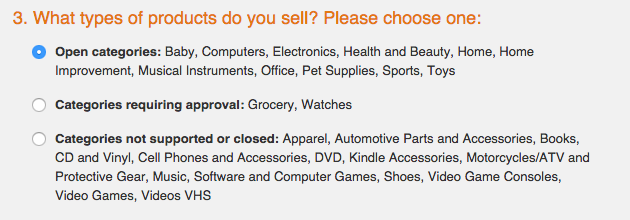
- Do you want to drive people to your website, or sell directly to them on Amazon? You may look at an experiment with Product Ads as a means of finding an untapped audience for your market. With APA, Amazon actually sends traffic from its results to your website.
Why Amazon Product Ads?
Okay, so I haven’t been extraordinarily positive about this so far. Have I scared you away? I hope so because APA has proven at times (to me and others I’ve heard from) to be extremely profitable! I nearly always see Product Ads as a great performer in clients. It’s not generally a major traffic volume channel, but I’ve learned to expect great ROI and high Conversion Rates.
So if you’ve answered the previous questions and you’re still interested in Amazon Product Ads, than I say it’s absolutely worth the experimentation!
Getting Started
Ok, so you’ve decided to give it a try. Welcome! What should you do next?
1) Open an Amazon Product Ads Account
If you already have a Seller Account for that business than sign up here for Amazon Product Ads (they are treated separately by Amazon, but you can access them from the same interface once signed up for both).
If you don’t already have a Seller Account and just want to use APA, then open one in the same place: Sign Up for Amazon Product Ads.
If you are an agency, I suggest opening a client-owned account and then having them add your account as a user.
Once done with that, you can Edit Permissions for the user (Note, you can’t set permissions as Admin unless using the original “owner” account). Side note, this has to be one of the most complicated ways of setting permissions I’ve run across!
2) Complete the Account Info
Pretty basic stuff here. Go through and enter in all of the required information, including the billing info so the advertiser can be charged. Access that at the top right menu in your account:
3) Set Daily Budget
The next thing I would do (so you don’t forget) is to Set Your Daily Budget. In Amazon Product Ads, you only have the option to set a daily budget for the whole account and, well that’s about it. I mean, you get your own page to set the budget on… but well, not much else to do there.
Just like AdWords and Bing, the budget doesn’t mean you will always end exactly at your daily budget. It takes your daily budget as if that adds up to a 31 day month and exercises the freedom to spend daily to get you to that monthly budget. If wanting to pause your bidding, Amazon doesn’t want you to set a $0 daily budget. Rather, you should set your Account Status to Inactive. You can set this in Settings > Account Info > Listings Status > Edit.
PRO TIP: At this point, you may be tempted to set your category bids but I wouldn’t yet. Why? Because there is a handy little filter Amazon provides to only see the categories you actually have products in. This will save you lots of time so you’re not setting bids in categories you will not even use!
4) Upload Product Feed
As with many CSEs, this is the most complicated part. You will likely want either a dev team or Feed Management Solution to help with this.
Once you navigate to the Upload page, you will see that you can click this button: “Download Template”. This will give you all the templates you need. Your options are as follows:
Choose the option you want to go with. If you have a dev team or Management Provider, I suggest going with the actual Amazon Product Ads format since CSEs generally are happier when things are in their format. If you must go with Google Base file, note that Amazon Product Ads does not accept XML versions. It MUST be in .txt format. Here is more detail: Uploading a Google Base File Manually to Amazon Product Ads.
If you are using the APA Template, than you will be able to download it. In fact, for your viewing pleasure, you can download it here (WARNING: a 5.0 MB file will download directly when this link is clicked): Amazon Product Ads Template.
As you can see, Amazon does a great job with detailed instructions in their template. There’s not much more for me to add other than to parrot what they have written here. Things to note:
Required Feed Attributes are:
- Category
- Title
- Link
- SKU
- Price
- Image
APA also designates “Strongly Recommended Fields” to help your products be better matched and shown to the right customers on Amazon. One I will comment on here is the Recommended Browse Node. This is a number Amazon uses as a categorization aid and you can set it manually for your products by using the handy dandy tab at the bottom of that spreadsheet. Amazon Product Ads has its frustrations, but I do appreciate their detailed and organized instructions in their feed template!
Note: I have never personally used the Product Ads Feedbuilder so I have nothing to comment on with that! Perhaps someone who has used it can let us know their opinion and tips/tricks in the comments below.
Once this is done, upload your feed. Now, rest assured that Amazon takes all of its massive computing power and sets it to upload your feeds instantaneously. And I’m kidding… unfortunately, it can take awhile to upload, especially with bigger feeds. But eventually, when the feed uploads you will see a Status Report and can see if there were any errors.
5) Manage Inventory Page
After the upload, you can go see your listings in the manage inventory page. This page is just dripping with optimization potential. Okay, I’m being sarcastic again. Actually, as we journey more into the optimization side of things the sarcasm will likely increase…
The only thing. The ONLY thing you can on this page is (1) Close/Delete a product listing or (2) Change the Product Price. If you’re like me and always use uploads to keep all products fresh, then the price change thing isn’t that helpful. So really, the only actionable thing this page does at all is to allow you to delete an individual listing (ok, you can see the link to your product, but you can’t do anything about it). Hmmmmmmmmmmmmm.
6) Set Category Bids
NOW that the rest is done and your feed is uploaded, you can go about setting your category bids.
If you keep your eyes open you will notice something strange here in the “Manage Bids” section. Yep, that’s right. There’s not a whole lot of options. The only thing you can adjust bids on is high level categories. IMO, This is the most significant weakness to Amazon Product Ads. I’ll say it again.
The most significant weakness in Amazon Product Ads is the inability to bid on individual products (or even at a lower category level).
This prevents us from doing much optimization at all. But since you’re here, choose the “Only categories I have products in” and those categories you entered into your feed will pop in here so you don’t have to bid on everything. Go ahead and set bids based upon their suggestions. Honestly, at this point, it’s going to take a little trial and error to figure out ideal category bids, so maybe just shoot for the middle of the bunch to start with. Not very scientific is it? If this grates on your nerves as a highly optimizable marketer than, well, welcome to Amazon Product Ads bidding.
7) Optimize… Well, What You Can At Least.
We’ve covered some of this already, but as you’ve probably begun to see, there is a serious dearth of optimization potential in Amazon Product Ads. This is what really makes APA a make-or-break option for advertisers. It’s either going to work for your clients or it won’t. There’s not a ton of middle ground.
There are a few optimization things you can do, here are some that I try to do:
- Adjust category bids according to performance. It is what it is… maybe someday they’ll add product level bidding!
- Utilize every possible field in the Feed. Amazon admits multiple times that the more fields you use, the better it is for you. So don’t be lazy, spend the time optimizing your feed. It’s about all you can do with APA, so nail that feed!
- Use Analytics to identify problem products and pull them from the feed. Unfortunately, you can’t really optimize them more, so if it’s a high cost/low conversion product, pull it.
- Experiment initially with only sending your Top 25-50 Selling products. This can be a good way of seeing if it’s worth sending your entire catalog. I once helped a client increase ROI significantly by pulling all products and only including the Top Selling products (as identified from all channels) in the feed. It’s a great way to turn around a poor performing account, or to start a new account before expanding more.
- Filter out all products from the feed under a certain $ amount. Perhaps that is $50 for you. This means, you only send items that sell for more than $50. This can help ensure your product margin is where you want it since you can’t bid product specifically. In fact, you could even consider using BOTH Amazon Seller Central for the low price products and Product Ads for the larger, higher margin products for a client.
So, as we’ve seen Amazon Product Ads isn’t that complicated and is something I think most eCommerce sites should at least give a fair shot. The bad news is this simplicity makes for an overly-simplified optimization strategy which means we have less of a chance to optimize well and maximize profits. I have a love/hate relationship with APA. It can be the best performing CSE by far, yet frustratingly useless when it comes to optimization.
What about you? Have you discovered other great ways of optimizing Amazon Product Ads? Please share them with us in the comments below!
Now that you have a better idea what to expect, what are you waiting for? Go here and start experimenting with Amazon Product Ads!
Want to dig into this more? Check out the Amazon Product Ads Forums.