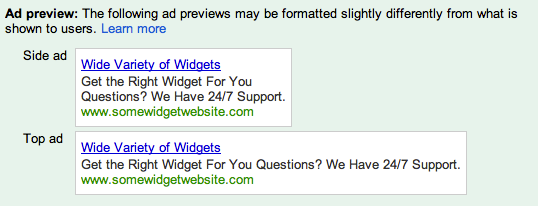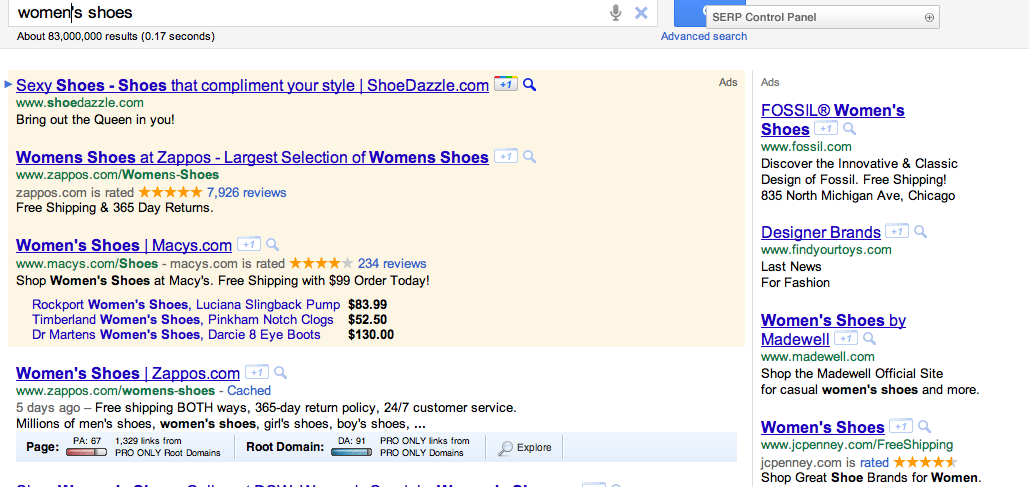Welcome to part 3 of our series ‘Starting an AdWords Account From Scratch.’ In this article, we’ll be covering ad writing. Your ad groups won’t start triggering impressions until you have at least one active ad running. Read on for best practices and writing ideas.
The Importance of Great Ads:
Thorough keyword research and a tightly knit structure will be useless without great ads. You need to entice searchers to click on your ads, and once they land on your page, perform the desired conversion. Relevant ads and landing pages help you achieve a good cost per lead and ROI, however, there’s something even larger at play with great ad text; your Quality Score depends on it.
The AdWords system issues a keyword level Quality Score to each of your keywords (calculated according to your exact matches) and click-through rate is one of the biggest players in the calculation. A high Quality Score ultimately helps you achieve a higher position on the page and lower overall cost per clicks, which means your budget can stretch a bit further for the same amount of clicks.
Rules of an AdWords Ad:
You have 130 visible characters (headline, description, and display URL) to encourage a user click on your ad – that’s less than a Tweet. The best way I’ve found to write ads correctly the first time is to open up Excel, and use the LEN function to count the characters in each of your lines.
Character Limits –
Headline: 25
Description Line 1: 35
Description Line 2: 35
Display URL: 35
Destination URL: 1024
Try to use as much of your allotted characters as possible and add in punctuation where necessary. In the past, it wasn’t always necessary to add a period for the end of description line 1, because the way AdWords displayed it still made sense. Today, you’ll want to make sure that your ads have some sort of punctuation at the end of the first line whether it’s a dash, period, or a comma.
Back in February, they started promoting eligible ad’s first description line to the headline. To qualify for this style, an ad needs to be above the search results and end with appropriate punctuation. For the most part, these ads look normal, just with longer headlines, but you really need to check your ads after upload to make sure that they look nice. For instance, after this change was made, ads that were missing punctuation in line 1 could end up a bit awkward to read in the longer headline version.
The example below shows a traditional AdWords ad where the missing punctuation isn’t very difficult to read. The longer headline ad on the bottom, however, makes no sense. Ads that don’t make sense (even in a top position) are more likely to receive less user attention, and all your hard work will be spoiled.
You might also notice that your ads are displayed with the Display URL in the headline. Google started doing this in May to achieve even higher click-through rates for advertisers in position 1. The domain URL in the ad headline combined with promotion of description line 1 to the headline might mean you’ll receive impressions where your ad’s headline, description line 1, and Display URL are all in the headline spot with a count of up to 68 characters.
Know Your Brand, Products and Audience:
Before you dive head first into ad writing, take a step back and think about the brand and products you’re promoting and the audience you want to appeal to. There are a lot of aspects surrounding a company that should help you in writing your ad text.
- Brand: If marketing classes in college taught us anything, it was the SWOT analysis. The company’s SWOT (strengths, weaknesses, opportunities and threats) should help you develop some key areas to call out in your ad text. You can borrow from other marketing areas and the landing pages to keep the message consistent.
- Products: What do you sell/provide? What does it cost? The language you use in your ad text needs to be appropriate for the actual product you’re promoting. Your ad text should encourage those likely to buy to click the ad, and simultaneously filter those who aren’t serious.
- Audience: Have a sample, imaginary customer in your mind. What does he or she want to accomplish? Value? Does he or she already know about your brand or are they shopping around?
If you need more help with branding and audience recognition, be sure to check out Amy’s post on developing a pay-per-click strategy.
Writing Effective Text:
- Attention grabbing title: Take a look at the Google SERP example below. There are potentially a ton of ads in that space depending on the search. You’re competing against the first three ads in the lovely colored box at the top of the page, ads with +1, ads with highlighted keywords, ads with extensions…etc. If you want to be competitive, you’ve got to make yourself stand out! Just make sure it’s appropriate for your brand, product, and audience.
- Call to Action: Your call to action tells the customer what you want them to do. If your conversion goal is a sale, tell them! You can use phrases like ‘Buy Today’ or ‘Shop Now!’ This also helps to filter people who aren’t ready to buy, but are still shopping around. If your landing page contains information about a nursing school with a lead form, encourage users to ‘Signup For More Info!’ Whatever it is you want people to do, make sure you’re using an appropriate call to action.
- Keywords: You want to include a keyword in the ad. Typically, including the keyword in the ad title and description increases your relevancy and helps your Quality Score at the same time (improved keyword score and click-through rate). When you do this, just make sure the rest of your ad is written for the user. Which brings me to the next point – benefit driven text.
- Benefit Driven: What does your product/service offer? What will your customers receive? What does your product offer that the competition does not? This is where some detective work comes in handy. Keep an eye on the competition and what they’re advertising in their ads. Benefits can include discounts, sales, free shipping, 24/7 support, etc. Make sure it’s included!
- Landing Page: The landing page design is an entirely different beast, and we have a lot of resources dedicated to this topic. What it comes down to is are your customers reaching a landing page where the conversion is obvious? Are they finding what was promised to them in your ad text? If your landing page is bad, you’re less likely to receive the conversion.
Settings:
Last, but not least, are the ad settings. Yesterday, Felicia gave us a great rundown of the campaign setting options in AdWords. Today I’ll just recap the ones vital to how your ads will work.
- Delivery Method: You can choose how quickly your ads are shown everyday though either the standard or accelerated delivery budget method. Basically, if you have a campaign that is limited by its daily budget everyday (Google will tell you if a campaign budget is limited in the interface under status) you’ll likely want to choose a standard delivery so the system will space out your ads throughout the day and not run out of budget early. Accelerated is better for campaigns that aren’t meeting their budget. This tells the system to show your ads as quickly as possible.
- Ad Rotation: With this setting, you can choose rotate, optimize for clicks, or optimize for conversions. When you introduce new ads to your campaign (like during setup) you’ll want to keep this setting on rotate so that each of the ads you’re testing gets an opportunity to show and you can see which ones actually do better. After ads have been running for awhile, you can change to one of the optimize settings so that the better performing ads will show more often.
- Ad Scheduling: You’ll want to allow the system to accumulate enough data before you start implementing ad scheduling. From the dimensions tab in AdWords, you can run an hourly or daily report for each campaign and identify areas where you spend a lot with no conversion. Then you can decide to either bid less/more during certain hours based on their success or even turn bidding off entirely for poor performing days. I would typically recommend bidding less rather than turning it off completely.
- Frequency capping: This setting is only available for the Display Network. Essentially, you can limit the number of times your ad is shown to the same user per day, week or month for an ad, ad group, or entire campaign.
I hope this article will help you on your way to setting up your first AdWords account. After you get everything set up, make sure you continue to optimize and test your ads!