The holidays are often the busiest times of the year for those of us in PPC. Especially those poor, opportunistic, overworked souls with ecommerce accounts. So while you were out maximizing your ROAS, crushing your profit goals, pivoting tables, and gingerly sipping some eggnog, you might have missed a few features introduced in the AdWords interface that just might make your life a little easier.
Keyword Columns Added to the Search Query Report
Just recently introduced, I’m a fan of the new Keyword Column now available in the Search Query Report. It’s not enabled by default, but you can add it the same way you can add any other metric column in to your interface. You’ll find it located under “Attributes”, like so:
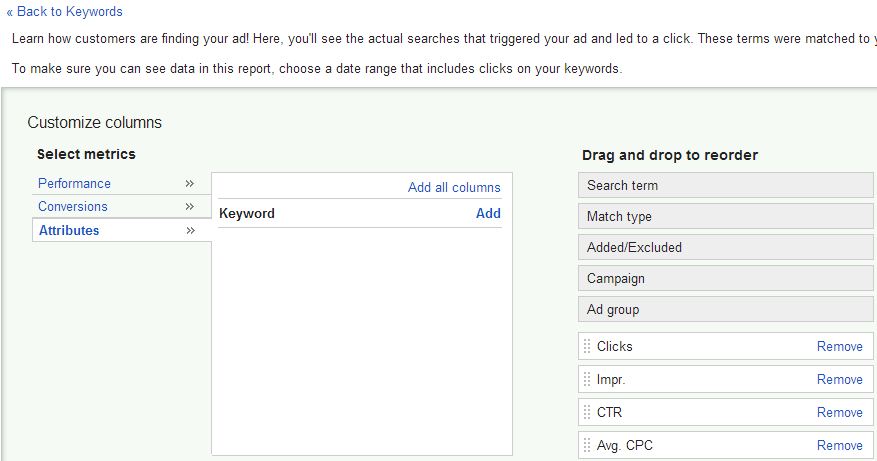
With this new column enabled, you’ll be able to get keyword-level data helping you understand which specific queries triggered which specific keywords, allowing you to better determine a course of action with your negatives, bids, and overall keyword structure.
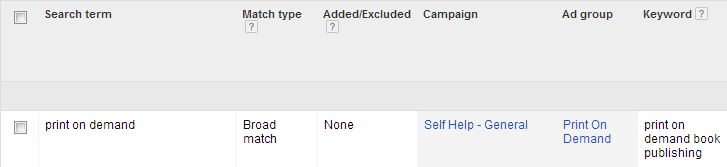
Whereas before, you had to make gut determinations on which queries aligned with each of your keywords, you can now see it laid out for you as clear as day. This can be especially helpful in diagnosing keyword performance issues, helping you understand the best course of action take for keywords not making the grade. How? As Sean Quadlin would say: Pivot table, my friends. Pivot. Table.
As an exercise: download an SQR of your own and run a pivot table off of the data. Then add in Ad Group, Keyword, and Search term as your Row Labels (in that order), while throwing in the relevant performance metrics as your Values – Clicks, Impressions, Cost, and Conversions in my case. The final product should look something like this:
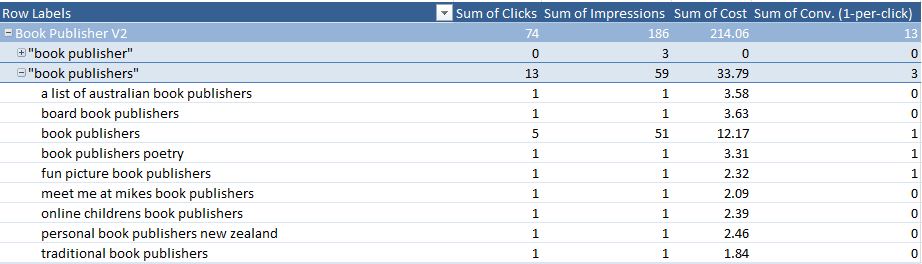
Now you have a neatly sorted list of every single search term that comprised that keyword’s performance statistics for the selected time range. When you’re making determinations about when to pause a keyword, this report can give you previously unavailable insights as to why your keywords are performing in the manner that they do.
Armed with this knowledge, you can choose a plan of action in line with your discoveries. If the terms are all relevant but non-converting, you can go ahead with bid adjustments or pausing. If some convert and some don’t, consider negatives and/or a breakout of the converting search terms in to their own ad groups. Really, the interpretation of the data is all up to you, but it’s nice to have it so readily available. More data transparency is always welcome!
AdWords Adds Bulk Editing
Available as of December 4th, the AdWords Interface is now much more capable than previous iterations. While we’re accustomed to using the desktop editor and Excel, providing some added functionality to the web interface is always welcome. With this change, you now have the capability to perform the following actions directly in the interface:
- Search and Replace: Usable with both Keywords and Ad Copy, you now have the capability to search and replace text in keywords, ad copy, display URLs, and destination URLs. You probably won’t find a bigger fan of Search and Replace then I am, so this is a welcome change – even if I’ll be sticking to Excel and the Editor for my finding and replacing needs.
- Append Text: Another nice addition, especially for those of you with a love of Concatenate-style functions. This will allow you to append text to the end of your keywords, URLs, and ad copy.
- Change Bids: Increase or decrease your bids by a set percentage, set entirely new bids, or have your keywords follow the first page bid/top of page bid estimations. You’ll also have the option of handling bulk bid adjustments at the Ad Group level.
- Label Management
- Campaign Budget Management
- Change Keyword Match Types
- Change Ad Capitalization
All in all, quite a lot of added functionality, wouldn’t you say? You can access these new tools via the “Edit” drop-down menu located here in the interface:
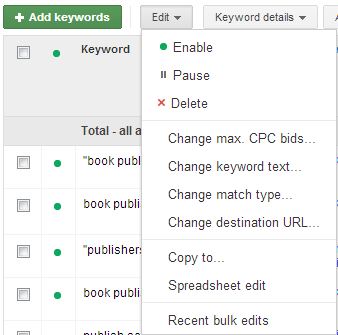
Time will tell whether or not these interface improvements will help improve your overall workflow. It would take a minor miracle to dislodge Excel and the AdWords Editor from my grasp – but they get points for trying.
In the mean time, are there any other interface improvements making your PPC world a better place? Find a new and exciting use for pivot tables that Sean and I can discuss for hours on end? Let us know in the comments, and, as always, thanks for reading!



