Which apps do you use the most often? Which apps do you spend the most time in? I’m guessing you probably use and spend the most time in Facebook, Instagram, Google Maps, Snapchat, Spotify, Messenger, Pandora, and Youtube. Or at least some combination of those apps.
Did you know that apps now account for 90% of time spent on mobile, with the other 10% spent in mobile browsers (Flurry). That’s a lot of time and it’s only increasing!
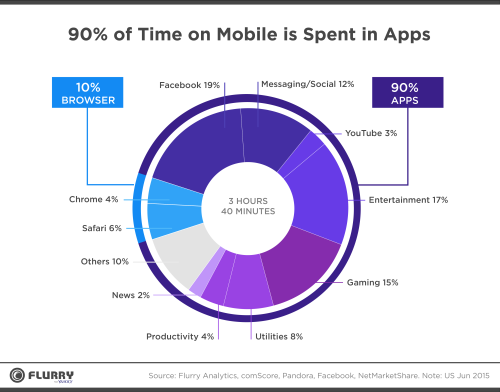
Now head over to the App Store and scroll through all the apps. There are currently over 2.2 million apps in Apple’s App Store. Which begs the question, how do you possibly get our app found?
One way to get your app discovered is to app install campaigns. Most app advertisers rely on the big three players, AdWords, Facebook and Twitter, to run most of their campaigns. Those three have a done an excellent job of getting app installs, but the market is getting crowded with more competitors. As more and more app marketers turn to paid media to get more installs, we’re also seeing CPIs rise. And this is causing marketers to wonder if it’s really worth it.
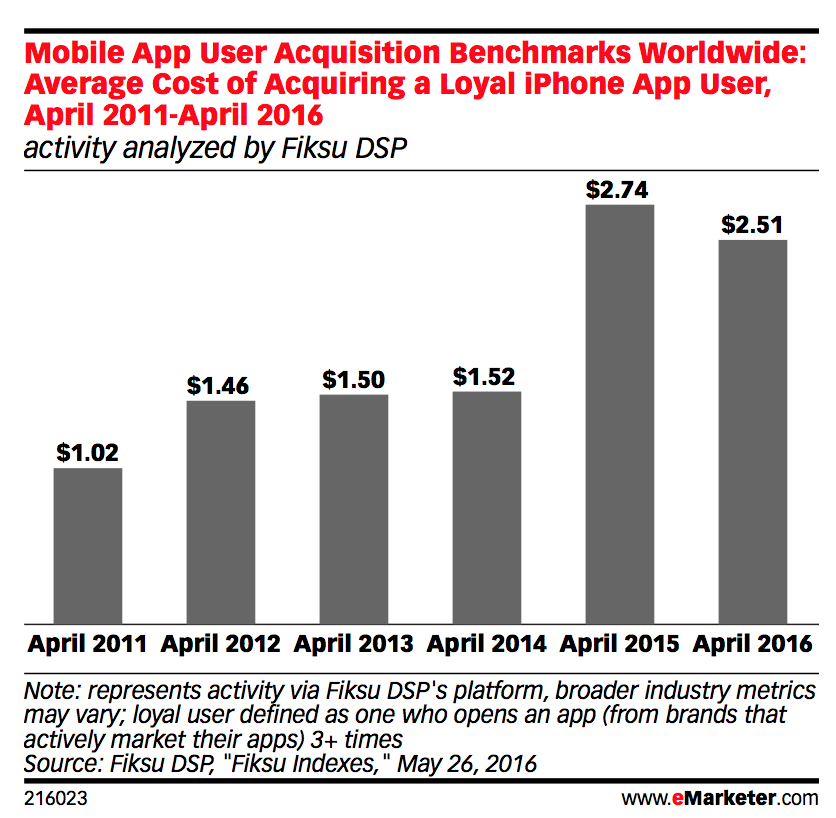
However, back in October, Apple emerged in a crowded market and has shown promising early results. Apple launched Search Ads as an “efficient and easy way to help people discover your app on the App Store for iPhone and iPad in the U.S.” Apple is allowing advertisers to bid on keywords that will surface their ad to the top of the App Store search results. Essentially, Apple is placing ads in front of users who are ready to install. This is more like Google/Bing search app install campaigns and different from social platforms that utilize interests and demographics targeting.
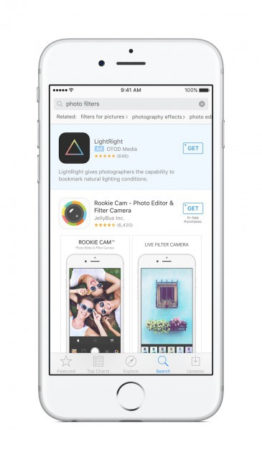
Since Apple’s ads are lower in the funnel the initial results look amazing. Adweek reported that Apple Search Ads are benchmarking at a $1.00 CPI with a 50% conversion rate and $0.50 cost per tap. Furthermore, Singular, a mobile analytics company, told Adweek in December that cost-per-installs for “Apple Search Ads average $1.31 versus $8.63 for search engines like Google and Bing. Social platform app-install ads cost an average of $5.84, and display ads cost $2.99 per CPI.”
Even with Apple Search Ads showing such promising results, we’re still going to share seven tips that could improve your campaign performance. Below are our key takeaways we learned over the last three months, picked up from running app install campaigns across other networks, and a few tips our Apple reps shared with us.
7 Apple Search Ads Key Learnings And Optimizations
1) Campaign Structure
Campaign structure is one of the most important elements to impact your performance. Make sure you have a campaign strategy before you start building. For paid search marketers and people familiar with AdWords/Bing mobile app install campaigns, this should come as no surprise.
In fact, we took our AdWords campaign structure and boiled it down into a three campaigns to get us started. We wanted a simplified campaign structure to start with so we could understand performance metrics like install volume, CPIs, and conversion rates before putting too much time into it.
Our three campaign structure looked like this
- Branded – included all our brand keywords
- Competition – included all our competitors’ keywords
- General – included all our general keywords
Moving into 2017, we’ll move high volume keywords into new campaigns. This tactic will allow us to allocate specific budgets to high performers, let other keywords garner more presence in the auction, help us scale performance and improve CPI results. We also recommend doing this for any high-value keywords to ensure maximum visibility in the auction.
2) Ad Group And Keyword Structure
After our campaign structure was in place, we settled on the best ad group and keyword structure. Again, borrowing from our paid search campaign experience, we approached our ad groups with an Alpha Beta set up with Exact Match and Broad Match. For more information on ad group structure see our blogs here and here.
Our campaign and ad group structure looked similar to this:
- Branded Campaign – included all our brand keywords
- Ad Group #1 – Broad Match Branded Keywords
- Ad Group #2 – Exact Match Branded Keywords
Which brings us to negative keywords. Use them! They are going to make your campaigns more efficient and drastically reduce internal competition. Our negative keyword strategy was to eliminate as much friction between the ad groups and other campaigns as possible. So we added our Exact Match keyword to the broad match ad groups and added all the other campaign keywords as negatives too.
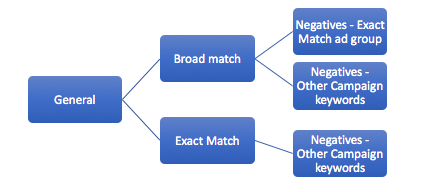
In the end, it’s not going to be perfect. you are more than likely going to miss a few keywords here and there. Which is why we recommend conducting search query reports fairly regularly during the first weeks of running your campaigns. Then hopefully after your six to eight weeks the amount of cross-contamination between ad groups will be reduced thus improving overall results.
Remember the goal is to help Apple easily choose which keyword should be placed in the auction. So rather than having two words competing in the same auction we’re trying to get not only just one keyword in the auction, but the right keyword as well.
3) Search Match
Search Match is a really cool feature where Apple automatically matches your ad to users who are searching for apps like yours. It’s similar to AdWords dynamic search ads in that you don’t have to select keywords. They will find keywords that they deem relevant to your app.
When we first launched our campaigns we had this feature enabled for each ad group thinking it was going to improve performance. However, we kept finding weird search queries in our ad groups and a lot of internal competition. Thankfully, our Apple reps stepped in and gave us really good advice. They recommended that we turn off Search Match on every ad group, and create a new ad group with it turned on with no keywords in it.
We created the new ad group and added all targeted keywords as negatives with the goal of mining new keywords. This tactic really helped us scale performance, discover new keywords, and understand user query trends.
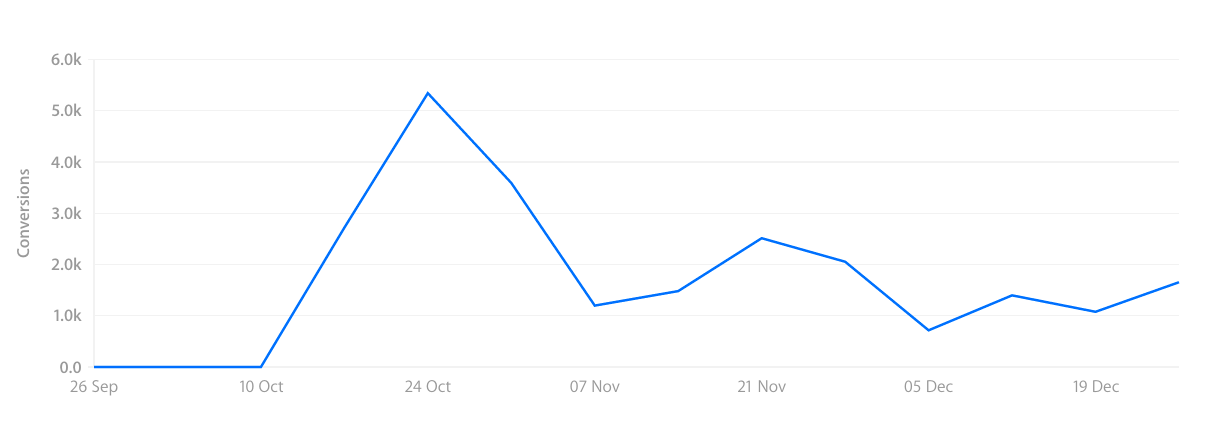
Since adding it we’ve received around 1,000+ installs every week from keywords we weren’t actively targeting. A simple tactic that led to a huge outcome.
[bctt tweet=”Apple Search Match is a simple tactic with a huge outcome.” username=”@jdprater”]
4) Ads
Nothing to do here. Seriously! Apple creates the ads for you. This can be a good thing or a bad thing depending on your app store optimization (ASO). Search Ads do not support custom ad creative like other platforms. So you can’t change the way your ad looks or upload your own ad design. So how do you create ads?

Well, you don’t have to create new ads. Apple uses the metadata and imagery from your App Store listing to create your ads. This is where your ASO strategy will set you up for success. We learned that since your ad appearance relies on the app store metadata, you’ll want to take the time to review your app metadata in iTunes Connect before you start running campaigns. Also, know that if you update your store images it could take a full day before they’re reflected in your Search Ads.
5) Bidding
The Search Ads auction is based on a cost-per-tap model (CPT), think cost-per-click. This means you only pay when a someone taps (clicks) on your ad. The actual cost of a tap is a result of a second price auction just like Google AdWords. So you only pay based on what your nearest competitor is willing to pay for a tap on their ad, up to your maximum CPT bid.
For example, if you bid $1.00 per tap and your competitor bids $0.75 per tap then your bid would win the auction resulting in a CPT of $0.76. What you’ll need to decide is how much are you willing to bid/pay for that tap.
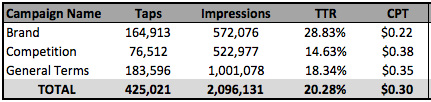
Honestly, we weren’t really sure how competitive the auction would be so we started with $1.00 CPT to gain insights. We found that this higher bid allowed to us be extremely competitive in the auction while only paying $0.30 CPT on average. You’ll want to test different CPT bids to understand your app’s auction as not all verticals are equal.
6) Audience Demographics
Another advanced feature from Apple Search Ads is letting advertisers segment their ad groups by age and gender of users. If your app doesn’t appeal to older people then you can remove them by only bidding on younger age ranges.
Just know that you can’t only target users younger than 18. To get around this, you can target “All Ages” and your ads could reach users under 18 years old. It’s not perfect but could help you reach those audiences if you desired.
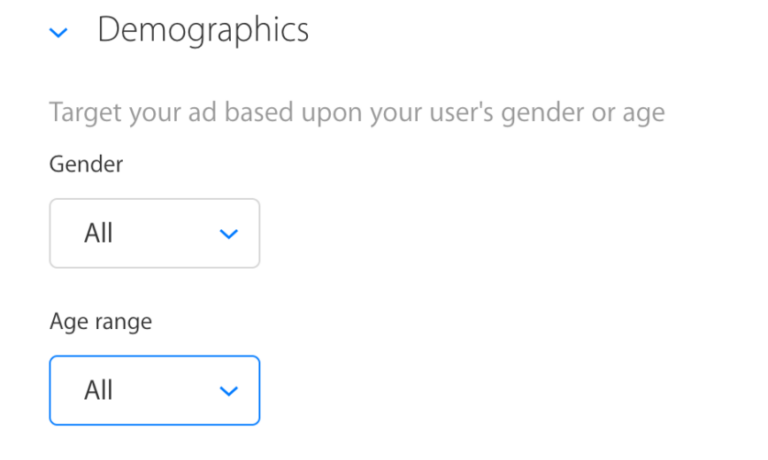
If you’re unsure about segmenting by age or gender then we recommend running your campaigns for a few weeks to build up enough data before making decisions. Once you have enough data then analyze your age and gender reports to find trends. Ask yourself, are there ages or genders performing higher or lower than norm? Is it worth segmenting out?
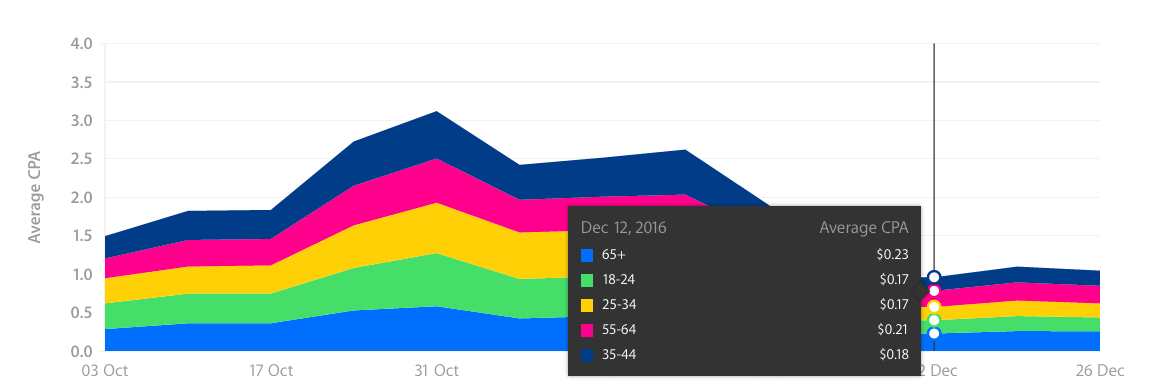
Understanding this data could you help further optimize your campaigns and improve CPI results in 2017.
7) App User Targeting
Apple Search Ads rolled out with some really advanced capabilities since the beginning. In particular, I like new users vs current users targeting features. This allows marketers to run acquisition campaigns and re-engagement campaigns right within the App Store.
There are four different customer types marketers can pick from.
- Have not downloaded the app
- All users
- Have downloaded the app
- Have downloaded my other apps
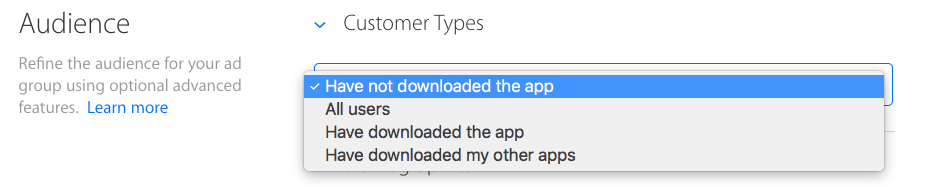
I’m sure the majority of advertisers are running “have not downloaded the app” as they’re looking for new user acquisition. Yet, staying in front of your audience is crucial to the success of your app. You want an app that people will use several times a month. In fact, Localytics reports that “across all industries, 75% of all app users churn within 90 days” and “25% of them only using an app once.” Those staggering stats are causing a lot more marketers to focus on audience retention.
If you’re looking to reduce church and increase retention with your audience then Apple Search Ads could be a great platform. Get back in front of your audience while they’re downloading apps by showing them your ad.
A great example of this is to target users who have downloaded your app and are searching your competitors’ keywords. Showing your ad at that moment could remind the person that they already have your app installed and return to using it rather than downloading your competitor’s app.
In the end, we encourage marketers to really think about the various ways to use Apple Search Ads.
Conclusion
These are our top seven key learnings and optimizations that you can implement to improve your Apple Search Ads performance. We haven’t seen a lot of articles from the industry on this topic and we hope that our learnings inspired you to share your results and takeaways.
Are you running Apple Search Ads campaigns? Have you had a chance to experiment with Apple Search Ads? What kind of results are you seeing? Any key learnings? Do you have any feedback?
As always let me know by reaching out to me on Twitter @jdprater.


