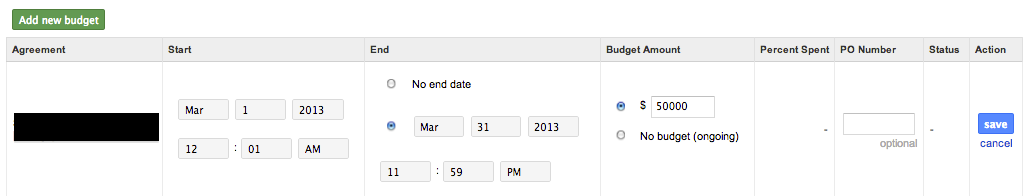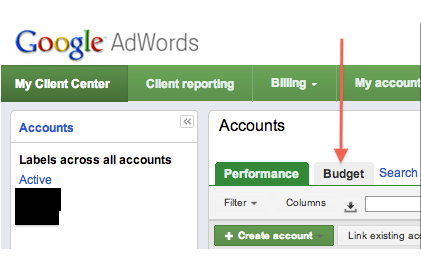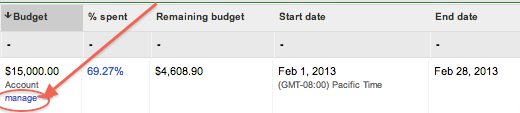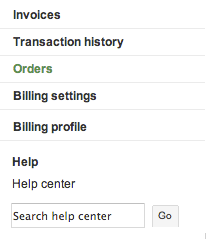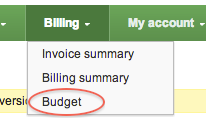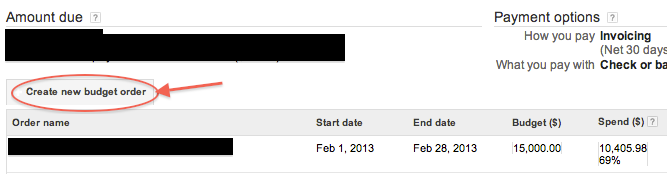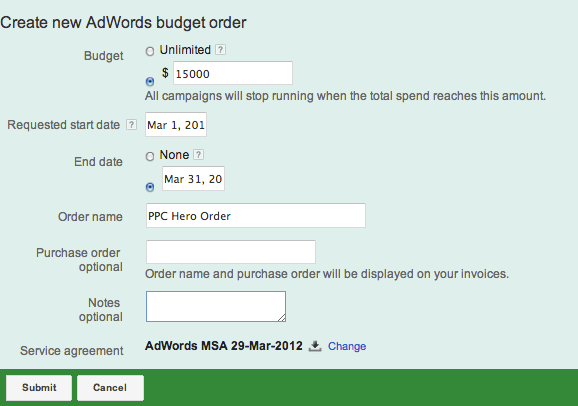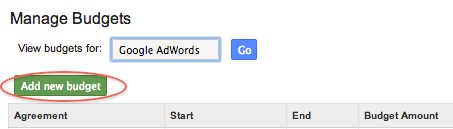One of the many issues that can plague a PPC account, particular one where spending is limited by set-in-stone marketing budgets, is that of monthly spend going over a threshold.
There are a few things I do generally to try and prevent this:
- Projecting out spend for the account twice a week to make sure I’m not looking to be too far over budget.
- Watching my accounts’ spends very carefully over the last few days of the month.
- Setting daily budgets that roughly add up to the amount I want to spend each month when multiplied out by the number of days.
Depending on the account I might also use shared budgets in AdWords so I’m not being too budget limited. This comes with its own issues though, such as not allocating your budgets in the most effective way.
What if your boss is going to shout at you if you go over budget this month? What if really all you need is just a hard cap? That’s where managed budgets come in to play!
Before you read any further you should probably be aware that managed budgets only apply to accounts on invoiced billing. Accounts using credit cards are not eligible, as managing budgets this way is really more of an invoicing tool than anything else.
If you have an MCC, you can see the current budgets for each account by going to the ‘budgets’ tab shown below:
From the budget tab in your MCC you should see something like this:
Notice the start and end dates? In this instance, we have told Google not to go over $15,000 for February. If you aren’t currently running a set budget, it should read ‘unlimited’ under your budget tab.
If you don’t have an MCC, but want to run this through your normal account, just click on the ‘Billing’ tab along the tab banner, and then select ‘Orders’ from the list that appears on the left hand side (pictured here):
Sometimes your billing tab will have a drop-down as pictured below. If it does, click the ‘Budget’ option from that drop down.
Depending on the exact path your version of AdWords makes you take to your managed budget options, you will see a different set of options.
By clicking on the ‘Create new budget order’ you should bring up the form pictured below. I’ve filled this one out hypothetically for a $15,000 budget for PPC Hero this March.
Alternatively, you might be faced with this screen for your managed budgets:
I’m not 100% sure on the exact reason for so many different ways to get to the same place, but either way the process is pretty similar. This time make sure you click the ‘add new budget’ button and you should generate a different type of budget placement form:
This form works exactly the same as the one shown above. Set your dates and budgets and you’re good.
Hopefully this has been enlightening for those of you who didn’t know this option existed. It’s been a real help for me with clients who can absolutely not under no circumstances go over budget. Let me know if any of you out there in PPC land are using managed budgets, I’d love to hear in the comments.