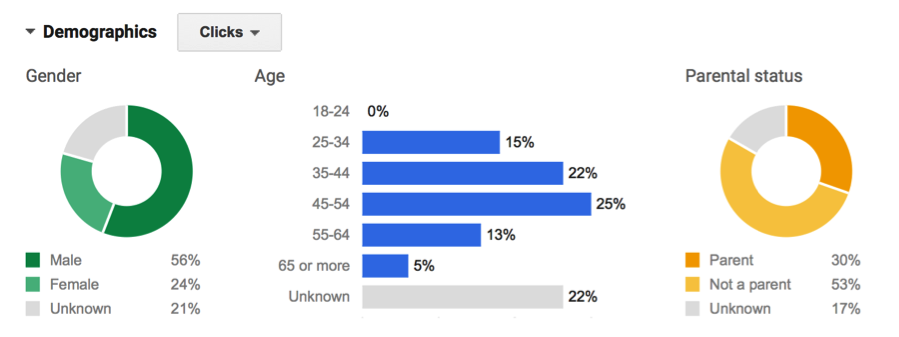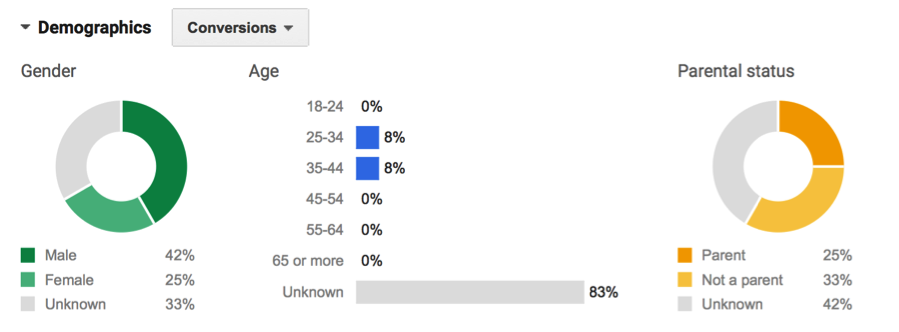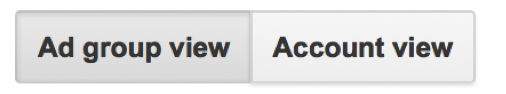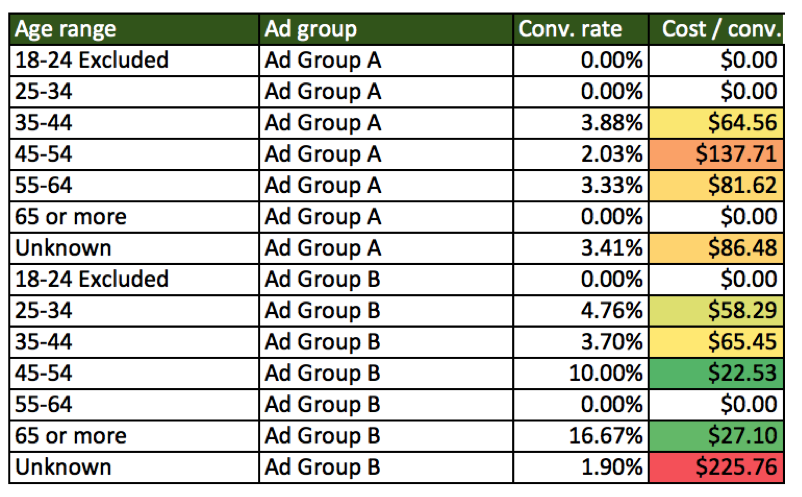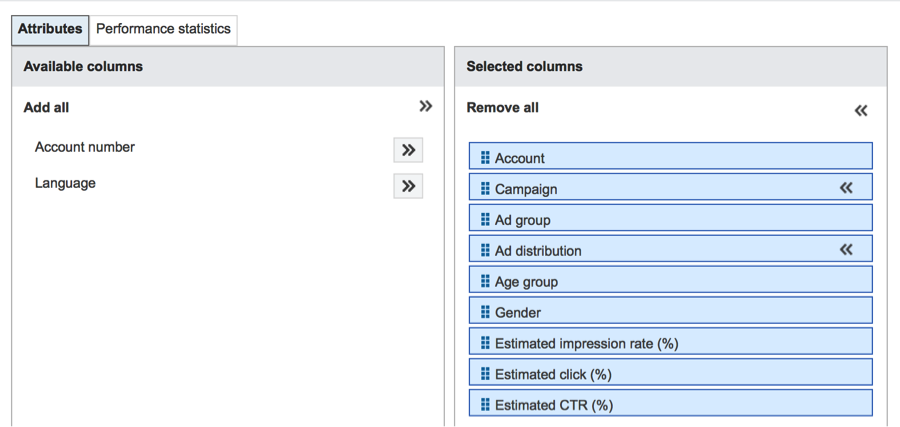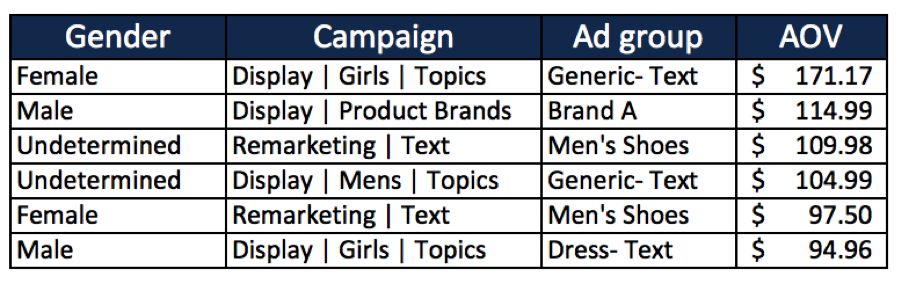It’s no secret that Google sees [pretty much] all. We’ve seen products roll out to the paid search community that connects desktop with mobile users (estimated total conversions), breaks down the long-term attribution of your leads (attribution models), and, of course, demographic targeting.
There are a lot of questions revolving around demographic targeting, from where the data originates to what exactly you might do with it, and today you get the answers.
1) What is demographic targeting?
Demographic targeting is the breakdown of real-person qualities as observed by Google. This means as a user navigates their day-to-day online activities, Google begins to build a profile for this person. Google then populates your account with all the demographic details it has.
2) How does Google determine who’s whom?
When someone visits a website that has partnered with Google, they are then recorded as a unique visitor. As long as that cookie is active, Google will continue to build on the understanding of who this user is.
*Note: This gauges users by device, which means if multiple people share a computer, you may get muddled results.
I know we all wonder how accurate Google actually is in building your profile, and you can actually find our your presumed demographic here. My personal philosophy is that while Google might not be completely accurate, the data is the data. If those who Google identifies as 30 year-old women are more likely to convert, then this is whom I want to target (even if those within that audience aren’t actually 30 year-old women).
3) Where do I find this data in Google AdWords?
This data can be found within your Display tab, in a sub-tab entitled, not surprisingly, Demographics. From here you can see the breakdown of performance that’s been populating in your account:
You can opt into viewing your demographic data by clicks, impressions, and conversions. In the series of graphs above, we can see that the male demographic makes up the majority of your clicks, across many different age brackets and more commonly for people who are not parents. In viewing your conversion traffic, you may find that those who actually convert fall into another demographic.
4) Where can I use this data?
At this point, your options fall within Display campaigns, including Remarketing. At long last you can set bid modifiers for gender, age, and parental status at the ad group level.
5) How do I use it?
Once you download a report on your demographic performance, you then have the opportunity to implement bid adjustments. Let’s take this example:
Let’s say that our goal CPL is $125. From the data included above, I can see that there are a few opportunities to reduce high CPLs for those 45-54 in Ad Group A and also the “unknown” demographic in Ad Group B. Although I’m not going to exclude these (I’d hate to exclude anyone based on inferred demographic data). I can use negative bid modifiers to reduce my average CPC for this group. Similarly, there are quite a few age groups that are coming in below the CPL goal, but with decent conversion rates. Both 35-44 age groups in Ad Groups A & B could benefit from bid modifiers, which may increase our reach and coverage, while still having room to increase the CPL.
6) Does Bing have this, too?
Well…. Sorta. Bing has come leaps and bounds over the years, catching up to Google and often exceeding what it offers (detailed QS, anyone?) At this time, Bing can break down performance by age group and gender as seen below:
Now what you’ll notice is that there aren’t any performance metrics beyond estimated clicks, impressions, and CTR. However, this does let you begin to understand the audiences that are present in your Bing PPC accounts.
7) How can I take this up a notch?
Part of knowing your demographic includes understanding the impact it has on your account’s success. Let’s take a look at an ecommerce account , with performance broken down by gender. Upon pulling a report with Total Conversion Value, we can easily estimate the average order value.
From this table, we’ve identified what gender typically generates the highest purchase value. By targeting these genders within these ad groups, we can put a greater emphasis on sales from these groups. Bonus Round: While Google AdWords provides all sorts of usual information for age, gender, and parental status, demographic data is also available in Google Analytics. This changes the game to include onsite behavior, such as pages/session and average session duration. We can also pull in data from multiple channels, such as Bing, organic, and referral sites and compare performance. Although we may not be able to use bid modifiers within the Google Analytics interface (as it reports on performance instead of directing performance), it’s still a valuable pile of data to sift through.
Mastering Your Demographics
Now that you’ve gotten an idea of what exactly is available regarding your audiences’ age, gender, and parental status, what do you do with it? First things first: be gentle. Rushing into placing bid modifiers across every segment can shift performance to the point where you lose the true source of the change. Take your time and really observe what the data is telling you. Then, as you find opportunities for improvements, adjust how your account receives women or teens or parents.
Once you’ve set your bid modifiers, review your data. Don’t just set it and forget it, revisit performance and see if the desired effect occurred. If not, take a step back and make some adjustments. If so, celebrate your genius and share your experience.
Have these bid modifiers worked for you? What demographic detail has served most powerful for you? Inquiring minds want to know!