We as digital marketers work hard! Full-time PPC work is exactly that—a full-time commitment. Between outlining strategy, identifying expansion opportunities, defining audiences, adjusting bids and monitoring budgets and performance across various media, it can be hard to stay on top of every optimization in every platform for every client (whew! I’m out of breath just reading that). Once again, the developers at Bing Ads are working hard to make our PPC lives easier, most recently by introducing Automated Imports from AdWords.
[bctt tweet=”#BingAds is working to make our #PPC lives easier with new Automated Imports from #AdWords. ” username=”akaEmmaLouise”]
Bings Ads Google Imports have been around since 2013, but previously required users to log in to the platform and initiate each import manually. Automated Imports will allow for scheduling of monthly, weekly, or daily updates—in essence, telling Bing Ads to check for changes in Adwords and update each Bing Ads counterpart accordingly. Options for Automated Imports remain the same as a standard one-time Google Import.
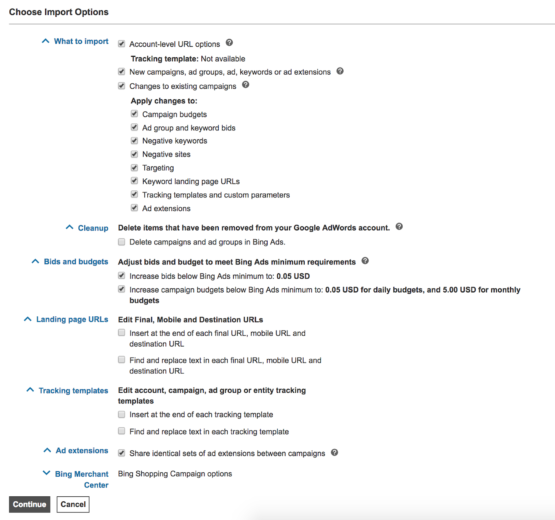
Once advertisers have defined the criteria for an Automated Import, they can choose how frequently the rule should run. Automated Imports can also be scheduled as non-recurring events to take place at a future date and time.
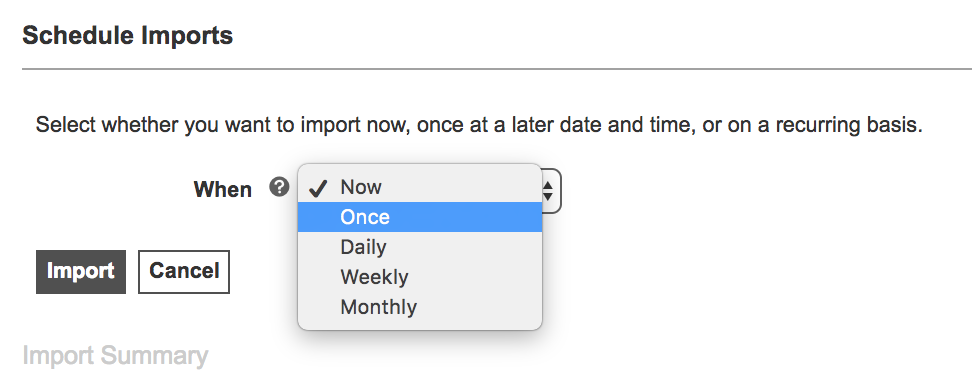
Although the Automated Imports feature may seem a simple update, it can save considerable time for those whose Bing Ads accounts closely mirror Adwords. Rather than optimizing two sets of budgets, bids, and targeting, advertisers can unearth some much-needed spare time (because who doesn’t wish they had more time in a day?).
However, with all the praise for Automated Imports, there are a few cautions to go with it.
- Advertisers should, first and foremost, be aware that not everything in Adwords ports perfectly into Bing Ads. For a full list of what does and does not copy, and what to check after importing, see this post.
- Advertisers should test a non-recurring Google Import with the desired settings before allowing Automated Imports to run unmonitored. Ensure that everything you need to be carried over (and nothing that you don’t need) is working as anticipated.
- Advertisers should also remember that Bing Ads performance may frequently differ from Adwords, due to differences in demographics and user behavior. Not every change, expansion or optimization in Adwords will necessarily generate the same results in Bing Ads.
We are eager to hear if any of you frequently use the Google Import feature in Bing Ads, and how you feel about this new option to automate and schedule recurring updates. Share your thoughts with us on Twitter and let us know whether or not you’ll be testing Automated Imports for yourself.



