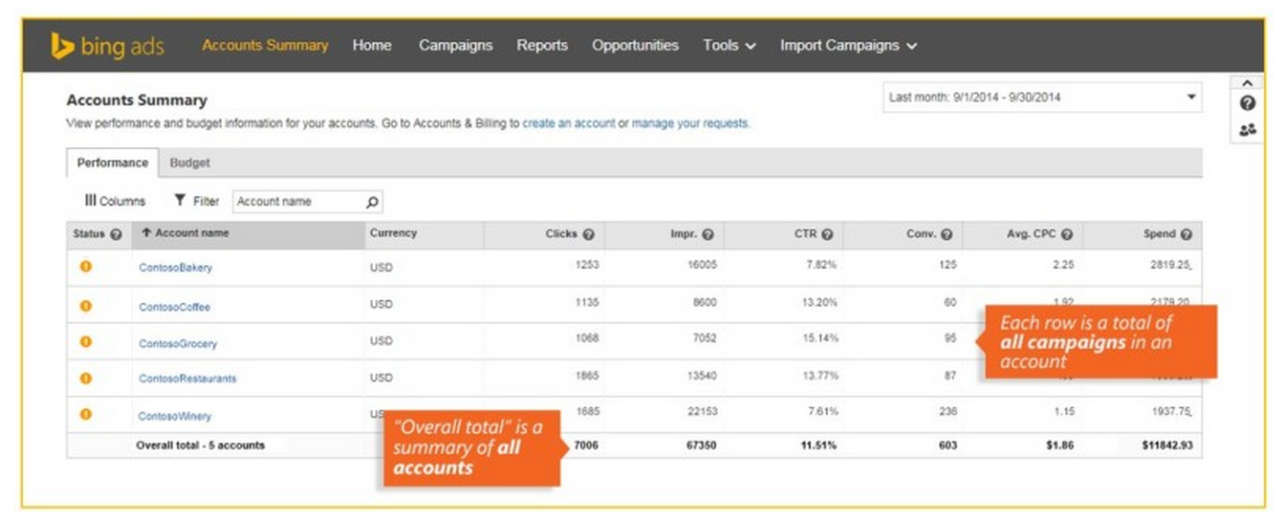Ask and you shall receive! If you work for an agency, you’re probably familiar with AdWords’ My Client Center (MCC) feature. Bing Ads is now providing this same convenience— called Accounts Summary— allowing advertisers the functionality to toggle between as many as 2,000 accounts.
If you manage multiple accounts on Bing, the Accounts Summary page will be viewable upon sign-in. This page consists of two tabs: performance and budget.
Under the performance tab, account managers will be able to see traditional aggregate performance metrics for multiple accounts, such as clicks, impressions, CTR, conversion, average CPC, spend, etc.
The budgets tab provides a breakdown, for each account, of total daily budget and total monthly account. For applicable accounts, this tab will also show IO purchase order, IO budget, IO remaining budget, and IO start/end dates.