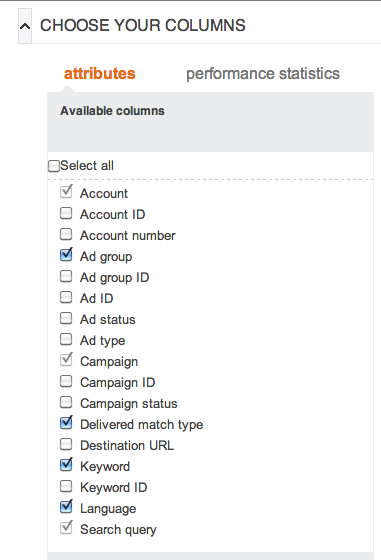Bing has decided to bring another analysis tool to the table this month. PPC Heroes love anything that makes the path between us and extreme optimization as short as possible. The most recent features applies to Search Query Reports
We know that SQRs are great resources for finding keyword expansion leads (not to mention hilarious and bizarre queries!). You may find that you’re broad matching to the wrong target, but if set as an exact match, you may get perfectly qualified leads. Using broad match modified types might help narrow the volume of traffic while you work to identify just what exact match would be best. SQR insights can allow you to control traffic by placing negatives in the ad group or campaign.
So now that Bing is on the Enhanced wagon, what does that mean? Amanda already told us that Bing was beginning to set pieces into place so that they could better accommodate Google’s newest heir Enhanced Campaigns.
But what are Enhanced Search Queries? Same kind of thing? A suspicious coincidence in choice of industry jargon?
Bing knows they need to up the ante with their tools and features, and these SQR modifications are one of the first steps. As of last week, Bing is offering new query reporting insights.
- the STOP word: A term used in searching out a product, service, or piece of information. Examples include “what,” “how,” and “where.” On top of that, Bing SQR will also include specific segmentation of punctuation such as quotation marks, question marks, and number signs.
For searches prior to April 11, 2013- business as usual. You were simply returned searches as they were executed, such as “where can I get a deep-friend Twinkie?”
In the post-April 11 world, the “where” of this query grabs a status on the search query list, as do things such as ? & “ and !!
Post-April 11, 2013: “where can I get a deep-friend Twinkie” can be distinguished from the question “what does it cost to get a deep-friend Twinkie?”
So Bing is letting you access your actual search terms as they really occur, including the punctuation. Now, my previous example is based on searching for deep-fried foods, a pattern I take seasonal joy in.
Unfortunately, I have not yet had the pleasure of having a client that focuses on deep-fryable foods. For this reason, we’ll take a look at another account that operates in Bing. We’ll comb through the Search Query results and identify how the Bing brains want us to use the info!
First, go to the reports tab. Select your date range of choice for your SQR. You’ll want to tweak the columns so you can get the keyword it was matched to, as well as the match type. I also added my conversion data from the performance statistics tab.
This will get you’re a report for which you can identify what exactly you’re trying to nail down. Now, some of you may have been doing this manually but searching for variations of your keywords, seeking out uses of “where” “what” and “how”, but Bing has joined the segmentation party and now it is simple.
Here you’ll see that I pulled any search query that phrase-matched with my keyword.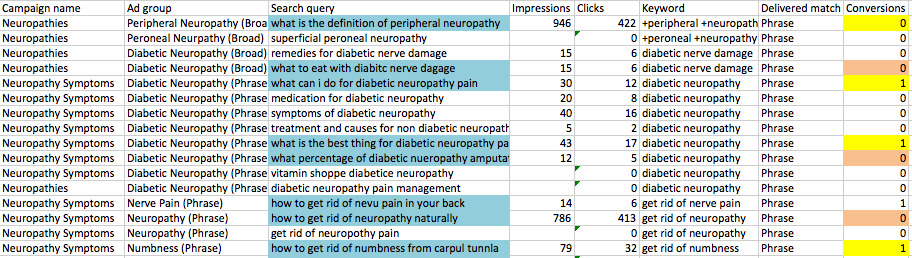
I highlighted in ![]() anything that had the search terms “what” or “how to”. I then went through the conversions and highlighted in
anything that had the search terms “what” or “how to”. I then went through the conversions and highlighted in ![]() any of those searches that converted, and highlighted in
any of those searches that converted, and highlighted in ![]() any that had a CTR of over 40% with no conversions (indicating a potential negative keyword opportunity). What I found was that some of those search phrases, such as “What can I do….” actually end up converting. Contrastingly, perhaps the term “naturally” should not be included in this ad group, as the CTR is 52% and yet no conversions.
any that had a CTR of over 40% with no conversions (indicating a potential negative keyword opportunity). What I found was that some of those search phrases, such as “What can I do….” actually end up converting. Contrastingly, perhaps the term “naturally” should not be included in this ad group, as the CTR is 52% and yet no conversions.
Bing understands that we’re constantly refining how we look at our data and the ways in which we dissect it. This approach to assessing SQRs may help you get a fresh take on your data or, if nothing else, save you some time in organizing your spreadsheets.
Have you found this or similar tools useful? Feeling pretty good about Bing holding their own in the wake of such a busy year for Google? Let us know, especially if you’re that lucky duck with an account based around deep-fried magic!