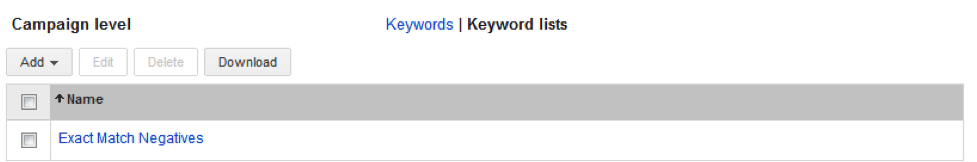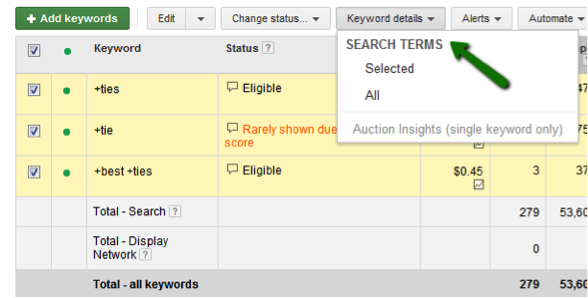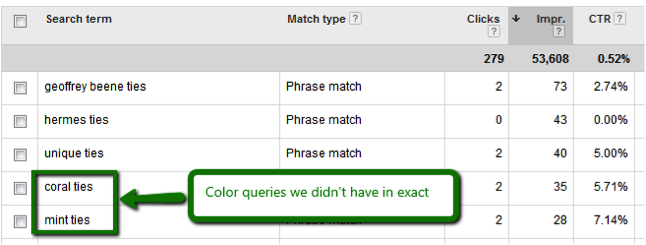So if you haven’t already implemented broad match modifier terms into your existing PPC strategy I hope this article will provide some insight and inspiration for taking the plunge. I was recently tasked with reviewing the PPC campaigns in my new role at Ties.com and was both sad and happy with what I found. I was sad to find that there was 1 campaign with 2 ad groups and a plethora of mixed match type keywords in the same campaign. While there isn’t much to be happy about with that campaign structure, I was happy to realize there was a great deal of opportunity and low hanging fruit we could capitalize on. This blog post will walk you through how we restructured our accounts to double our conversions, lower our CPC’s, and have a scalable campaign! Mo Money, Mo Problems… Don’t believe it!
Step 1: Separate campaigns by match type
By separating campaigns by match type we are able to effectively balance our volume and CPA. Our preference is using a 2 campaign approach, 1 for Broad Modified terms, and another for Exact match terms. With broad modified terms the need for phrase campaigns is essentially eliminated as long as the Broad Modified campaign is built out correctly.
**Important Note**
When creating your broad modified campaign it is important to be sure and include every term listed in your exact match campaign as a broad modified version. Even though +black +ties will cause your ad to fire for the query “black silk ties”, your quality score will be better if you include +black +silk +ties as a broad modified term.
The easiest way to do this is by using Adwords Editor. Simply select the Exact match campaign and the keyword tab, Ctrl + A to select them all and then paste them into an excel spreadsheet.
Now to convert them just select all of the keywords and paste into this great broad match modifier converter tool. Copy the results and paste back into excel, but don’t worry if you see #NAME? instead of your keywords. Simply highlight all of the keywords and do a find and replace. Find all instances of “=” and replace with nothing and voila you have all of your keywords in broad modified match type. Now simply edit the campaign name, replace Exact with BMM and your campaign is ready to be pasted back into editor.
Step 2: Setting up negatives to avoid cross pollination
In order to make sure you’re BMM campaign isn’t competing with your Exact match campaign you need to setup a negative keyword list. This will ensure that your BMM campaign is only picking up impressions on keyword variations that weren’t already covered in your Exact match campaign. It is incredibly difficult to optimize for conversions when you aren’t addressing cross pollination. The Exact Match Negatives list should include exact match negatives for every keyword you have in your exact match campaign. I recommend updating this list monthly or quarterly depending on how much keyword mining you are doing.
Step 3: Adjusting bids and budget for BMM
With BMM campaigns I typically recommend launching with your bids at about 30% less than they are set in exact and a lower daily budget. The main goal of a BMM campaign is to collect data on search terms that you are missing from your exact match campaign. For this reason I recommend using lower bids and budgets.
Step 4: Keyword Mining
After about 3 days or so your Search Term reports will start populating data and this is where the restructure can really start to pay off. By spending time in your search term reports you will obviously find any negative keywords that you may have missed, but more importantly you should be finding lots of suggestions for new Exact match keywords.
By going through your BMM campaign one ad group at a time you can quickly harvest good keyword variations and add them to the correct ad group in your Exact match campaign.
Another best practice I recommend is to go ahead and add the search terms you find as BMM variations to your BMM campaign. Using this approach allows you to consistently grow both your BMM and Exact match keyword lists using a data driven approach. Keep in mind you may need to create new ad groups for some of these keywords.
Step 5: Review your performance data
In order to streamline the analysis of the data on new keywords and ad groups you can either use Adwords labels directly in the interface or use one of my favorite excel functions, the great Vlookup!
If you aren’t familiar with how to use Vlookups there are several good articles here on PPCHero, my favorite is the Quality Score Analysis using Vlookups video by Brad Geddes.
I hope the tips I’ve shared will help you increase conversions by better campaign structure using match type segmentation. Until next time, happy keyword harvesting!
James Scaggs is the Director of Marketing for ecommerce retail sites Ties.com and Scarves.com, based in Orange County California.