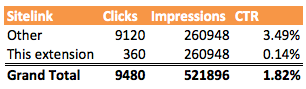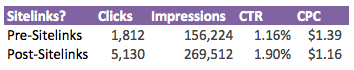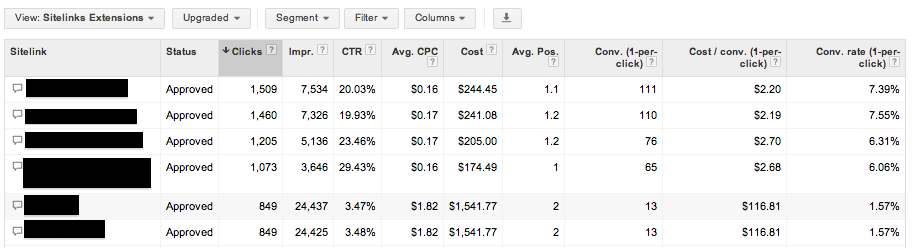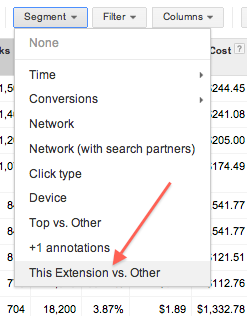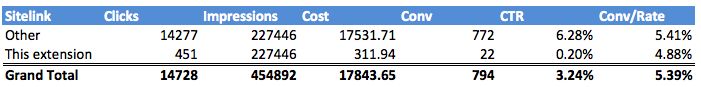A little while ago I wrote a post about how much I liked the new features that Enhanced Campaigns brought to Sitelinks. Today I’m going to dive into the newly available Sitelink statistics and see if we can learn something about the impact they have on your user behaviour.
There are really two things we want to know:
- Do Sitelinks work and how well?
- Do people actually click on my Sitelinks or does the presence of Sitelinks improve click-through rate by giving me more ad real estate?
Let’s dive into the first question! I recently inherited an account that was not utilizing Sitelinks and naturally one of the first things I looked to do was add them – it seemed like a simple win. The uplift from this simple change was immediate and noticeable. By this point most of us have a good idea that Sitelinks are important, but getting to see the huge impact of simply turning them on is something that I haven’t had in a couple of years.
Below are the stats from the month before Sitelinks were added, and the couple of months after. For the sake of integrity, when I pulled my data I looked across campaigns & keywords that did not change (I was doing other work in the account designed at optimizing CTR). As you can see my CTR rocketed from 1.16% to 1.9%, an increase of 64%, with the main cause of this being the simple addition of Sitelinks.
Another thing to note from this data is that my CPCs fell fairly considerably as a result of my spiking CTR. The knock on effect means that I can now buy even more clicks within my budget or that I can increase my bids and gain a bigger market share with my old CPC bids.
Conclusion: If you aren’t making use of Sitelinks, you should be!
What do Enhanced Sitelinks teach us about user behaviour?
So now we move on to the crux of the debate – do users actually click our Sitelinks? This is something I had been wondering about for a long time. There were a few workarounds like adding utm tags to our Sitelink URLs and checking the data in Analytics, but generally it has been a pain to monitor their direct impact. Thanks to Enhanced Campaigns, we can grab this data and see what’s going on.
For this you’ll need to have upgraded your Sitelinks to Enhanced Ad Extensions – you can do this simply enough within AdWords (click here for a walkthrough).
Once you have your Enhanced Sitelinks live in your account for a few days you’ll begin to accrue data that will look something like the below:
What we have here are the statistics for our Sitelinks on an individual basis – huzzah!? However, while these numbers are cool, they are in fact the total stats for when that Sitelink was present rather than for interaction with that Sitelink. Confusing, right? This is useful, in the sense that I can now see the overall impact of each Sitelink, but I still want more – how many people actually clicked those non-headline links?
Thanks to Enhanced Campaigns, this is now easy to see. From your segment list (shown below), select ‘This Extension vs. Other’ – this will show us the data we want to see.
Once you have that selected your data will be nicely separated out for you showing the exact number of clicks and conversions for each Sitelink. If you look in my table below you can see why this is important to know: The first Sitelink has an overall better CTR and the same number of total conversions as the second, making me think that it is the better Sitelink. However, when you look at clicks specifically on those links, the second has a 255% better CTR (0.71% vs 0.2%) and it has directly generated 19 conversions compared with 0 for the first link. Pretty important to know!
Beyond simply finding out which Sitelink did best within each campaign for direct interaction, I also wanted to break down the stats to see if the value came simply from having Sitelinks, or from their direct usage. To do this I downloaded my segmented ‘This extension vs other’ data across a couple of accounts and used a pivot table to combine my stats. For more on using pivot tables watch this video.
For the first account, I was simply looking at our click-through rate. What’s very obvious is that the vast majority of people aren’t clicking on your Sitelinks. In the below example only 360/9480 specifically clicked on a particular Sitelink (3.8%). However, if we multiply this number out by 4 as that is typically the number of Sitelinks present when they are showing, we see that our direct Sitelink CTR is actually fairly sizable – 0.56%. While much lower than the 3.49% total, it still accounts for a decent chunk of users and lets me know I shouldn’t give up on always trying to create compelling Sitelinks.
The second account I looked at contained Sitelink level conversion data, which is something I was really interested in finding out about. In the below table you can see that specific clicks on my Sitelinks generated 22 out of 794 conversions at a slightly worse conversion rate than my headline, but still decent at 4.88%. The CPA for my Sitelink extension clicks was $14.19 compared with $22.70 for ‘Other’ clicks. This certainly suggests that Sitelinks do have an intrinsic value in being able to bring my low cost conversions, albeit it on a small scale.
Conclusion: While specific Sitelinks are not clicked on anywhere near as much as headlines, they do provide additional CTR and conversions.
As always if you have any of your own case studies or data you would like to share, please let me know about it in the comments below!