Paid search and Google Analytics work hand in hand in so many ways (including right there in the AdWords interface). This month’s series week is all about how you can make the most of Analytics in your account, whether that’s with content experiments, event tracking or custom reporting. We’re going to find all of the ways that you can get even more insight into the clicks that you’re paying to get.
Conversion Rate Optimization is a huge key to success in any PPC campaign, and there are a lot of great tools at our disposal to make it happen. However, these platforms can be intimidating for the uninitiated, and the costs can be prohibitive. Luckily, there’s a relatively simple, free option for you to begin your CRO odyssey. That’s why today, as part of our ongoing series on Google Analytics, we’re going to walk you through the process of creating your own Analytics Content Experiment in four easy steps.
1. Design Your Test Pages
To begin with, you need to know that a Content Experiment requires entire pages to test. No matter the scope of the test, from minor copy changes to an entirely revamped form page, a new page is required in order to set up an experiment. In comparison, some platforms like Optimizely, Visual Website Optimizer, LiveBall, and Unbounce allow you test individual elements without the need for entirely new pages — but they’re paid services.
A good idea prior to any landing page test (but especially on the bigger ones) is to wireframe your ideas – this can facilitate better communication between you and your design team and help them translate your CRO test in to reality. This was a wireframe mocked up by our own Sam Owen to aid a client in creating a PPC-specific landing page:
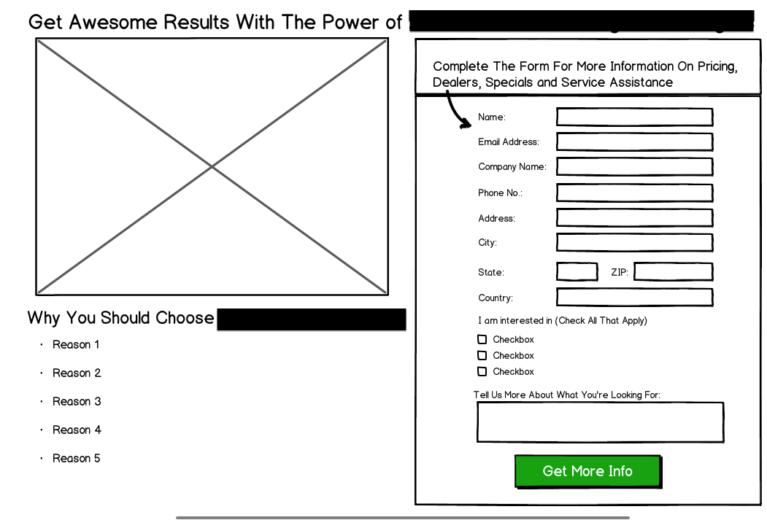
We then took the finished result and used it in a Content Experiment of our own to prove the strength of a dedicated PPC landing page – which led to a 25% increase in Conversion Rate over our previous landing page.
One caveat to using Content Experiments for PPC: these experiments test all site traffic, not just PPC-specific visitors. Therefore, you need to be inventive and/or careful with how you enact your tests. As an example, for the client pictured above, our initial landing pages were product line-specific pages – meaning that anyone who visited those product line pages, regardless of source, would partake in that Content Experiment.
Needless to say, that’s not an acceptable situation for anyone. To get around that limitation, we created a duplicate version of the product page with a different URL that only had PPC traffic going to it. With your traffic properly segmented, you can be certain of your data’s validity.
2. Create Your Test and Parameters
Once you have your pages set, you then have some decisions to make regarding your test parameters. Specifically, you have the option of selective a specific objective to track as determined by your Analytics Goals, a percentage of traffic to funnel towards this experiment, a minimum run time, and a confidence threshold that will be used to determine a winner.
For the client mentioned above, we went with the following:
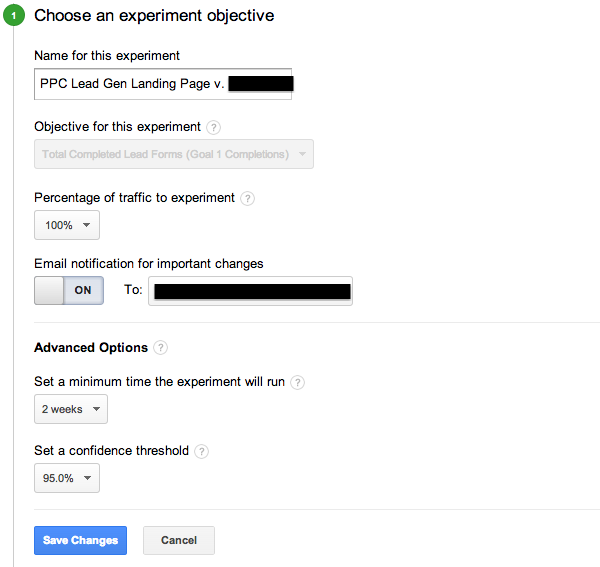
Of the settings above, the most important are traffic allocation and confidence threshold.
For traffic, you have the option of selecting a percentage of visitors to partake in the experiment. Your options are 100%, 75%, 50%, 25%, 10%, 5%, and 1% of traffic. This does not mean that the percent of traffic you select goes to your experiment page – it means that the percent of traffic you select will partake in a split test between your control and variant pages. However, in my experience (and research), traffic will be weighted toward the top performing variant in an effort to minimize the damage of poor performers – this can heavily weight your visitor counts, so beware.
For your confidence threshold, you have the choice of a 95% confidence threshold, 99%, and 99.5%. The higher the number, the longer your test will take, as the experiment is only concluded when a statistically significant winner has been determined – when it surpasses your confidence threshold.
3. Generate and Place the Content Experiment Code on Your Site
The code is created automatically and can either be manually inserted or forwarded to your webmaster. Placing the actual code is fairly simple. Here’s how it works:
- The control page requires both the Content Experiment code and your regular Google Analytics code. The Content Experiment code must be placed immediately after the opening head tag at the top of your control page. This code pretty much has to fire before anything else on the page, as it determines whether or not this visitor is partaking in the experiment and, if so, which page they’ll go to.
- Your experiment page only needs your regular Google Analytics code.
Of note: if you’re making use of special cookie modifications to your Analytics code, you’ll need to customize your experiment code as directed here.
Once you have your codes in place, you can then validate the experiment. This double-checks to be certain that your codes are in order, including alerts for when the previously-discussed cookie modifications aren’t correct. However, it’s not perfect: if validation fails on your variation pages but you have all your codes in place, it may be due to your server not allowing unknown URL parameters.
If you’re confident in your code placement in spite of the warnings, you still have the option of beginning the experiment.
4. Conduct Your Test, Measure Your Results
Once you’ve started your experiment, you get to watch the results roll in:
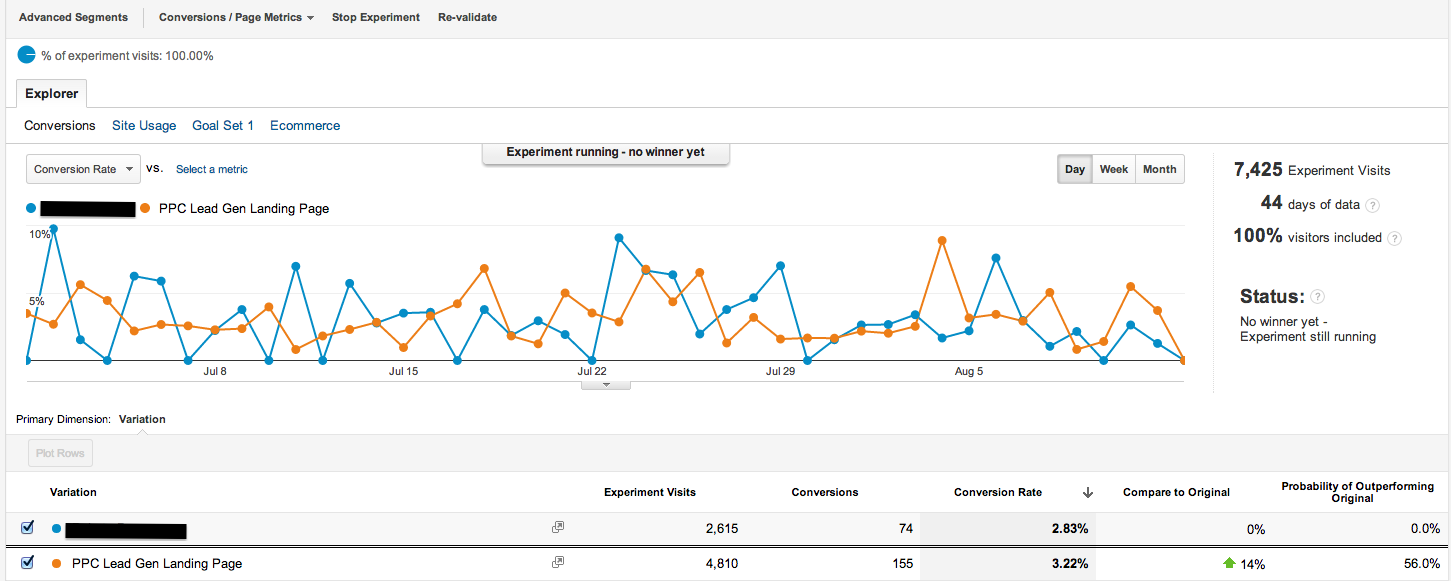
You have the same reporting options as you’d find in other Analytics reports: advanced segments, site usage stats, goal performance stats, and more. You’ll note that the PPC Lead Gen Landing Page has way more visits: this is due to the previously-mentioned dynamic traffic allocation weighting traffic toward the top performer in the test.
You’ll also note that the test is still running. It’s been 44 days and the winner is still yet to be determined – you can either ride it out for the full three-month maximum duration of the test, or make a snap determination before it concludes if you’d prefer to get on with your life.
Content Experiments are pretty simple, and definitely outclassed in functionality by paid platforms, but you can’t beat a free service when it comes to getting your feet wet in Conversion Rate Optimization. Give it a shot, let us know what you think, and thanks for reading!



