Every week brings something new from Google or Bing regarding their advertising platforms. There have been quite a lot of changes over the months especially in the search engine side. This week was stolen by display when Google unveiled Ready Creatives at the IAB (Interactive Advertising Bureau) MIXX Conference.
What is it?
Google’s Ready Creatives add further enhancements to Google’s current image ad builder. The new features are part of two new tools, Ready Image Ads and Ready Ad Gallery.
Ready Creatives cover the complete array of ads including dynamic, engagement, video, and general purpose, making it a one stop creative tool. Ready Creatives take cues from the landing pages currently used in other ads. Scanning these pages for images and colors the tool uses the information to create complementary ads. A group of templates is built off of these images, each one customizable with headlines, additional ad copy, URL changes, colors, fonts, etc.
Not only is it easy to create beautiful ads but you can do it yourself. If you previously paid someone to create ads, you can let them go. You can then take the money you saved and treat yourself to something nice, like a PayDay bar or a box of Oreos.
Besides streamlining the creation process, all ads are built with HTML5 compatibility and comply with IAB standards. While you may not have a list of the IAB standards on a poster behind your desk, rest assured this means that ads will meet all of the best practices and common conventions. HTML5 compatibility is a great bonus as it continually gains traction on more and more websites. HTML5 also runs across all platforms meaning no more worrying over Flash ads on mobile devices or tablets.
Putting it to use
To create an ad, go into the interface and create a new image ad. This will bring up a menu, auto filled with a URL and thumbnail of the site. The menu preselects a URL from your website, this is the page that the tool will use to create your ad. If you would like to use a different page, go ahead and enter the URL you would like to use.
For this example I used the Hanapin Marketing homepage to build new image ads.
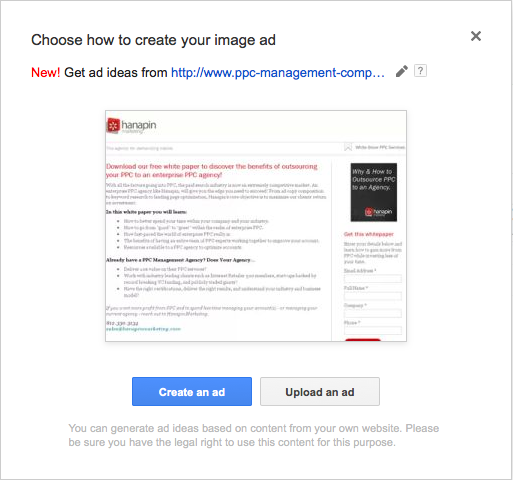
The tool will now scan the selected site and begin creating ads. Once finished, the builder will produce a selection of ad templates. If you would like to make changes click the pencil in the upper corner of the ad. Otherwise you can bulk edit all templates by clicking the “update ideas” button at the top of the gallery. This is where you can change all the aspects of the ad and put your own touches on the ad.
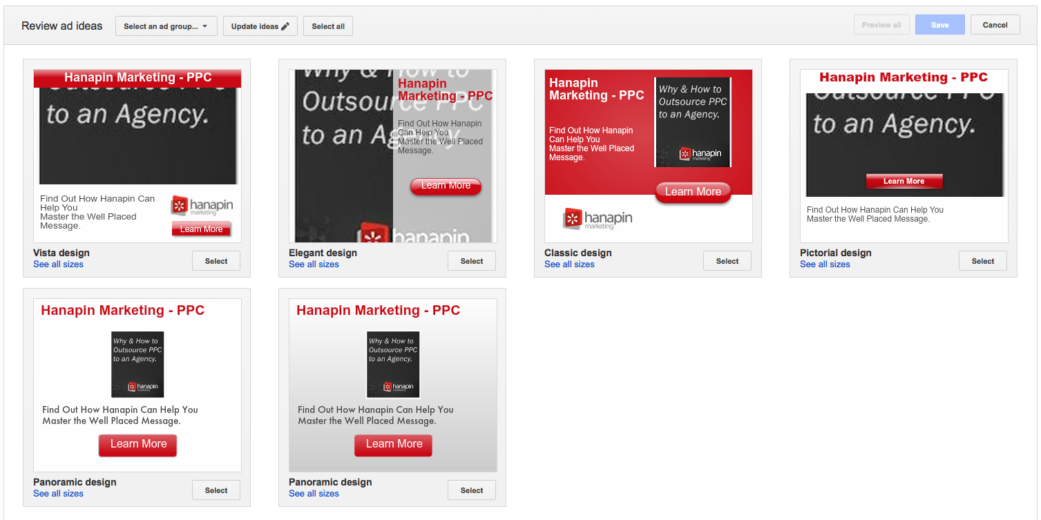
Even if you are already creating display ads, the speed of this tool makes is very helpful for continually rotating in new ads. As the ads are shown to more and more users, the same images that once drew attention may start to be ignored, resulting in lower clicks. Now you can quickly create great looking ads to replace them.
Since the tool uses the landing pages in your account, you can quickly build new ads when you launch new versions of these pages. Any way you look at it, better ads means potentially more traffic, and who doesn’t want a little extra traffic with almost no work involved?
Ready Creatives are the next evolution of the Google Display Network. While enhanced campaigns were introduced to streamline the ability of advertisers to get into search marketing, Ready Creatives streamline the process in starting or enhancing their display advertising, offering the ability to create appealing ads with a few clicks and no middleman. In no way will this replace a good designer but it will be a great tool for anyone who needs ads quickly or for smaller businesses without the resources to always have a full time designer on hand.
Check it out when you get the chance. It might not revolutionize your life but it will at least force you to reconsider your image ads and how they could be improved. How do you feel about the new tools? Feel free to leave a comment as well as any tips you have for the other readers.
(HT to Wikimedia Commons for the featured image)



