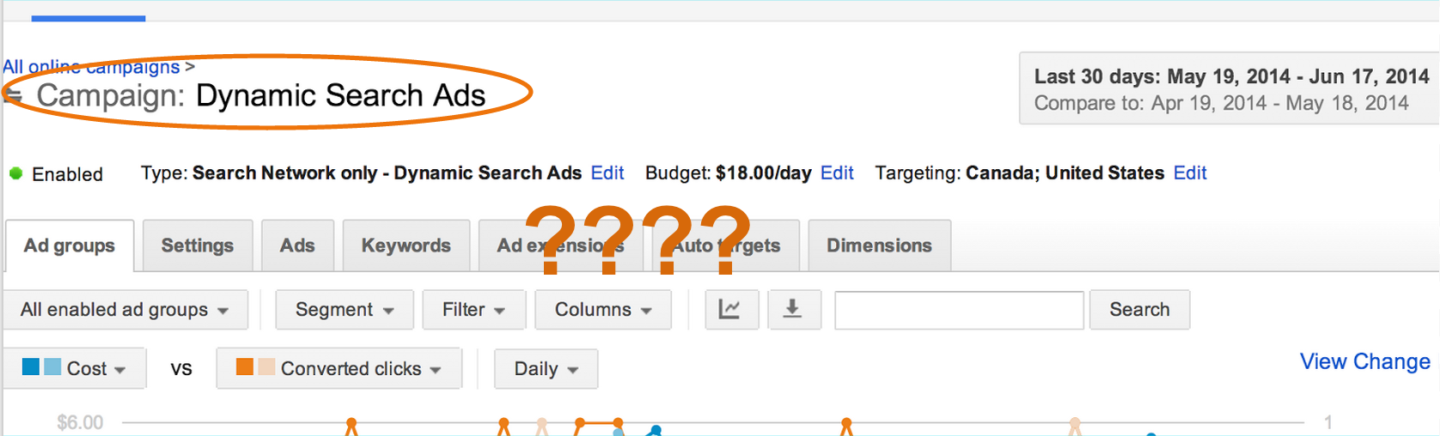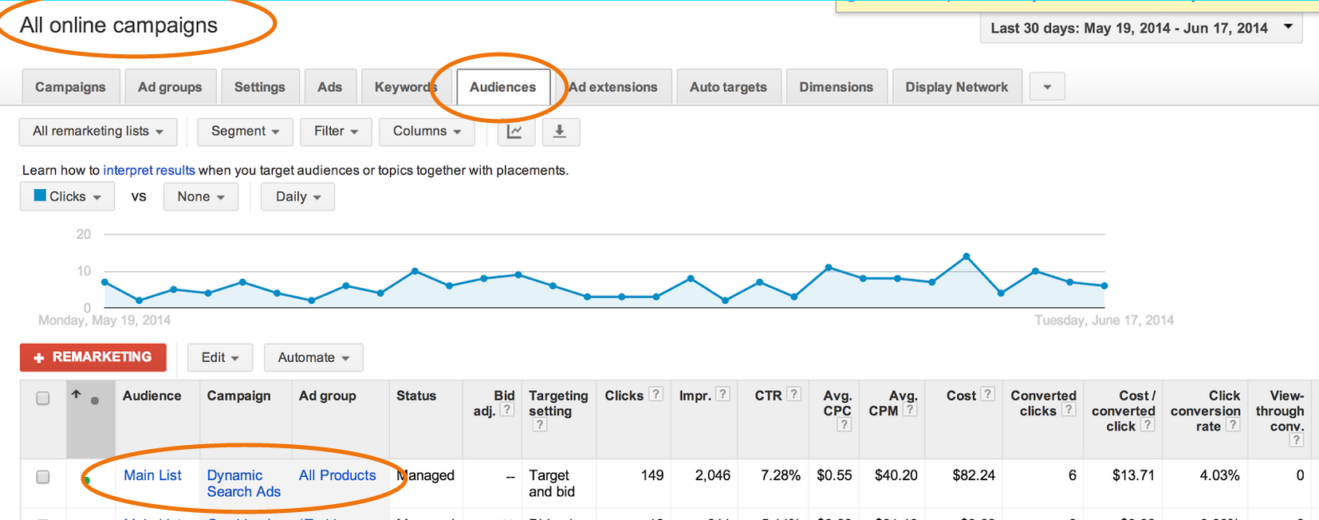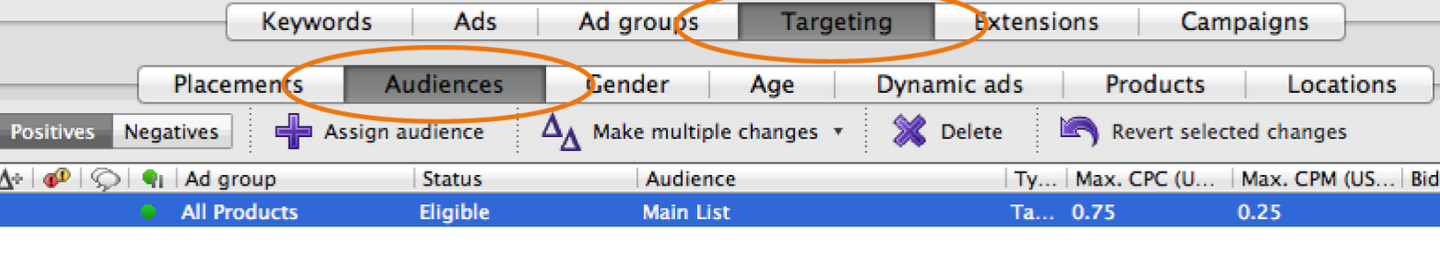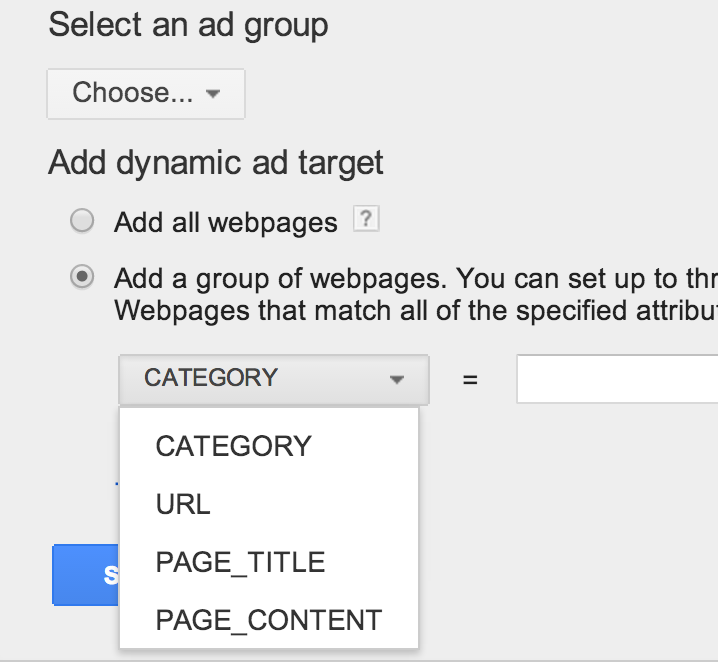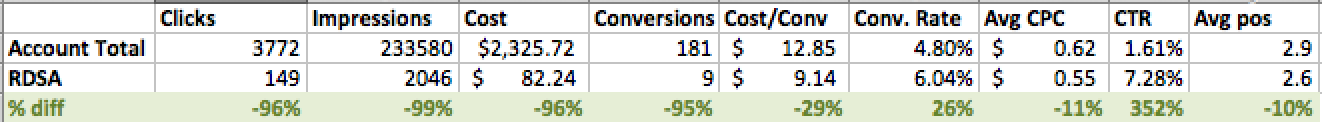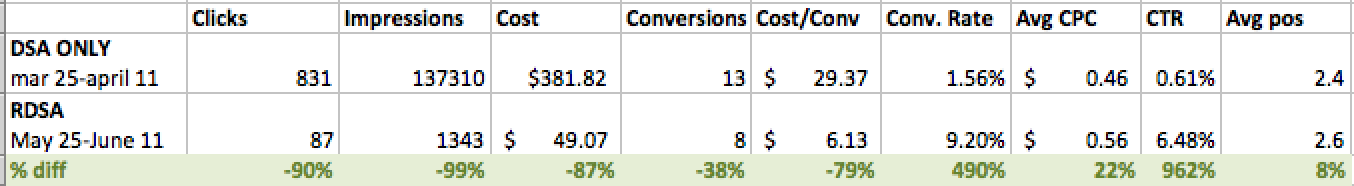I’ve talked about how to use Dynamic Search Ads (DSAs) for eCommerce, and how to find success. The tl;dr version is that DSAs can fill gaps in product coverage and bring in new keywords ideas through the search query report. Sometimes with 1000s of products, you don’t have the time to build out every single product. Along with the time challenges, many of these keywords won’t have search volume. Your focus needs to be on building campaigns for your top performing products and categories.
We’ve also talked about remarketing for search, and I covered how to use it for your holiday eCommerce campaigns. Tl;dr: you can target people who are actively searching for your targeted keywords, and qualify that they’ve visited a page on your site. It allows you to use super broad keywords like “Christmas present”, because you know these searchers are qualified. Theoretically, they won’t return to your site if they’re not going to buy something.
So, we can see both of these campaign types can be pretty awesome, and both have their pros. However we also have some cons with both:
DSA
- Hard to hone in the targeting in a way that’s within ROAS goals
- Will waste money on unrelated searches as you build out your negative keywords
- Need to spend a lot of time setting up targets and blocking irrelevant traffic
RLSA
- Can make your targeted audience too small as they need at least 1,000 members to run
- Need to spend a lot of time strategizing and building out campaign and audience combos
But, what if you could COMBINE the two?
This will make a Dynamic Search Remarketing (RDSA) campaign!
This campaign type isn’t common and the setup can be confusing.
How do you build it?
- Make a DSA campaign
- Add an audience (Target a broad audience like all visitors)
- Select Bid & Target (This makes sure we’re only targeting previous site visitors)
It actually might look like you can’t even do this if you go into your DSA campaign and try to add an audience. You’ll probably see this:
Where is that audiences tab? Well, you have to be under “all campaigns” to add an audience to the DSA campaign. You can also manage bid adjustments through there.
Or, you can use AdWords Editor:
The ad’s headline will speak to the product, which is triggered by whatever is being searched for. The landing page would go to the most relevant product page. So, if someone is searching for “green tennis shoes”, they’ll see a headline that says “green tennis shoes”. Description lines one and two will be whatever ad copy you created and the landing page will be for “green tennis shoes”. Like with regular DSA campaigns, you can set-up targets based on page category, URL, title, or content.
You could remarket to people searching for specific types of products and make the ad copy more targeted.
Case Study
This case study focuses on a eCommerce client that sells specialty gifts.
This data compares the entire account to the dynamic search remarketing campaign for the last 30 days. You can see that while there isn’t a huge amount of data, we do see a much lower CPA and higher conversion rate.
This data compared a DSA campaign with the dynamic search remarketing campaign. Basically, the DSA campaign had too high of a CPA, so I turned it into an RDSA campaign. Again, much lower CPA and higher conversion rate.
The sky is the limit on what you can do with this campaign type in terms of targeting options, ad copy and audience combinations. The key is that is a super qualified campaign type in terms of finding quality traffic that is highly likely to convert after the click.