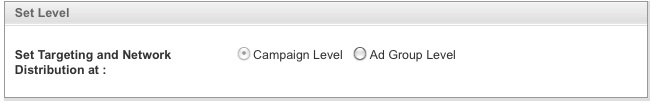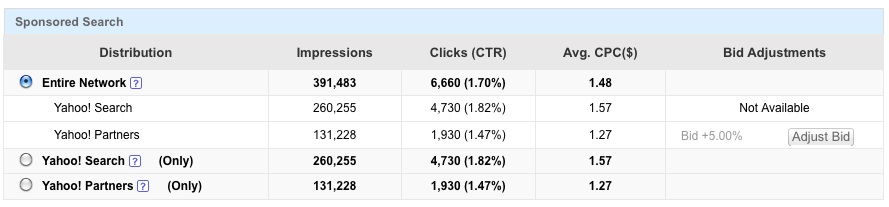Yahoo’s newly launched (and perhaps overdue) network distribution settings give advertisers greater control over their search campaigns. You now have the option to display ads in only Yahoo! Search, only Yahoo! Search Partners or across the entire Yahoo! Search Network. These expanded distribution options open the door for expanding your Yahoo! account with greater visibility, reporting and control. Network distribution options are now available in every Yahoo! account. It is up to you to take advantage of the new targeting possibilities.
Depending on your distribution settings, you now have different levels of control over keyword bids. For the search network, you have control over individual keywords bids regardless of your targeting settings. If you have search and search partners running in the same campaign/ad group, search partner bids can be managed at the ad group or campaign level as a percentage of the search network keyword bid. For campaigns/ad groups that only target search partners, then bids can now be managed at the keyword level. It can be hard to keep your bidding opportunities straight, so below is a breakdown of the targeting options for each network:
| Network Settings | Ad Delivery | Setting Level | Bid Level |
| Yahoo! Search | Only on Yahoo! Search results pages | Campaign or Ad Group | Keyword or Ad Group |
| Yahoo! Partners | Only on Yahoo! partner sites (i.e. WebMD) | Campaign or Ad Group | Keyword or Ad Group |
| Entire Search Network | Across both search and partner sites | Campaign or Ad Group | Search: Keyword or Ad Group Partners: % of Search Bid |
Finding Your Network Settings
The search network settings can be set at either the campaign or ad group level. To setup your search settings, click on “Campaign Settings” and select either the campaign or ad group level.
Once you have chosen to target at the campaign or ad group level, select “Edit” under the “Network Distribution” section.
From here you can select to target the entire network, Yahoo! Search, or Yahoo! Partners. If you select to target the entire network, you can now adjust your Yahoo! Partners bid at the ad group/campaign level based on your minimum cost per click set within the search network.
Along with these distribution improvements, Yahoo also expanded its reporting functions to give advertisers a more transparent view of network performance. To learn more about the new reporting functions, check out Amber’s breakdown of the new Yahoo! Search Network reporting features.
Yahoo’s new distribution settings carry heavy implications on how to structure your search marketing campaign. Check back next week for new best practices to structure your Yahoo! account to maximize the benefits of the distribution settings.