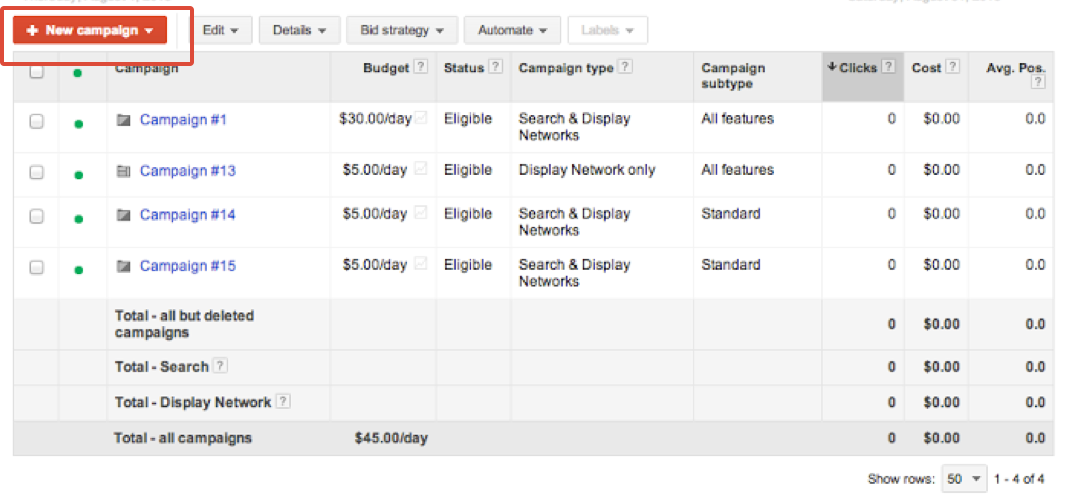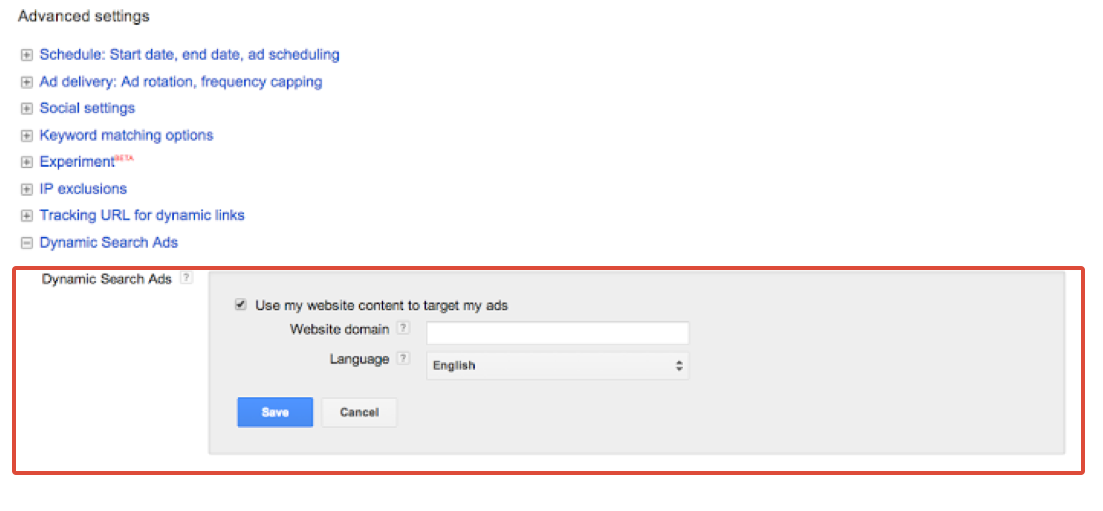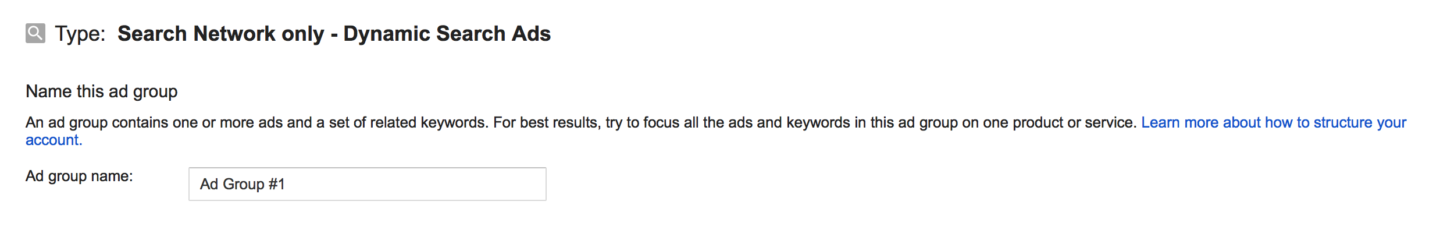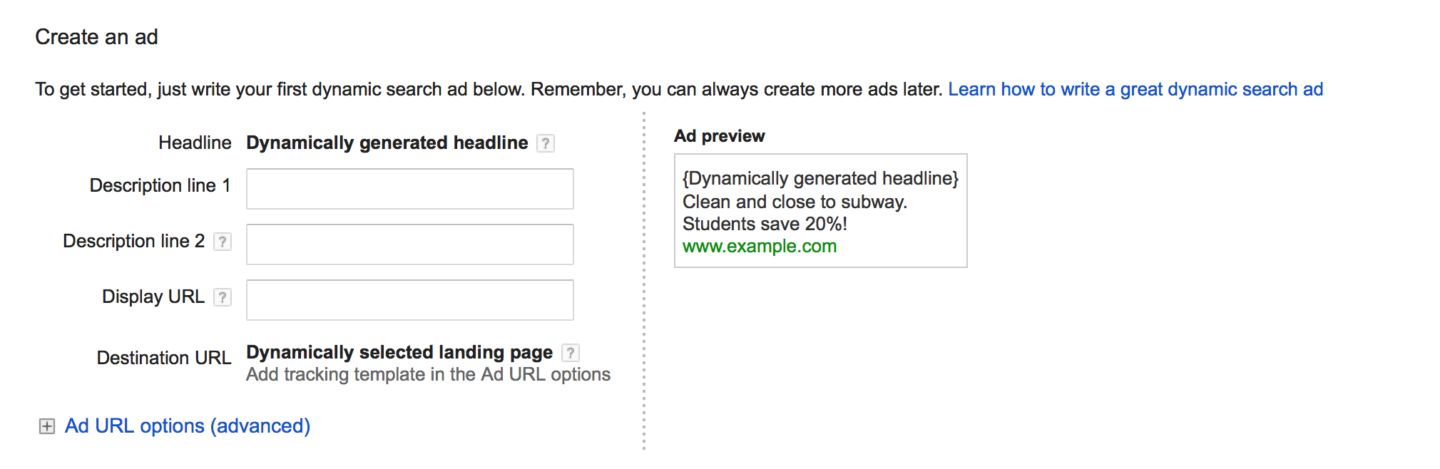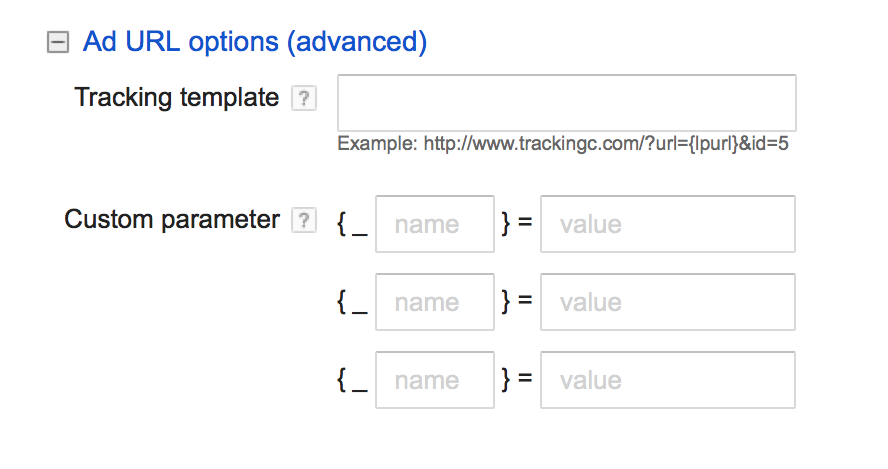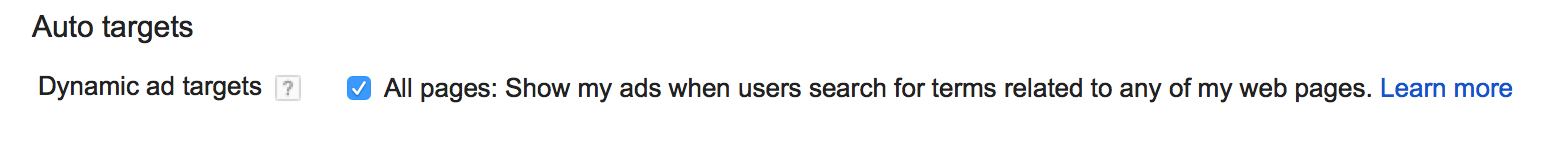According to Google, approximately 15% of user searches on a daily basis are truly unique. Dynamic Search Ads, which uses Google’s crawling technology, helps target searchers where traditional keyword targeting fails to reach them. Due to the limiting nature of keyword targeting, advertisers are missing out on additional targeted traffic, which can bring up tapped sources of additional revenue and profits businesses need to stay ahead.
Keywords allow us to specifically target the kind of traffic we want to drive to our web pages. However, the keyword itself and the use of match types creates a targeting void and therefore limits how much traffic that can be generated. Keywords help us find traffic based on how we tell Google to target for us. For example, if you buy keywords such as +nursing +school, you’ll only attract a range of searches with those modifiers in the query string.
Dynamic Search Ads are a great way to fill this void and helps advertisers gain additional traffic by targeting ads based on the content of your website. The AdWords system opens up the traffic pool based on what your site is about, which means you will still receive targeted traffic (it’s based on your landing pages after all), but will open up to related themes that you may not previously thought of.
This past week, Google announced a series of updates and new features to AdWords. One of the updates consists of enhancements to the Dynamic Search Ad feature. Today we’re going to discuss how Dynamic Search Ads work, how to set them up, and what the new updates are so you’re running the most optimized DSA campaign possible.
How Do Dynamic Search Ads Work?
Dynamic Search Ads are served based on the content of your website. AdWords uses Google’s organic search index to determine the most relevant traffic to target.
To further increase relevancy, advertisers can tell Google what web pages to target through the use of dynamic ad targets. For example, if you want to attract searchers for red women’s shoes, you can create a dynamic ad target that only targets pages related to those items instead of your entire site, which might also contain products that aren’t relevant to that particular customer type.
When Google finds a match between searches and the ad targets you define, a headline is generated based upon the searcher’s query and the title of the landing page. You predefine description lines 1 and 2 for the particular target.
Finally, DSAs rank in the auction the same way as keyword targeted ads. When keyword contextual ads are in direct competition with dynamic ads in the same auction, the keyword ads will take precedence. The caveat to this scenario is if a broad or phrase match query is generated from a keyword campaign and the dynamic ad has a higher ad rank.
Setting Up the Dynamic Search Ads Campaign
Setting up a Dynamic Search Ad campaign is easy to do. Follow the steps provided below:
- In your AdWords account, click on the campaigns tab
- Click the red +campaign button and select ‘search network only’
- Select the ‘dynamic search ads’ campaign type
- In the advanced settings at the bottom of the ‘Select Campaign Settings’ screen, enter your website’s domain name
- Select a language
- Click ‘Save & Continue’
Once the above steps have been completed, your Dynamic Search Ads campaign shell has been created and you’ll be directed to the ‘Create an Ad Group’ page. Set up your ad groups and ads by:
- Entering the name of your ad group in the ‘Ad Group Name’ field
- Fill in the ‘Description Line 1’, ‘Description Line 2’, & ‘Display URL’ fields in the ‘Create and Ad’ section to create your dynamic ad
- Click the ‘Add URL Options’ link & enter tracking so you can measure performance of your ads. Tracking must be entered on the ad level since these campaigns do not contain any keywords
- Go to the ‘Auto Targets’ section and make sure the ‘Select All Pages’ option is checked off. ‘Select All Pages’ will target all pages and sub-domains of your website . You’ll want to create different auto targets per ad group. It’s ok to have an all products ad group targeting all pages, but the more specific ad groups should contain more precise targets.
- Enter in your ad group bids
- Click ‘Save’.
So How Are DSA’s Changing?
During the #StepInsideAdwords event, Google announced that Dynamic Search Ads are in the process of being overhauled in order to make the feature more user friendly and I suspect, to have us PPC marketers increase the rate of adoption.
The remodeled DSA interface will include both recommended category targets based on a website’s content and suggested CPC’s for bidding on those categories.
Some of the key changes are:
- A revamped interface
- DSA crawls and organizes your site into recommended categories
- Improved transparency – suggested CPC by category
According to Google, these new changes are rolling out in the next few months.
My Recommendation
I recommend testing Dynamic Search Ads. Growing shares of search queries are truly unique and not easily captured through keyword-targeted campaigns.
As AdWords moves towards intent based targeting, it will be key as PPC marketers to master how we target our audiences without the benefit of a keyword list. Searchers are more fragmented and in the moment than ever before. Keyword targeting alone will be unable able to keep up with the multi daily shifts in user intent.
Have any of you begun using DSAs? If so, please comment and share what you have learned from using this cool feature.