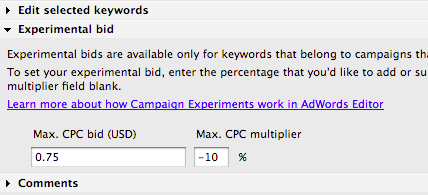With as many tasks as PPC account managers are required to balance on their plates, the addition of AdWords Campaign Experiments (ACE) to the AdWords interface in 2010 was welcomed with open arms from many. This feature allows account managers to determine testing parameters and apply them to a given campaign’s elements in order to optimize performance in a controlled and targeted way. Recently, however, this process became just a little simpler with the addition of supported experimental edit options in the Desktop Editor.
The process of setting up an ACE within the AdWords interface has always been fairly straightforward, following these steps:
- Set experiment parameters (name the experiment, determine the split percentage between control and experimental changes, select a start and end date, save)
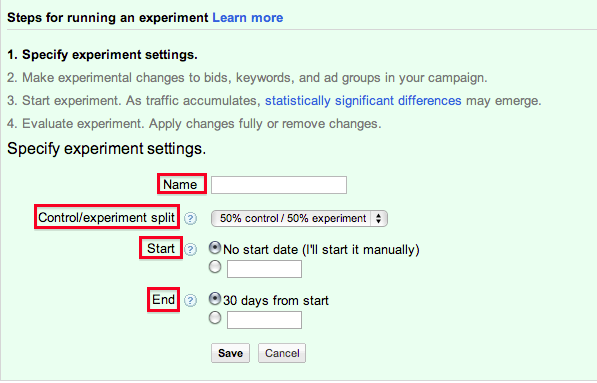
- Define your experimental changes (depends on your goals, but could apply changes to: keyword bids, keywords, ad text, ad groups, keyword match types, ad group bids and/or keyword insertion)
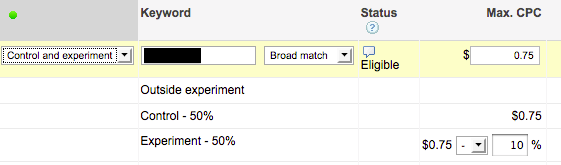
- Let your control and experimental splits run and accumulate traffic (calling an experiment without statistically valid data could leave you worse-off in the end!) You’ll know you’ve received enough data to make a statistically valid decision when 1-3 up or down arrows appear next to your experimental data when segmented in the interface, depending on the level of probability required for your test.
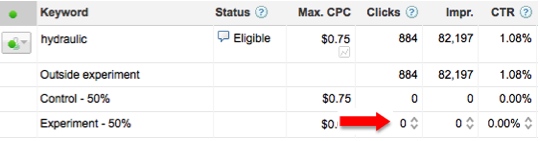
- Decide if you’ll keep or reject your experimental changes and apply based on your decision (Pretty straightforward…did the experiment work? Apply changes. If it didn’t or didn’t work as you thought, you can delete those changes and make a new experiment to test something else.)
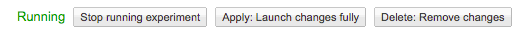
Now that we’ve refreshed ourselves on the steps to setting up and running an ACE in the interface, on to the real fun…how to make this process a little easier by using the Desktop Editor update!
Here’s the long and short of it: when you are applying changes in the interface to whichever level of the account structure you’ve decided to test, it’s moderately difficult to make bulk changes to your experimental data. However, with one of the more recent Desktop Editor updates, we gained the ability to make some changes to our ACE’s within the Editor quickly and easily. There are still some things that you must do in regards to the ACE in the interface, as the actions are not supported within the Editor at this point, but…we’ll take it!
Supported Changes in Editor
-
- Change the maximum CPC bid and destination URL, add new keywords, change keyword text, and change keyword match type
- Download and upload experiment status and bid multipliers in both CSV and XML import/export
Not Supported Changes in Editor
-
- Creating, pausing or deleting an ACE
- Display segmented experiment and control statistics
Certainly the addition of these features to the Editor are handy and going to make editing Experiments just a little simpler on PPC managers, but let’s review how running ACEs in your campaigns can improve account performance:
- Determine if a keyword still sees traffic volume with a decrease in max CPC to a lower position (decreased cost per lead/click)
- Test if your searchers respond more to text copy that reads “Buy Now” vs. “Shop Now” (increased CTR)
- Conduct research on a new landing page layout (increased conversion rate)
Your turn! How do you PPC Hero readers use the AdWords Campaign Experiments to find ways to tweak account performance? Share your thoughts, ideas or direct experiences in the comments section below! Thanks for reading!