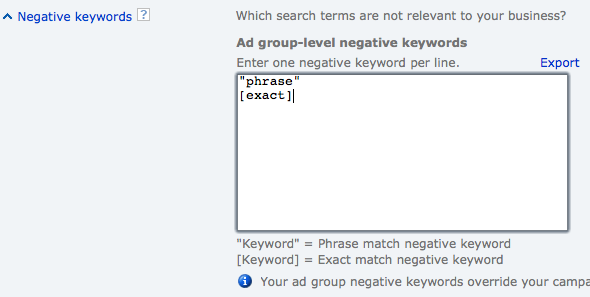Microsoft Advertising adCenter has been very busy lately with updates to the UI, Desktop editor and the Import Campaign beta, but it doesn’t look like they’re quite done. Late yesterday afternoon, adCenter released a post on their blog informing readers that their negative keyword management had received a face-lift in the most recent version 8.1.111 of the Desktop editor, UI and API.
So exactly (wait for it…) which changes were made and how do they affect your management? Let’s take a look!
- Exact Match Negatives: adCenter has finally started accepting exact match negative keywords for greater precision and control over negative traffic. To implement exact match keywords in your account, drill down to the account level you wish to add negatives to, select the negative keywords column all the way to the right hand-side of the interface, scroll to the bottom where you’ll see Advanced Settings options. Expand the negative keywords section and from here you can add phrase or exact match negative keywords. Here’s what that view will look like:
- Negatives No Longer Applicable on Keyword Level: As adCenter is now offering more control with negatives by way of enabling exact match availability, the level to which you can apply negatives has shifted a little. Previously you could attribute phrase match negatives on the keyword level to limit traffic to an individual keyword only. With the update, you’ll have to migrate your negatives up at least one level, from the keyword level to ad group level. This is a simple move and can be completed using the Negative Keyword Migration Wizard in the Desktop editor or via a copy/paste of the negative keyword list from the keyword level to an Excel spreadsheet, which you can then re-upload on the ad group or campaign level.
Tell us what you think! Have you started using the exact match negatives in your accounts already? Seeing any change in traffic or metrics? What about migrating your negatives from the keyword level? Anyone having trouble or great success they want to share? Post your thoughts, ideas and experiences in the comments section below!
For further information about this topic, check out the following links:
- Negative Keyword Updates Now Live in Microsoft Advertising adCenter –Microsoft Advertising adCenter Blog
- Negative Keyword Migration Help – Microsoft Advertising adCenter Help
Thanks for reading, and stay tuned for more news updates from PPC Hero!