Geo Targeting. It’s something us marketers hear about all of the time in regards to search. Whether it’s tailoring your ads for high performing cities, adjusting for products only available in certain markets or just singling out North Dakota for no reason; I’m sure you’re well versed in how to apply it to your search campaigns. If not, I recommend Discovering 3 Levels of Geo Targeting for Beginners, Intermediates, & Experts.
If you’re running ads on social media, why wouldn’t you take those same best practices over to a platform like Facebook? I’ll recap some popular reasons to geo target your ads, a quick how to, and then some of the best ways to acquire the data to make those decisions.
Why Should I Geo Target?
There are a number of reasons but it can be a great way to make some small changes and either eliminate irrelevant traffic or personalize your message to specific markets. If you’re already an expert at this stuff, feel free to skip ahead down to the nitty gritty.
Eliminating Poor Performing or Not Serviced Markets
This is some easy low hanging fruit to help eliminate wasted or costly spend in your account. If you know of states, cities, or regions that don’t perform well or you simply don’t service, exclude them. It saves you money and can save that end user the frustration if you can’t ship a product to them.
Seasonality
Many products sold are seasonal or only cater to people in certain regions. If you sell snow shoes, are you going to have a large market in a place like Hawaii or New Mexico? Probably not. Exclude those states and concentrate your budget on markets that make sense like Alaska or Minnesota.
Other products are likely to change by region. Burpee, for instance, can showcase vegetable or flower varieties that will thrive in certain geographic regions will better serve that end customer and hopefully increase your bottom line.
High Performing Markets
A lot of businesses have markets that perform at a very high level for one reason or another. By segmenting those regions out, you can keep a closer eye on performance, offer unique sales, or customize your language to call out those areas specifically (more on that in a second). You’ll be able to make changes that boost performance in that high region without causing possible detriment to other areas of the country.
Personalized Language in Ad Copy
As an example, say you make a very region specific product like these wooden beer cap maps. While there is a US map, one could make even more targeted ads showing someone’s specific state of residence, calling out that state in the ad copy and making the experience much more tailored to the person. That’s much more likely to grab someone’s attention than a generic ad blasted out onto the interwebs.
How To Geo Target on Facebook
Geo targeting in Facebook is a bit less sophisticated than what is offered in AdWords and Bing. There are no bid modifiers so you’re simply adding or excluding areas.
Much like on search, be mindful of the options for locations targeting. Do you want to include people visiting your location, only residents? That will depend on your type of business and what you offer. A plumber may want to exclude people passing through their town but a pizzeria may want to get that extra traffic if they’re located in a touristy area.
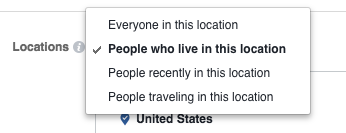
Geo targeting is done at the ad set level and is located in the audience portion right after selecting demographic targeting. Facebook offers a large number of options for refining your audience. In no particular order, Facebook lists their locations options as:
- Countries
- States and Provinces
- Cities
- Zip Codes
- Congressional Districts
- Free Trade Areas
- Regions (South America)
- Other Areas (iTunes App Store Countries, Emerging Markets)
One can target business locations or radius target around geographical areas. Get creative and test out what you think may best suit your business.
Gathering the Data for Geo Targeting
If this is your first foray into Facebook, taking your insights from AdWords and plugging them into Facebook may be a great start. Otherwise, you can pull data directly from Facebook’s interface and compare.
Pulling Location Data from AdWords
I won’t go super in depth with this as it’s been written about a lot like this Guide to AdWords Location Targeting in the United States. I took one of our E-comm clients and looked at their last 30 days of sales. California, Texas, New York, and Florida have the most sales but a much lower, but still positive ROAS. Segmenting out those top states into their own ad set may be a great venture in really targeted ad copy. If any states were running a less than positive ROAS, we may consider excluding those regions when first getting started on Facebook.
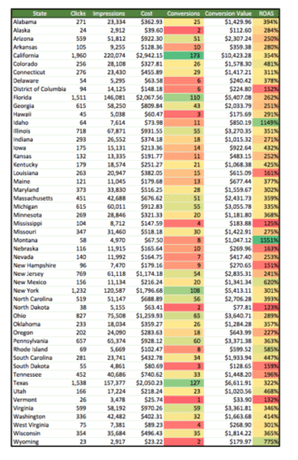
Pulling Location Data from Facebook
To get the data from Facebook’s interface, one can simply navigate to the Account Overview tab when you’re in the ads manager. Scroll to the very bottom and you should see a section dedicated to location data. You can manipulate the map by clicking the country, region or DMA region on the left-hand side.
To pull the data, simply update the columns that you need on the table, navigate to where it says breakdown (right next to the column selection), and select region. You can do the same thing on the campaigns tab to get more granular.
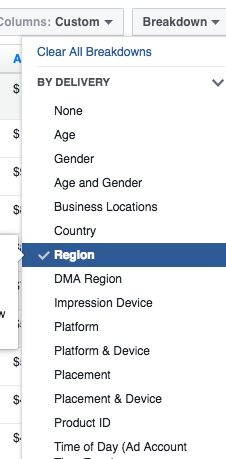
You can take a look at the data by itself or put it side by side with AdWords to get a bigger picture of each market and how they perform. Performance looks fairly congruent across both platforms so that will make the decision to exclude a state much easier.
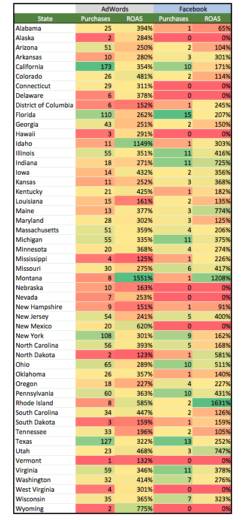
Final Thoughts
Much like in search, geo targeting your Facebook ad sets can help you personalize your message, get the right product in front of the right customer or simply help you better organize your PPC life.
If a client is apprehensive in making the jump to social from traditional search, propose dipping your toes in the water by only advertising to your top performing states or regions. Get creative and it can be a great source of new business or a great supplement to your search campaigns.



