Editor’s Note: This article is a part of our Hero Conf London Guest Post Giveaway. Based on a combination of pageviews, shares and editorial review from the PPC Hero writing staff, a winner will be chosen from the finalists we post throughout the week. Today’s post comes to us from PPC Specialist Petra Vetrovska (@vetrovka).
Some keywords are important, more important than others, because of the high number of searches, the high conversion rate or their special importance for our business. There are differences in performance, in the phase of the buying cycle and in the conversion rate. What do I do with such keywords in standard search campaigns? I give them their own ad group (for exact matches only), with a very specific ad and I choose the best landing page for these keywords. This gives me absolute control over the performance of these keywords and I can work on further improvements and test ads, bids – everything.
Of course, I want to do something like this with my Shopping Ads. I want to write specific promotion text for them, see their performance graphically, and learn their impression share and auction insights. I want to bid more for them if they have a high conversion rate, or less if their conversion rate is not so good. But the most important thing is that I don’t want Google to automatically choose the products advertised with my important keywords. I need to tell AdWords which are the best matches.
But in Google Shopping campaigns, we can’t add keywords and be sure that the ads are shown the way we want. Ads are shown automatically based on words in the product feed. This is insufficient! I need more, for example:
- For general keywords, I need to show the bestsellers, not all possible products. If somebody is searching for “books,” I want to show the top eight bestsellers, not any of the 50,000 books in stock. For “fridge,” I want to advertise a few different types to increase the chance that one of them will attract the attention of the customer.
- For keywords with a lower conversion rate, I need to lower the bid. However, the conversion rate for “author only” keywords is much lower than if someday searches with the name of the bestseller directly, so I need to use a different bid. And, of course, I also want to show the best books, not just any of them.
- When someone searches with brand-only terms, I need to ensure that my offer covers all the important product categories of the brand and show bestsellers. For the search term “Miele,” I want to show some good-looking refrigerators, some dishwashers, an oven and a washing machine. And usually I don’t want to show cheap accessories for this keyword (because this is probably a pretty high bid).
- If I keep the important keywords separate, I can easily see if there are enough products eligible to be shown with each of them (eight plus) and whether I need to edit the titles in the product feed. And using alerts I can ensure that all the performance indicators are normal and everything is going great.
- And because I always love the chance to play with colors in AdWords, some products have a wide range of colors, which are not specified with the general keywords. Thus, I can test which have the best CTRs and conversion rates. This works not only with fashion – KitchenAid kettles are a good example. It adds much fun to my daily routine!
This is why I would like to have an exact match for the shopping ads. And I have. The principle is easy. It just requires using campaign priorities and negative keywords. Step by step:
- Create a campaign with a low priority with an exact match keyword.
- Add the keyword as negative to all other campaigns using a negative exact match.
- So, the exact match keyword works for that one campaign only.
- And this campaign will not work with any other keyword because it’s low priority.
- To use more keywords as targets, create a new ad group for each keyword. And add them as negative keywords to other ad groups in the “exact” campaign if needed.
- If you pick only a few products for each ad group (bestsellers) by product ID or using labels, it is not always necessary to use negatives at the ad group level. For example, if you have ad groups for book authors and their bestsellers in a product grouping, only the right ad group will be eligible to show ads for the name of the author.
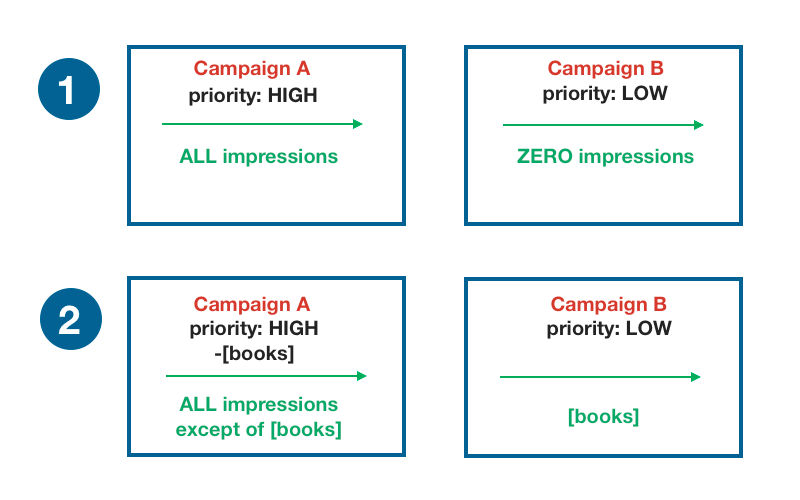
And now you get exact matches for shopping ads. Are you using some interesting special concepts for the campaign structure of shopping ads? Share with me in the comments!



