Do you ever wish you could get more granular data in Google Analytics? Do you find yourself laying in bed at night wondering what users are doing on your site? Want to see exactly what your converting customers are doing on your site? You’re in luck! Enter the User Explorer Report.
What Is The User Explorer Report?
The User Explorer Report is used to examine individual user behavior at the session level. Each user is given an anonymous ID number, and from here you can see how many sessions they’ve had, avg. session duration, bounce rate, revenue, transactions, and goal conversion rate.
To find it, navigate to the Audience section on the left-hand menu.
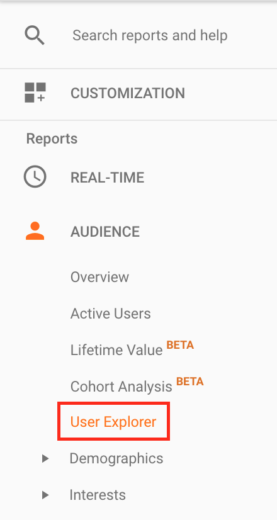
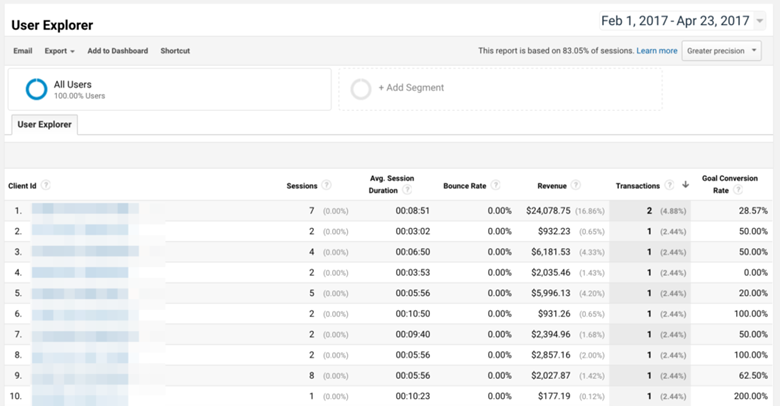
Now let’s take a look at an example of an individual’s browsing patterns.
Navigating The Report
You’ll see something like this when you click on an individual ID.
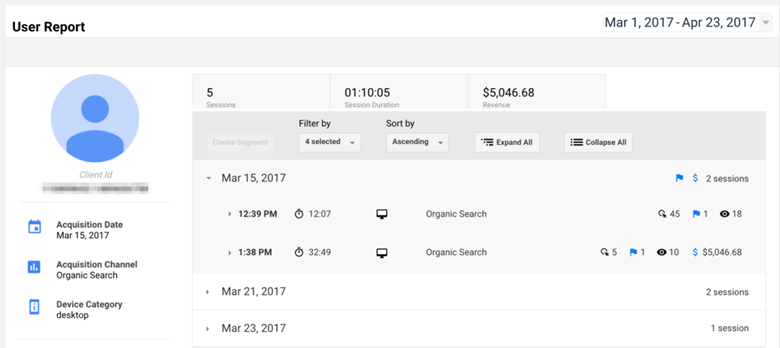
This is a breakdown of this users sessions. When you expand each session, you can see which pages they viewed, if they completed any Events or Goals, etc. If you’d like to filter for only the sessions where something important happened, you can use the drop-down menu below.
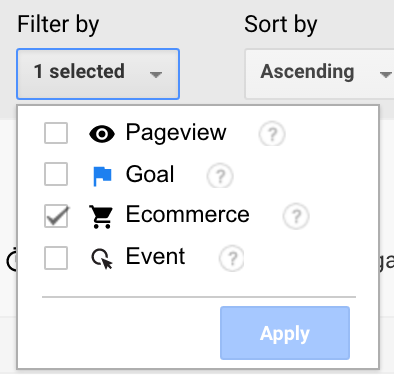
Here’s an example of an ecommerce transaction. You’ll see the product and all the associated metrics (quantity, product revenue, tax, shipping, etc.).
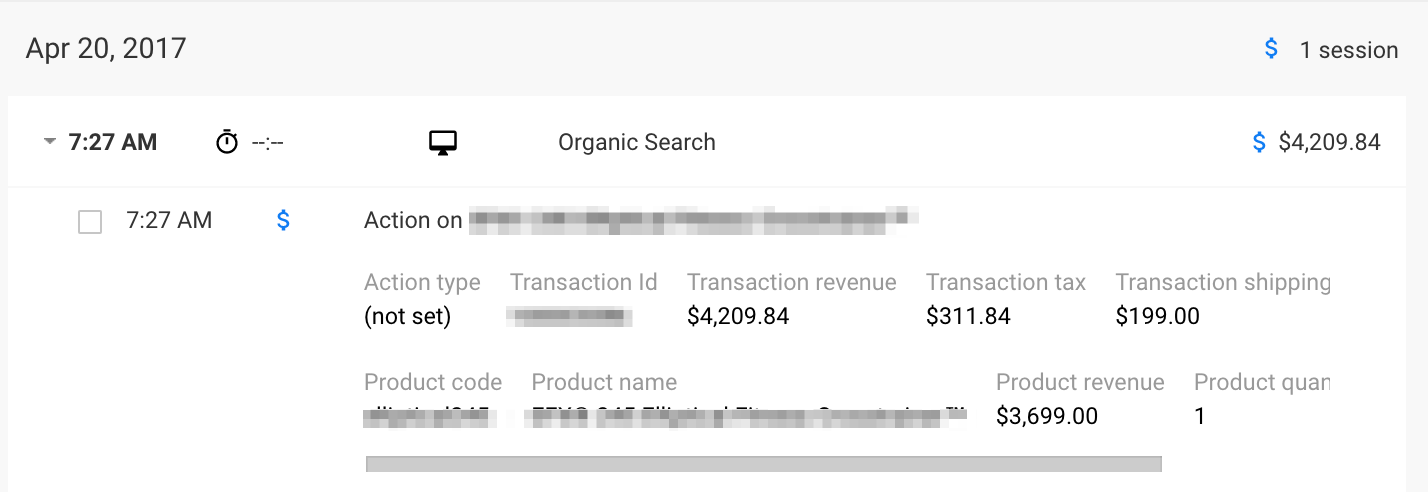
Getting Creative With Segments
You’ll notice there are little check boxes next to each action. Check these off and click the “Create Segment” button so you can use this as a filter for other users. Neat!
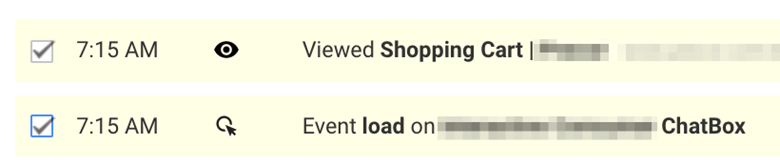
Click this.

Then name and refine your segment.
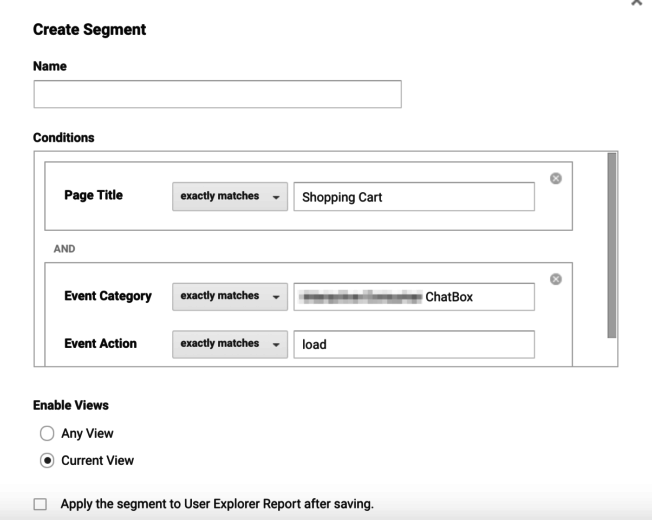
Check that bottom box “Apply the segment to the User Explorer Report after saving.” to view other users that fit the criteria you specified.
Another way to create a segment is with the familiar Custom Segments. Simply click the “All Users” button and create a filter with your desired criteria.
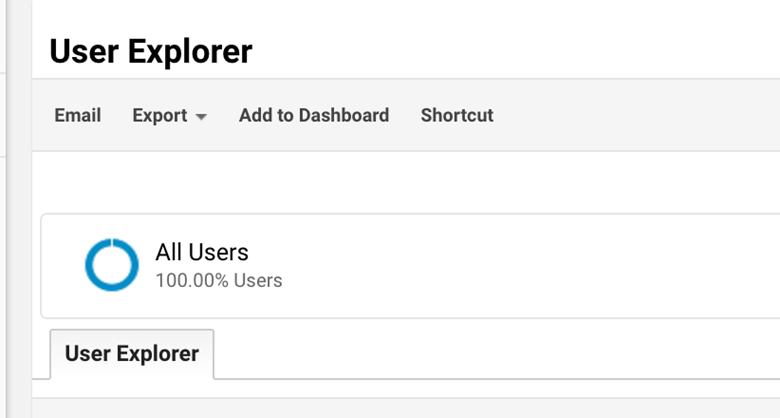
Ideas To Consider:
- Source / Medium
- Converters
- Visitors of a key page
- Cart viewers, but no checkout
Takeaways For PPC
This report is great and all, but how we can pull out takeaways and implement them into our PPC strategies?
What you’ll want to do is look for any trends that stick out. Using segments will make this easier! For example, if you’re trying to figure out if there are common trends in the behavior of those who add an item to their cart, but don’t finish the checkout process, this may provide that insight. Maybe the common theme is that they visit the “shipping and delivery” page for a few minutes. Is there something on this page that would deter them from purchasing? If you’re doing CRO (conversion rate optimization) this might give you some ideas.
Remarketing
This is a great way to get some ideas for your remarketing strategy. For one ecommerce client, I noticed that after someone completes a purchase, they almost always return to the site a few days later to check on their order. This would be a great time to push some complementary products (accessories, etc.) or services.
Time On Site Goals
If you’re thinking of implementing a time on site goal to measure user engagement, this may be a good report to poke around in to see the behavior patterns of qualified users (what’s a qualified user? Play around with custom segments to find out).
Event Tracking
Event tracking is a great feature of Analytics. With a little bit of code magic, you can track when users do key events (that don’t necessarily trigger a pageview on a unique URL) such as video views and button clicks.
If you already have events set up, the User Explorer Report can give you a feel for what people are doing before completing the event, or how many pageviews/interactions a user does before completing the event.
Downsides
There are some pitfalls to this report. It can be tricky to find trends across many users. You can use segments, but you must click on each user individually to see their behavior. Analytics doesn’t aggregate the data at all, so you have to be a little patient.
Closing
While the User Explorer Report may or may not bring you groundbreaking insights, it is worth taking a little bit of time to look through it. If you do decide to use it, get creative with your custom segments to make the most out of your precious time.



