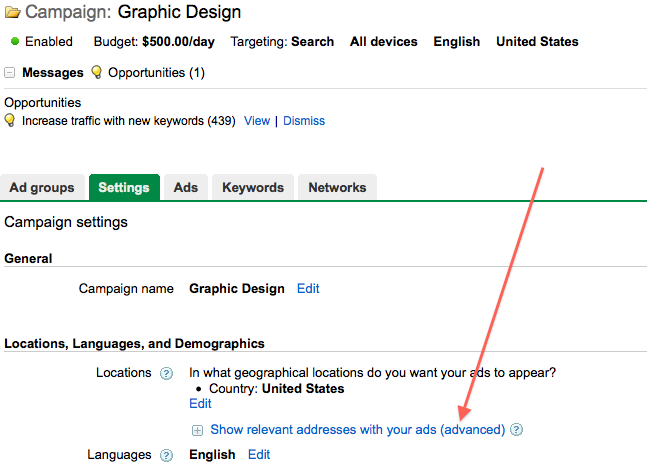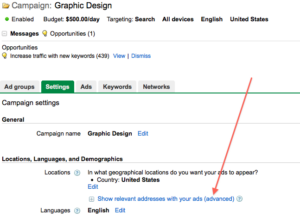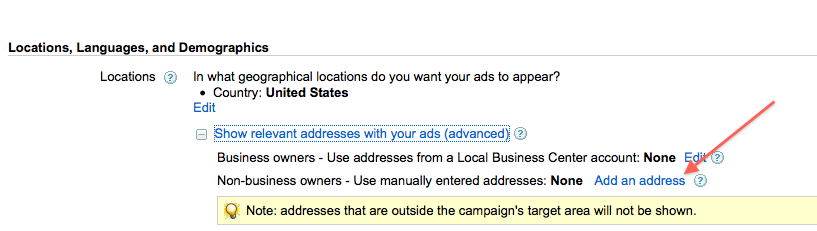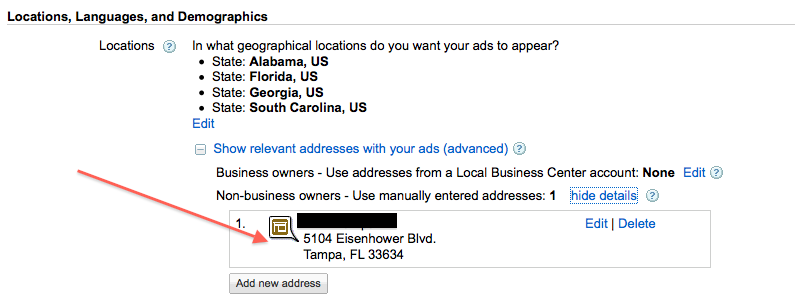Late last week Search Engine Land posted an article on how Google is planning to stop allowing companies to create local business ads, and for anyone who currently has a LBA will stop displaying mid-December. Now the post did say that Google’s LBA’s will be coming back in the future, but declined to say when exactly.
This could potentially hurt some local advertisers, especially the ones who rely on the local business ads but do not run any PPC ads. However, if you are running PPC ads there is a mini solution to this issue until Google gets their LBA’s back up and running.
They’re called Location Extensions. If you’re running a PPC ad with a location extension your PPC ad will show the local address you entered as the extension in your PPC account as well as a map allowing customers to at least get your business name, address and even directions.
The location extensions will show your PPC ad with a plus sign below the ad text. Upon clicking on that plus sign your map will come up.
To enable the location extensions in your account, simply click on any campaign, then click on the settings tab.
Under ‘locations, languages and demographics’ you should see an option to ‘show relevant addresses with your ads (advanced). Click on that link.
Once you click on the link, another link will pop up saying, ‘add an address’. Click on that.
Then, you simply add the name of your company, address, phone number if you’d like, city, state and zip and hit save. Your final version should look something like this:
These ads with address won’t replace Google’s LBA’s but they will help your customer see where you’re located. The location extensions won’t show up for searches located outside of your geographic location as well. In addition to, if I’m not mistaken, the plus box allowing the customer to see your address is only available in positions right below the search box or in the shaded sponsored ad area in Google.