Ever wondered how a bid change is going to affect your AdWords account? Will it send my costs through the roof? Will it sacrifice clicks? What will happen to impressions? You’re in luck! The days of bid uncertainty are behind us, sort of. Google has made it a little easier to estimate the potential impact of bid adjustments with the Bid Simulator. While this tool can’t predict the future, it gives advertisers insight into the potential impact of changing a bidding strategy.
Google has been testing this tool for awhile now, but just last week the Bid Simulator was made available to more AdWords accounts. To find out if you have access to the tool, go into the AdWords interface and navigate to view all campaigns, then click on the keywords tab. Sort your keywords based on click volume. If you have access to the Bid Simulator, you will see the blue icon next to the current CPC for all high-volume keywords. Google does not provide this option for low-traffic keywords because there is generally not enough data on low-volume keywords to draw meaningful results.
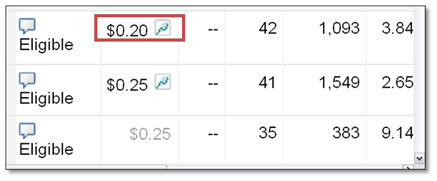
The Bid Simulator bases its projections on past account performance. It uses data from the previous seven days and recalculates the number of impressions, clicks and costs based on a chosen CPC. This number tells you the estimated amount of clicks and impressions you could have gained/missed had the CPC been different.
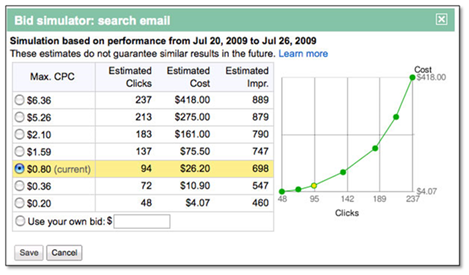
The tool adds some transparency to the AdWords bidding process, showing advertisers what could happen to impressions, clicks and cost for selecting a particular CPC. This information can add more insight into bidding strategies and takes some uncertainty out of the bidding equation. Depending on your pay-per-click advertising objectives, this tool can help guide you in the trade-off between increasing click volume versus having higher costs. However, Dan Friedman of the Inside AdWords blog warns that while the Bid Simulator tool can help you explore the possibilities with a different CPC, “past performance does not guarantee future results.”
Don’t see it in your accounts yet? Check out the Google Bid Simulator video to learn more:



