With the ongoing changes to Google Shopping, optimizing your product feed is more important than ever.
Over the last several months, Google has been testing an aggregated shopping format for individual products sold by multiple retailers. This format most commonly involves devices and appliances.
For example, if you search for a device generically or by brand, you may still see the familiar multi-PLA format:
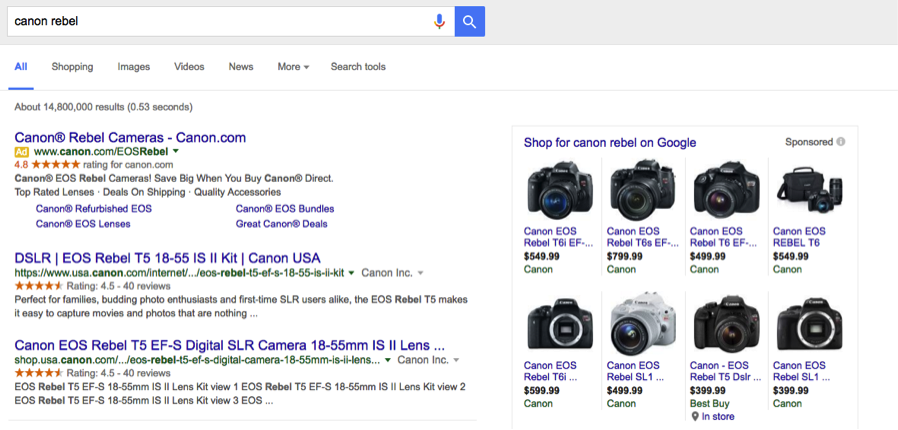
If you search for a device by SKU or product name, however, you’ll see the aggregated format:
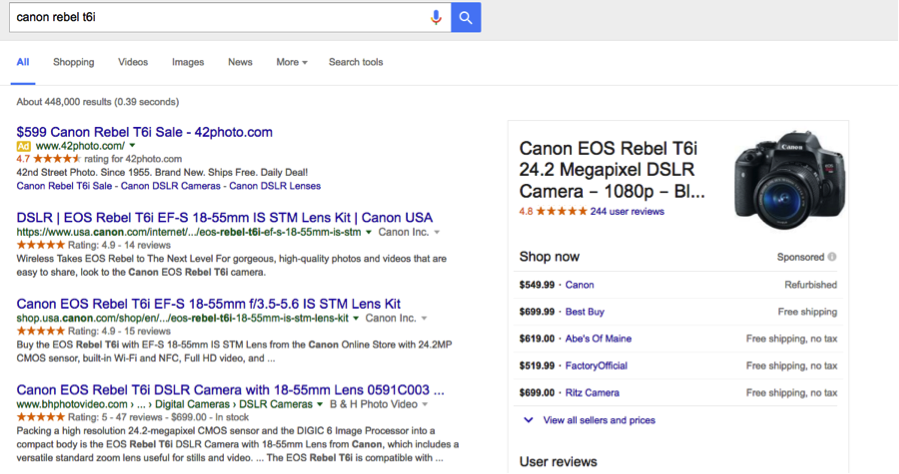
On the surface, this makes sense. Why would Google choose to show eight little photos of the same camera? But this format has a direct impact on when your Shopping ads will be shown, requiring extra attention from you as an advertiser.
Seller Position Is Determined By Product Title
Looking at the different sellers for a given product, you’ll notice that sellers near the top tend to have product titles closer to the one displayed by Google. Sellers near the bottom tend to deviate more. One exception seems to be OEMs.
The Canon T6i’s full product title, for instance, is “Canon EOS Rebel T6i 24.2 Megapixel DSLR Camera – 1080p – Black – EF-S 18-55mm IS STM lens.”
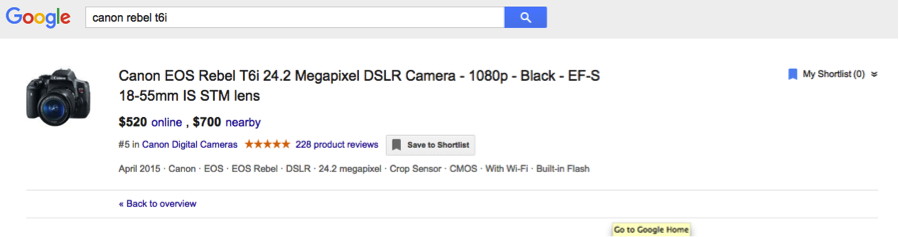
Canon, who appears first on the SERP, displays the following product title on the landing page: “EOS Rebel T6i EF-S 18-55mm f/3.5-5.6 IS STM Kit Refurbished.”

This title differs quite a bit from the title displayed on the SERP, but there are two possible reasons:
- Canon manages their product feed separately from on-site elements
- Google extends higher credibility to OEMs
Best Buy appears second. The product title displayed on their landing page is “Canon – EOS Rebel T6i DSLR Camera with EF-S 18-55mm IS STM Lens – Black,” which is nearly identical to the title listed on the SERP. Best Buy’s title only lacks “1080p.”
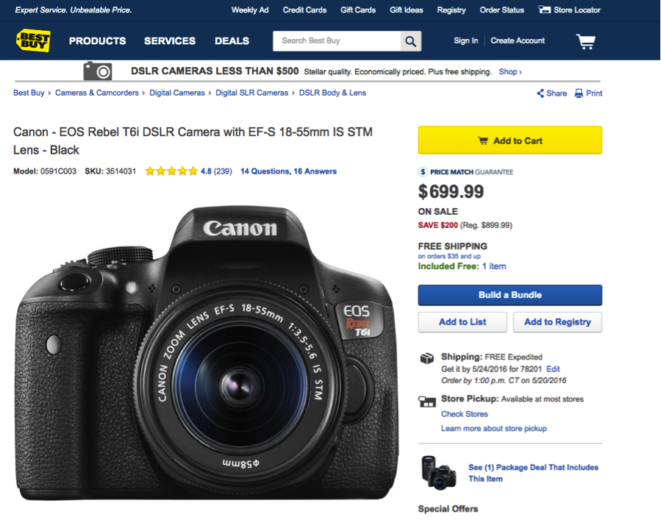
Ritz Camera is the last seller displayed on the SERP. The product title used on their landing page is “Canon EOS Rebel T6i DSLR Camera wIth EF-S 18-55mm Zoom Lens And Photo Essentials Kit.” Ritz Camera’s title lacks “1080p,” “IS STM,” “Black” and includes other additional words.
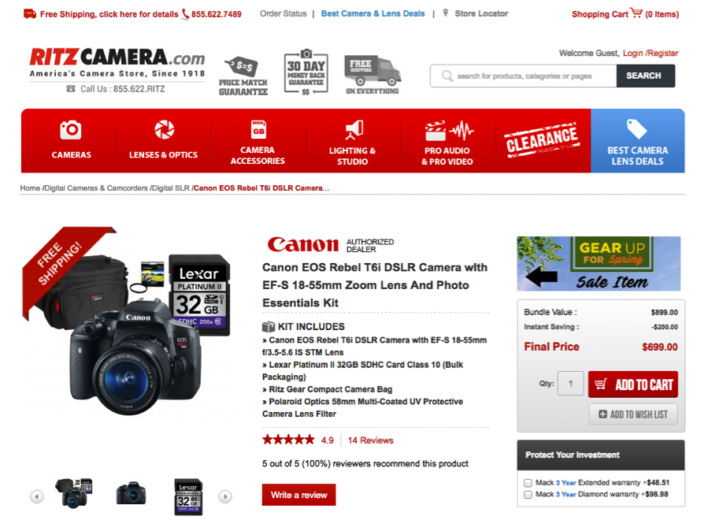
Knowing this, then, what must it take to rank dead last for a product?
You can view details for the aggregated listing to see all the sellers of a given product. The very last seller for this camera ranked at position 101, with “Canon EOS Rebel T6i + EF-S 18-55mm f/3.5-5.6 IS STM Kit” as their product title. They included several specs, but left out two crucial details: this is a camera and it’s a DSLR. Ouch.
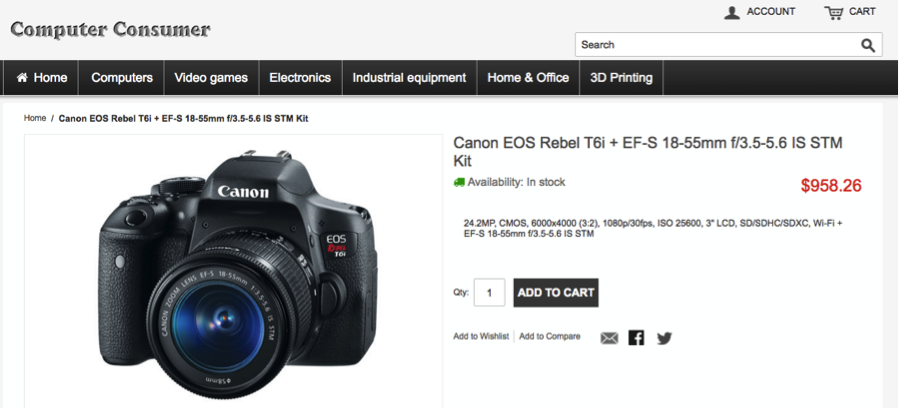
Remember that the product title is one of the most important factors in your feed. If Google uses a pre-determined title to assess relevance for SKU-level searches, it could impact whether your products are displayed for those queries.
In other words, if your product titles deviate from what Google considers relevant for that product, you could be missing out on “I-have-my-wallet-out” SKU-level searches.
Measuring SKU-Level Impressions
Use impressions as a metric to measure whether you are missing out on SKU-level searches. If you see large dips in impressions, it may be that your product titles are causing the items not to display in aggregated listings. Since Google still seems to be testing aggregating listings, there isn’t yet an option to segment by Shopping ad format in the data, but there are two workarounds.
Using a query-level bidding structure:
- Go to your SKU-level campaign
- Navigate to the Dimensions tab
- Select Shopping Attributes and view by Item ID
- Segment by week
- Analyze impressions over time
Any other type of Shopping campaign structure:
- Go to your Shopping campaign’s search query report
- Choose SKU-level queries for a top-selling product
- Segment by week
- Analyze impressions over time
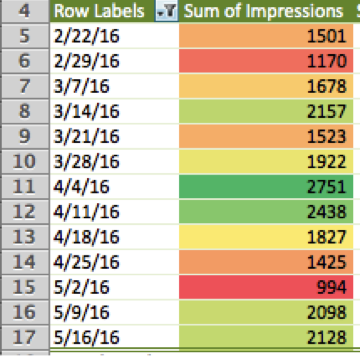
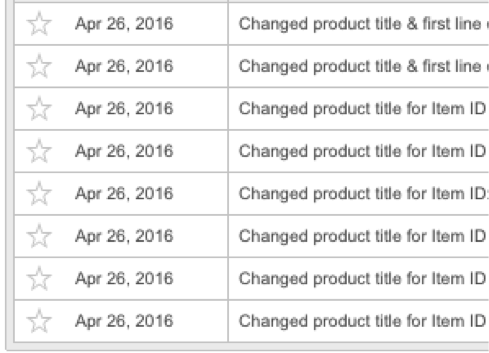
In mid-April, after noticing declines for a set of products, I chose to investigate some relevant queries. I noted that SKU-level searches were displaying aggregated listing formats that hadn’t been showing just a few weeks prior. The clearest and most consistent variable seemed to be the product title.
After adjusting the titles of select products to match aggregated listings, the first week saw a 30% drop in impressions. But the next week saw a 110% increase in impressions followed by a 1.4% increase.
The tricky part for advertisers is the inability to control every variable in this experiment. You can control your data feed, campaign structure, bids, budgets, and negatives. But as Google continues to test aggregated listings and other formats, you can’t control how often your ad displays in each.
Whether or not you’re noticing changes in SKU-level impressions, the best time to start optimizing titles for your appliances and devices is now.
Optimize Your Product Feed According To The Source
A few minutes of searching should show you whether Google is displaying aggregated listings for devices/appliances in your industry. Most likely, you’ll run into this format for SKU-level searches. In such cases, the product title that Google displays above the sellers is your best bet for relevant title optimization.
On the other hand, if you’re not yet seeing these formats for your device/appliance products, you’ll have to do additional research. Reliable places to start are OEMs and top competitors. These sources are likely to have relevant and optimized titles in your industry. Keep in mind potential pitfalls here, including:
- Sites’ product feeds may be managed separately from page elements
- OEM rankings may be inflated simply because they are OEMs
What does this mean for semantic query optimization? For devices and appliances that come down to a single product, Google is simply emphasizing a relevant and detailed description of the product. Nothing fancy. For products with more variety, like apparel, semantic optimization should continue to play a significant role.



