Last week Google unveiled yet another exciting reporting function for AdWords: Search Query Performance. This report provides the actual search queries that triggered ads (and received clicks) on the Google network. Advertisers can break the information down with the usual metrics like clicks, impressions, CTR, etc. But what makes this report really special is that it includes conversion data and match type. Additionally, this report can be run at the Ad, Ad Group, Campaign and Account levels.
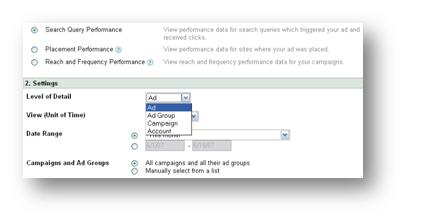
Google’s announcement included three potential uses for the Search Query Performance report:
1. Select the correct match type (i.e broad, phrase, exact or negative) for existing keywords. 2. Identify new keywords you may want to add. 3. Identify existing keywords you may want to delete.
What that all boils down to is, this report makes it even easier to hone in on what, exactly, searchers are looking for when they click on your ads. For advertisers who don’t have access to tracking URL’s to record search queries, this is an incredibly helpful addition to the reporting center.
While this report is handy, there are a few things to watch out for. Beware of lines in the report labeled “all other queries.” Initially I didn’t fully understand the implications of this, so I asked my Google rep what it meant. Officially, lines labeled “all other queries” in the report are aggregate stats for queries with low volumes of clicks. Essentially one-off queries that triggered an ad, generated a click, but were never entered again. It is also important to note that Search Query Performance can only provide data as far back as May 2, 2007.



