AdWords geo targeting or location targeting helps you reach out to your customers in your desired areas. It helps you develop a strategy to target right customers at the right location.

Source: Google/Ipsos MediaCT/Purchased, Research: Understanding Consumers’ Local Search Behavior, May 2014. Respondents were screened on smartphone usage and purchase behavior.
For example, you run a coffee shop in Manhattan and want to run a morning coffee campaign in AdWords targeting people near your business location looking for a “coffee shop”. There is no point in targeting an entire city. Targeting Manhattan, zip codes or a few miles radius around your business location will do the job for you and bring you new customers.
Similarly, if you are selling products only within the United States, worldwide targeting is a waste of money. If you are shipping only to the US mainland, Hawaii and Alaska aren’t required.
If you have a product or service specific to students or teachers, targeting universities should be your way to go.
If the major chunk of your targeted audience are on airports, why not target the airports alone?
Congressional districts, boroughs, DMA regions, municipalities, neighborhoods, cities, states, commercial areas and counties are all there to target depending upon where your customers are. You can even target your customers by income tier living in your targeted areas.
So, this is of utmost importance to understand the demographics of your targeted audience and reach them through AdWords to increase your ROI.
We have researched and designed a very handy infographic for your reference so you know what types of geo targeting options are available in the AdWords interface and how you can use them to save money from wasted ad spend.
* Note: The District of Columbia is included as the 51st state for the purpose of this infographic.
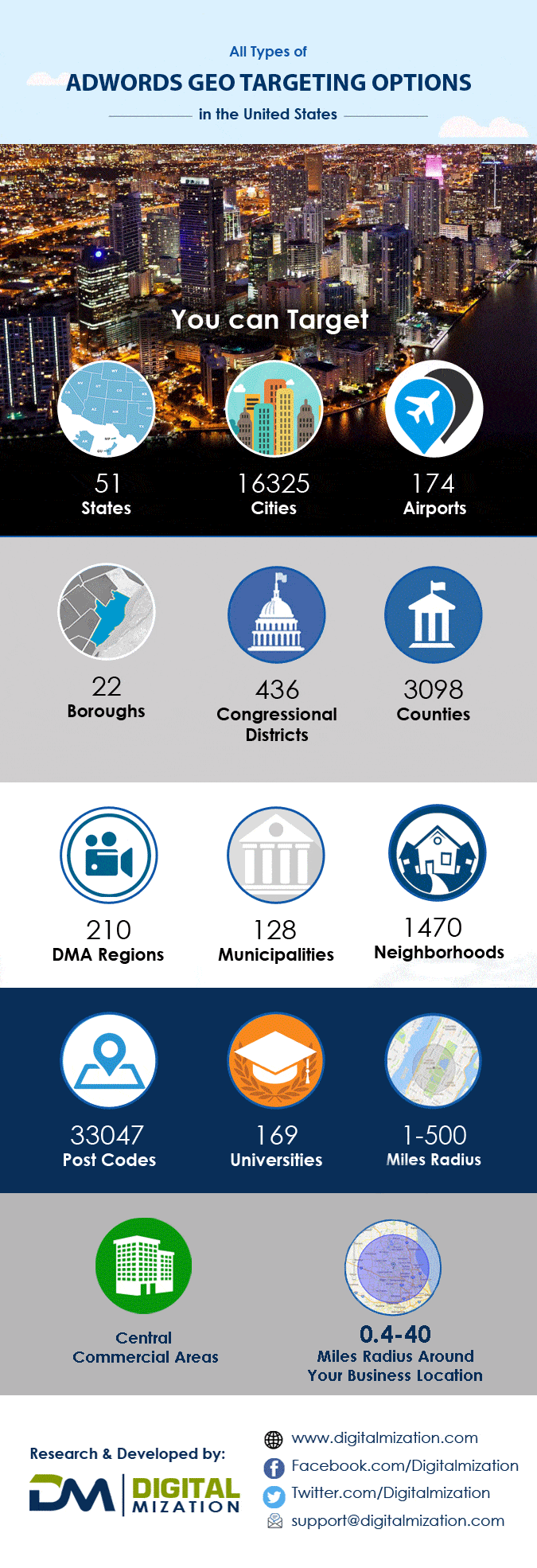
Common Location Targeting Questions
What is AdWords location targeting?
Location targeting is a feature in Google AdWords which allows you to target a specific location by country, city, state, zip code, radius or other available options.
How many miles can we target when using radius targeting?
You can target 1 to 500 miles radius of any given location.
How many miles can we target when targeting our “Google My Business Location”?
You can target 0.4 to 40 miles radius around your business location. You must first add your business to Google My Business to use this feature.
What are AdWords “Places of Interest”?
AdWords places of interest refer to targeting the following places…
- Airports
- Central Commercial Areas
- Universities
How to Target “Places of Interest” in AdWords?
- Click on a campaign name you want to edit
- Click on “Settings” tab
- Click on “Locations” tab
- Click on “+ Locations” button
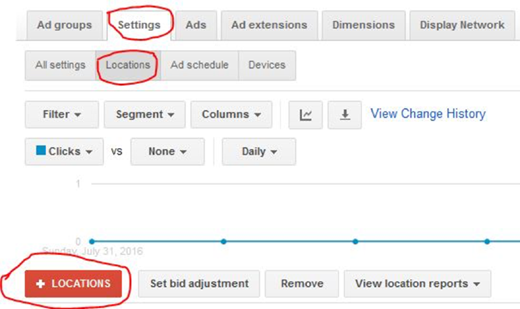
- Pop-up window will open, click on “Advanced search”
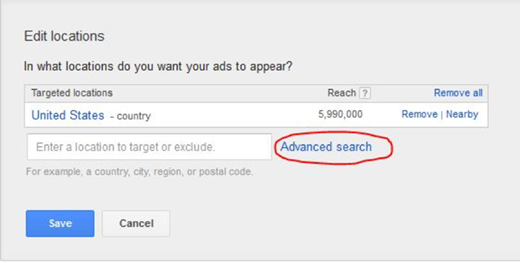
- Click “Location group”
- Select “Places of Interest” from drop down
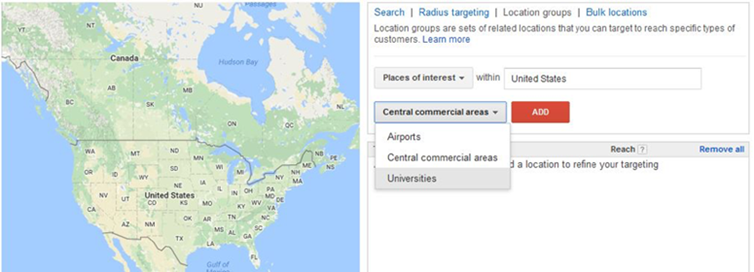
What are “Central Commercial Areas” in AdWords?
Central commercial areas are places of financial or business activity such as downtown, shopping malls, main street, etc. There is no official list of targetable commercial areas provided by AdWords.
Can we target by a household income tier in Google AdWords?
Yes you can target by the following income tiers in AdWords…
- Top 10%
- 11%-20%
- 21%-30%
- 31%-40%
- 41%-50%
- Lower 50%
You can target users by income tiers by following the same steps as explained above in the “Places of Interest” targeting, just select “Demographics” instead of “Places of Interest”.
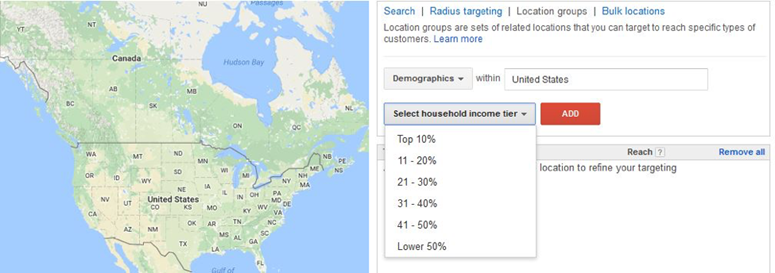
What are your AdWords geo targeting best practices?



