Google Ads account management is like chess.
It’s easy to learn the moves, but it takes years of practice to master the techniques and become an professional.
We all know that a killer landing page and multiple contact points (forms, phone number, chat), catchy and well-thought-out headlines, stunning image ads, a stellar conversion and bidding setup, typically do the trick regarding lead generation from Google Ads.
…but a lot of times they don’t.
Why is that?
Over the years we’ve talked with professionals with years of PPC experience and all of their questions circle around a common theme.
Let’s see if you can figure it out…
- “I have put a lot of effort into creating my campaigns with super-targeted keywords, locations, and scheduling. What targeting signals am I missing?”
- “My clients complain that PPC drives low-quality leads”
- “I am seeing a lot of conversions but very few of them have resulted in a sale”
- “How do I know the leads I drive to my clients result in revenue?”
- “Does the LP I provide to Google Ads drive calls, or is it another page?”
- “I need only sales conversions in Google Ads, how can I achieve that?”
These questions are either impossible to answer using Google Ads native tools, or they require complex workarounds that are difficult to maintain, needing constant attention to keep things running smoothly around the clock.
As usual, when you’re searching for genuine optimization advice, Google’s answer is the same tired line: “Use broad match keywords with Smart Bidding to boost your conversions.”
Thankfully, there is a difference between Google ads call tracking and the best Google ads call tracking. What’s the difference? Context.
When it comes to optimizing your Google Ads lead generation, it’s all about the context of your calls. With the right insights, powered by AI, you can completely change how your clients drive revenue for their business, and help them grow.
AI Call Tracking: The Future in Phone Leads from Google Ads
Call tracking is not new. For businesses that rely on phone leads, it’s been a mainstay for decades. But it has evolved alongside Google Ads. Once, you used the data gathered from tracking numbers to optimize your campaigns. Now, AI is changing the game. Just as it outperforms chess grandmasters, AI can refine Google’s algorithm to improve lead quality. All it needs is some training and data.
Can the context of your calls lead to better performance?
Let’s say your agency is running two campaigns for a client.
The first brings in 100 leads per month, while the second only generates 20. Naturally, you decide to double down on the first campaign. You allocate more resources. Soon enough, the calls start pouring in—leading to a 20% increase in leads in just the first month. At first, it feels like a huge win.
But then, your client isn’t as thrilled as you expected.
Why? Because you didn’t consider the quality of those leads.
If you had, you’d have noticed that most of the increase from the first campaign came from low-value or non-converting leads. Meanwhile, the second campaign—the one that was initially driving higher-quality leads—saw a decline.
What seemed like a smart optimization ended up costing more than it gained. Profits dropped, and your budget was wasted on the wrong leads.
Here’s the thing: Google treats phone calls like clicks—completely anonymously—without any regard for the true value hidden within those conversations. Of course, for Google’s algorithm to truly work in your favor, it needs training. In other words, Google needs data to understand what actually results in a high-quality lead—or better yet, real revenue.
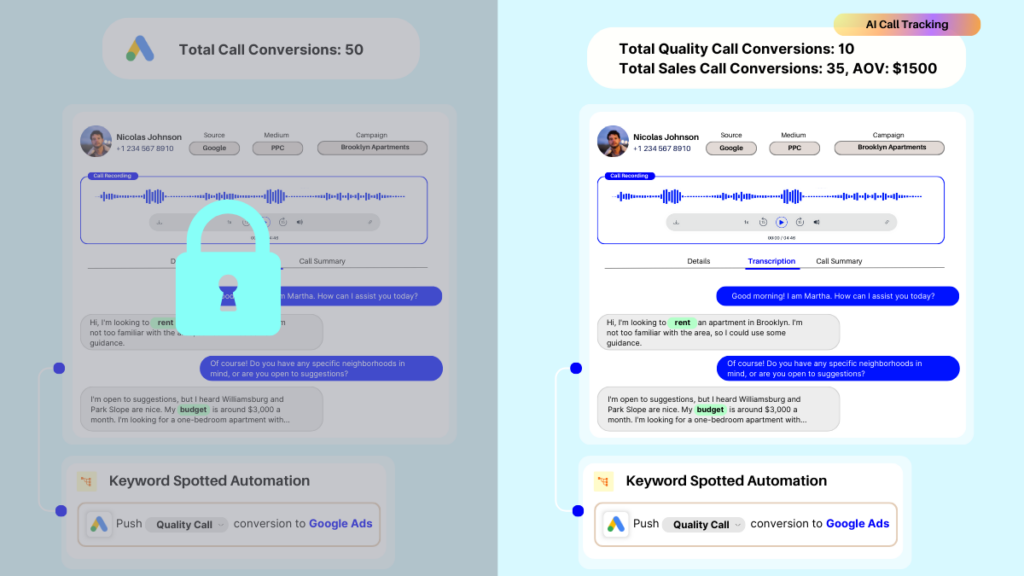
The real value of your calls lies within the conversation itself and the outcome it produces. This can be broken down into two key elements: keywords and summaries.
These two AI call tracking tools can give you a much clearer picture of your leads:
- Keyword and Phrase Spotting: This feature is used by PPC Experts to identify terms mentioned by the caller or agent that indicate genuine interest in your client’s services. Think of it as a spotlight, shining on those golden moments in a call where a lead’s intent is revealed.
- Call Summaries: This tool condenses a 10-minute call into a two-line summary that uncovers the outcome. Was it a sale? An appointment booking? A support request? Instead of combing through hours of calls, you instantly know what happened.
Here’s How to Train Google to Bring You More Valuable Calls
Now that it’s clear quality and revenue have nothing to do with quantity, let’s see which lead data you can use and how, in order that you can automate processes like:
– When X happens, send conversion action “Quality phone call” to Google ads
– When Y happens, send conversion action “Sales Call” to Google Ads with conv. value $2000
In the examples above the X & Y are your conditions – a combination of criteria you can use based on call tracking data including:
– Call Duration
– New or Existing Customer
– Customer Journey Touchpoints (like Call Page)
– Keypad Entry Actions (similar to IVR)
– Keyword Spotting
– Call Scoring
– and more.
Put AI Call Tracking Into Action: Refine Your Lead Gathering Process From Google Ads With Automations
Let’s put this into context. Suppose your client is a medical institute with a range of services like Health Screenings, Physical Therapy, Dental Care, Dermatology, and Rheumatology.
You’re running a campaign specifically for the Dental & Oral Health Department, focusing on emergency incidents. You’ve set up a call flow to direct callers to the right department (e.g., Press 1 for Αppointments, Press 2 for Insurance Issues, Press 3 for Emergencies).
Here’s how you can set up automation:
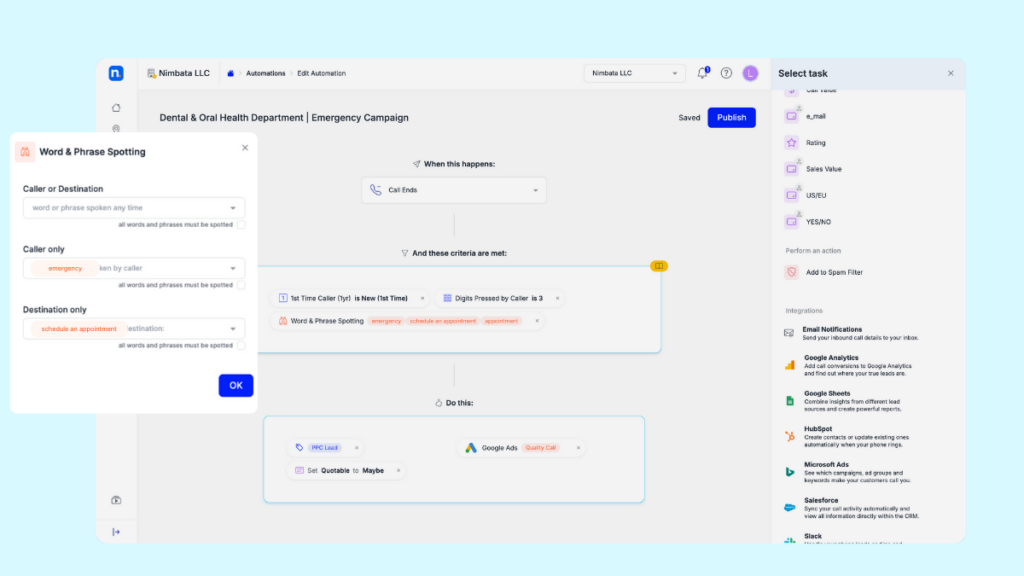
IF the following conditions are met:
– First-time caller = YES
– Key Pressed by Caller = 3
– Keyword Spotted (by caller) contains ”emergency” AND Phrase Spotted (by Agent) contains “schedule an appointment”
THEN continue with these actions:
– Tag as “PPC Lead”
– Set custom property Quotable to “Maybe” – Send “Quality Call” conversion to Google Ads.
With this setup, alone, you can track quality leads efficiently. By marking the custom property as “Maybe,” you can review the call summary to see which emergency service the lead booked and assign the sales value. This value will be automatically sent to Google Ads.
But still what about entering values manually? Good news—there’s no need to do that! You can automate this too. For example, if your agent presses a key to indicate a specific service, you can set an automation to assign a value.
Example: If keypad_entry = 1 (indicating a service for fixing broken teeth), then assign a value of $1000. This value is automatically passed to Google Ads without any manual input!
With these automations, you ensure that only high-quality leads are recorded as conversions, and you get accurate revenue data without the hassle.
Takeaway
In Google Ads, focusing on lead quality over quantity is key to driving real revenue. By using AI-driven call tracking tools to analyze call content and automate conversion actions, you can train Google’s algorithm to recognize high-value leads and optimize your ad spend.
With features like keyword spotting and call summaries, you turn conversations into actionable data, ensuring your budget targets leads that truly matter. Automating these processes not only enhances accuracy but also improves campaign effectiveness. Prioritizing quality data will lead to smarter decisions and better results for your clients.




