In today’s digital world, marketers need to learn how to get people to notice and click on their ads. This blog goes into great detail about how to make interesting ad tweaks that will improve the performance of your whole campaign. It goes into detail about how to use Google Ads ad extensions effectively to boost exposure and connection across several platforms.
New research shows that adding these apps can increase the number of clicks by up to 10-15%. The article gives advertisers all the information they need to improve their paid search ads and get higher conversion rates. It gives them thorough insights, suggestions they can follow, and data-driven methods. Keep reading to find the best option.
Understanding Ad Extensions
Ad extensions are extra pieces of information that you can add to your normal ad text to make it longer. They let ads give potential buyers more information, like links to specific parts of a website, contact information, or special deals. This extra information can make your ad more visible and get more clicks, which means you get a better return on your investment.
Google Ads ad extensions make your ad look better and give you more space on the search results page. When used properly, as part of digital marketing strategies, these extensions can make ads much more relevant and improve speed overall. When marketers add extensions to their efforts, interest and conversion rates often increase. One example from a study was that conversion rates are 12% higher for ads with extra ad components compared to normal text ads.
Types of Ad Extensions and How to Use Them Effectively
To choose the right extension for your campaign, you need to know about all the choices out there. In this Ad Extensions tutorial, we look at the types of ad extensions in Google Ads and the best ways to use them.
Sitelink Extensions:
One of the most popular choices is sitelink extensions, which let you send people to specific pages on your website. They make it easier for people to find content that interests them, like product pages, special deals, or extra services. Marketers who innovatively use sitelink extensions have seen a massive rise in the site activity. A study found that sitelink extensions can improve ads by up to 20–25%.
Call Extensions:
Call extensions let people call your business right from the ad, which is helpful for people on the go. Because this kind of extension adds a clickable phone number, buyers can get in touch immediately. Call extensions can help you get more leads and customers asking questions faster. Set up call tracking to see how well these contacts worked in your campaign data. Additionally, ensuring your email security with DMARC and DKIM can protect your business’s reputation and improve trust with customers, complementing your overall marketing strategy.
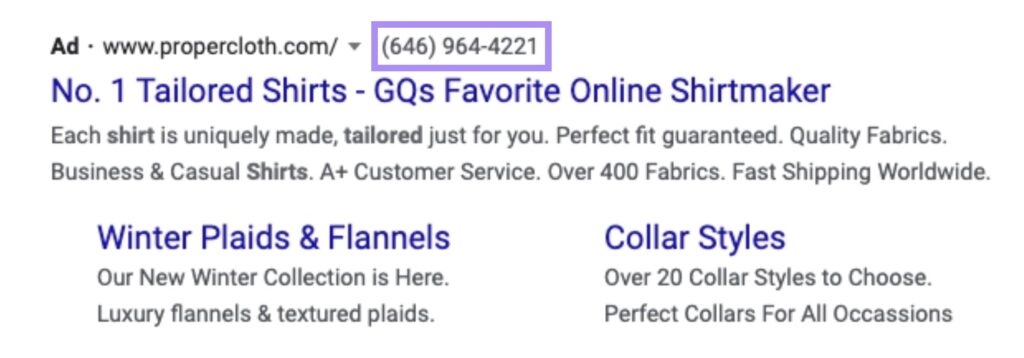
Location Extensions:
Location Google Ads ad extensions show your business address next to your ad text and connect your ads to an actual store. They are invaluable for brick-and-mortar stores because they bring in more customers on foot. Users are more likely to go to a closed store if they can easily find it and understand how to get there. Using location data correctly can help people in local markets trust and depend on your company more.
Review Extensions:
Review extensions add good reviews or scores from third parties to your ads. People who might buy from you are likelier to trust your business and click on your ad if they see testimonials or good reviews. However, ensuring that these reviews are honest and follow Google’s rules is essential. If you use review extensions wisely, they can help your ad stand out in a crowded market.
Structured Snippet Extensions:
Structured sample extensions let you draw attention to certain parts of your services or goods. With these extensions, you can show off an organized list of features, companies, or services. People can better understand what you’re selling if you use them, which makes your ad more likely to meet their needs. Structured pieces that are clear and to the point can help ads do better and get higher quality scores.
Price Extensions:
Price Google Ads ad extensions put the costs of goods or services in your ad. They are invaluable for marketers in businesses with a lot of competition where price is essential. You can get more serious questions and get rid of clicks from people not interested in giving potential customers a clear price range. Making your price plan clear in your ad can have a significant effect on conversion rates.
Promotion Extensions:
You can promote deals, discounts, or promotions with promotion extensions. These extensions make users aware of deals only available for a short time. They work great for holiday campaigns or sales because they make people feel they need to act immediately. If you don’t want to distract from the main point of your ad, don’t use too many of these extensions.
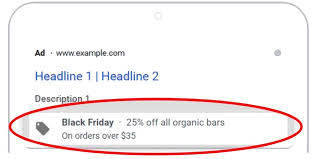
Common Mistakes to Avoid
When making Google Ads ad extensions, some mistakes can make them less valuable. Remember the following things to get the best performance:
- Overcrowding the Ad: Don’t put too many extensions into one ad; it can make the user experience messy and hard to understand.
- Irrelevant Extensions: Make sure that the extensions you use don’t have anything to do with the main content of the ad. Doing so can water down the message and make it less credible.
- Ignoring Mobile Optimization: With so many searches happening on mobile devices, ensure your extensions work well on them.
- Neglecting Performance Data: Check your marketing data often to see which extensions get the best results, and then make changes to your plan based on what you find.
- Failure to Update: Update your extensions often to include the newest deals, goods, or changes to your business.
It’s important to remember not to stuff your ad copy with too many extension types as you work on making practical ad components. Each ad extension should add something valuable to the ad without taking away from its central message. How well each extension drives participation depends on its quality and relevance.
Conclusion
To summarize, making interesting ad extensions needs a clear plan and close attention to detail. Marketers can considerably learn how to improve Google Ads performance by learning how different ad extensions work and avoiding common mistakes. The way to success is through data-driven ideas and valuable lessons. You can get more help from tools like the AdWords Guide, ensuring that all campaigns use the best ad extensions.



