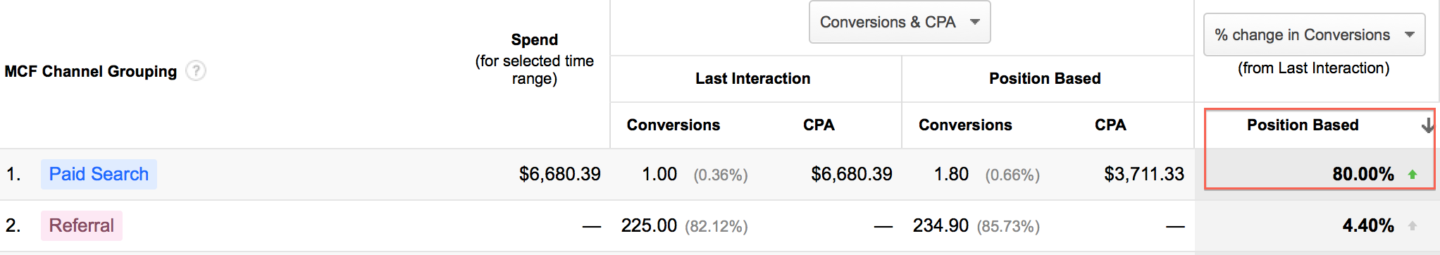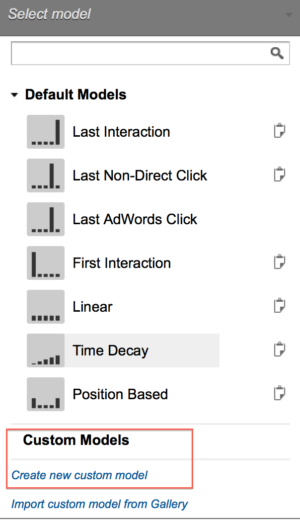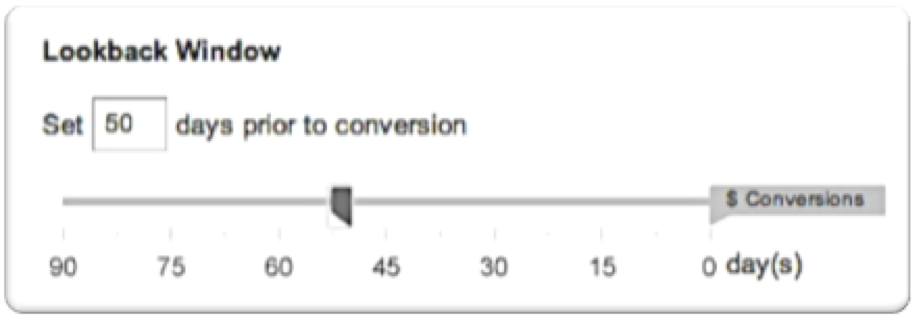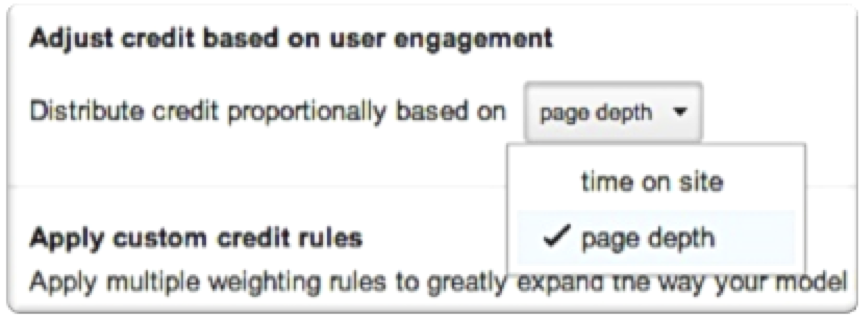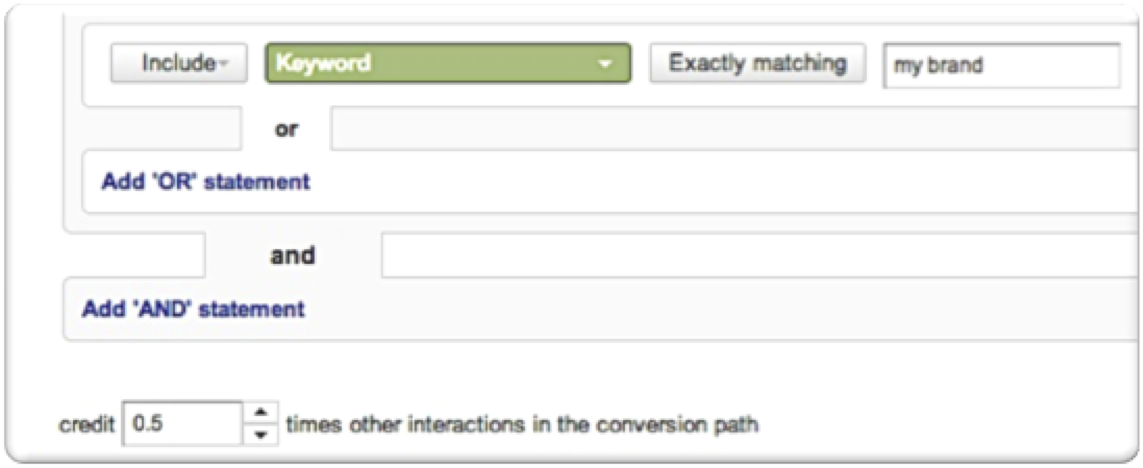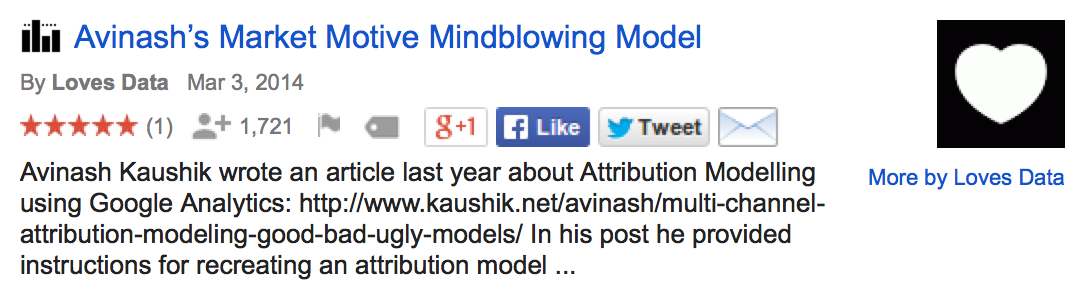It’s the time of year where advertisers are planning New Year resolutions for PPC accounts. However, if you are using a last click attribution model as part of your PPC strategy you could be doing more harm than good.
A few months back we discussed the multi-channel attribution templates available in AdWords and Google Analytics. If you’ve taken the time to understand and master the standard templates (and my obsession with Games of Thrones) you could be ready to tackle the more advance and mysterious custom attribution. Below I will cover how to create custom attribution models for savvy advertisers using Google Analytics.
I like to compare custom attribution models to Lord Varys “the spider” from GOT. He’s mysterious and we don’t know who he’s really working for but we do know that he’s always working for the good of the realm. Custom models are similar in the fact that they are always working for the good of your specific business. As you dive in and explore various attribution models you can see how the channels or keywords work together during the conversion process. In the example below, Paid Search conversions change by 80% using a positioned based model compared to default last click. Now that we see the importance let’s start creating a custom model.
Select Baseline Attribution
As a starting point I prefer to use Position Based for eCommerce and Time Decay for Lead Gen, but it’s important to analyze the different models and see what makes sense for your business and conversion goals. Once selected you can adjust the weighting of attribution at the various touch points in the funnel as long as they total 100%
Create Custom Lookback Window
Google Analytics and AdWords default lookback window is set at 30 days which may not fit your business. With Custom Attribution you can set a custom lookback window that is tailored to your buying cycle. For example if you sell a high-end product or service, you may have a longer buying cycle than 30 days. Google Analytics allows you to set the custom lookback window at a maximum of 90 days from the time of the first click to the conversion.
Adjust Credit Based on User Engagement
Making engagement a weighting factor is a great touch. Otherwise, the middle click you assigned let’s say 40% of the conversion credit to, might be a 30 second comparison-shopping visit. So you can use engagement to mitigate some of your risk in choosing a weighting.
Add Custom Dimensions to Attribution
Analytics offers an overwhelming amount of information that is also available at your fingertips when creating rules for your custom attribution. In the example below, I’ve made sure visits that included a branded keyword search only get half the credit of my other interactions.
Advanced Custom Templates Available
If you are still unsure what the right custom attribution model for your business or just want to see what other models users have created, Google Analytics offers a ton of models other users have created available in the Solutions Gallery. For example, Avinash’s Market Motive Mindblowing Model.
Conclusion
If you are solely making PPC decisions based on the default last click attribution model, it’s definitely time to explore other attribution models. However, custom attribution is not for the faint of heart or novice PPC advertisers. I highly recommend doing your research and testing the template models available (i.e. time decay, position based) before determining which model makes the most sense for your business. Once you find the right model for your business, you should be on track to working toward your New Year PPC resolutions.
For more information on custom attribution models check out a previous webinar with Hanapin Marketing and Portent on Bury the Last Click. Happy New Year!