Last month, I discussed how to advance your Display strategies with layered targeting, so I thought I would continue the series with how to improve remarketing performance through advanced strategies and layering.
Remarketing has been a typical paid advertising strategy for a long time, but over the years, has been reshaped by new ad types, analytics integrations, and advanced user targeting to improve who and how remarketing campaigns are optimized.
A simple, but effective, remarketing campaign can be set up with a target audience, all users for instance, with a negative audience or combination audience that excludes converted users. Another campaign may target converted users for a longer-term customer lifecycle strategy to target sales events, existing customer specials, or work as a nurture path along the customer journey through a sales funnel.
In this post, we will review how to create custom list segments using Analytics and AdWords, along with the different ad types to get in front of and encourage your audience to return to your site.
Advanced List Types
1) Analytics Audience Lists
The simplest way to gain more insight into an audience list is to utilize Google Analytics integration and remarketing data to create AdWords audiences. This initial strategy is a manual set up of an AdWords list within the Analytics admin settings.

The remarketing settings allow for extra details, including:
- Visit type (all visitors, specific pages, etc.)
- Time on site
- Number of pages visited
- Demographic targeting
- Geographic targeting
2) Analytics Import From Gallery Lists
These lists and packs have been created by the community and available for free to download into your account. These packs are targeting settings like engagement, device, and ecommerce performance indicators to help improve the remarketing success of a specific campaign and/or client type.
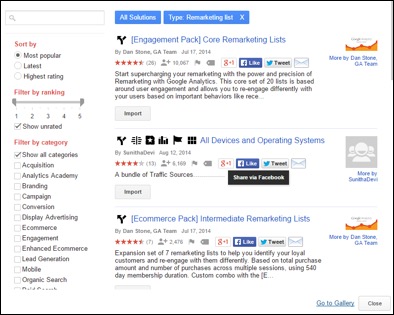
Each pack has multiple layers and lists that may or may not be helpful. Don’t be afraid to only import those lists that are helpful, as importing all can just make for a hard time to sift through later.
3) Advanced AdWords Combinations
With AdWords lists, the combinations are less exciting comparatively to what Analytics has to offer, but sometimes the integrated AdWords solution works best, based on the company and list sizes.
With that, there are some easy manipulations and strategies that can be used to create better remarketing campaigns and split out lists by funnel type. Custom combinations allow for the use of targeting multiple pages and the ability to only target users who visited those pages and nothing else. For example, if we have users that visit a landing page or product page, but then do not visit a thank-you, confirmation page after a form or purchase, we can retarget to them with a specific message regarding their visit and to come back for either a sale or different piece of content.
4) Advanced List Funnels
No matter which list type you use, making sure to split out lists by the sales funnel is pivotal to remarketing success.
Top Of Funnel Lists
Utilize top of funnel lists to drive to top of funnel site pages like products or content pages and then based on how the user moves down the sales funnel, create more targeted lists to improve the odds of making a final sale or reoccurring sale over-time.
Bottom Of Funnel Lists
We can use bottom of funnel lists where users have already converted and use seasonal traffic for remarketing in the following year, creating lists with 365+ day window. As an example, remarket to visitors or purchasers of a product as the next season approaches.
Ad Types
Beyond lists and creating segmented user targets, using different ad types to engage the audience is just as important. There are multiple ad variations that can help improve click through rates by engaging users in different ways.
[bctt tweet=”Beyond lists and creating segmented user targets, using different ad types to engage the audience is just as important.” username=”michaelaknight”]
1) Lightbox Ads
These ad types are beneficial for brand interaction. The lightbox appears after an ad click or hovering over the ad for 2 seconds. This engagement can be through a watching a video, seeing a larger image or both using the templates or ad studio (Custom Studio ads must be created through DoubleClick).

2) Gmail Ads
Gmail ads are a great option to show relevant text and image copy to users right in their inbox. These ads are usually highly relevant and are worth testing in both remarketing and Display campaigns.
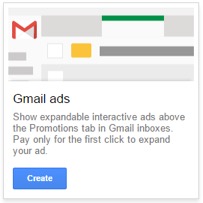
3) Video Ads
As Google says, “videos can be an effective way to build awareness” and utilizing video ads can help give more context to a product or service to users who have already visited your site and need a little more insight into making a purchase or filling out the form.
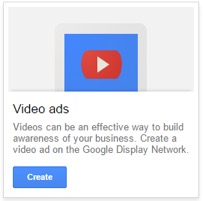
4) General Purpose Ads
Though these ads seem pretty straight forward, if you have a product feed for an ecommerce campaign, you can utilize product images and pricing directly within ads to promote and retarget a specific product or product type to customers based on their buying behavior.
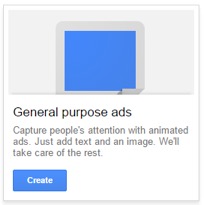
General Display ads can have a great impact on bringing users back to the site with a strong image and call to action, whether utilizing dynamic ads or static images.
Final Recommendation
Remarketing has always been a great strategy for all digital campaigns to drive more traffic and conversions, but with a few updates and strategic changes, remarketing can be a top performing campaign.



