This week our blog series is taking a look at the most expensive “set it and forget it” mistakes. Sam has already focused on Display campaign pitfalls and how to avoid them. Carrie has brought up the horrors of zombie keywords, while Jake has tackled the secrets of the Search Partner network. Today? We’ll discuss how to get a handle on your broad match keywords.
Broad match keywords can be a fantastic way to increase your traffic and conversion volume. They can also be a fantastic way to light a pile of money on fire if you’re not careful. This week, we’ve shared with you some of the biggest “set it and forget it” mistakes you can make in PPC, and few topics fit that description better than the mistake of letting your broad match terms run wild.
Luckily, we’re not powerless when it comes to controlling broad match keywords. It can be difficult, and it can definitely be time consuming… but it can be done. How, you ask?
Negative Keywords
Use negative keywords. Seriously. If I could get away with writing an entire paragraph just saying “negative keywords” over and over, I would. Use them like your budget depends on it– because it will.
There’s almost no way to anticipate the breadth (and insanity) of the queries that will be funneled your way before launching a broad match keyword. The only way to keep things in check is through the consistent and comprehensive application of negative keywords on a regular basis. If you don’t, you’ll run in to all kinds of issues. Issues like:
- For an education company: the keyword “nursing school” bringing in queries for mothers nursing their children.
- For a men’s clothing retailer: the broad match keyword “men’s pants” bringing in queries for “knife money clips”. I didn’t even know knife money clips were a thing until I saw that.
- For that same retailer: the broad match keyword “men’s boxers” bringing in queries for “photos of old men in underwear”. On a related note: if you currently advertise on that keyword, my heart goes out to you. You’ve seen things that can’t be un-seen.

In each case, these innocuous broad match keywords could have run up an enormous bill without immediate action. Proactively auditing your Search Term reports as soon as the data rolls in can keep you from making a costly mistake.
Account Structure
You can also control your broad match keywords through the use of an effective account structure. This can be done in two ways:
- Ad group-level match type segmentation.
- Campaign-level match type segmentation.
There are pros and cons to both. In segmenting out your ad groups by match type, you’re basically tripling the number of ads you’ll be implementing in an account. This can complicate the ad review process if you’re not prepared for it beforehand. However, segmenting your ad groups by match type allows you to make use of embedded negatives, effectively solving the issue of your broad match terms swallowing up your phrase and exact match keywords.
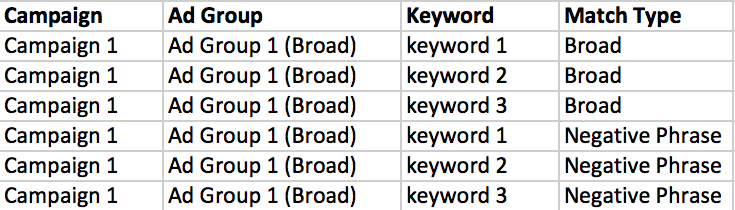
At the campaign level, you get the same benefit of embedded negatives. This is coupled with the ability to also control your broad match spend with campaign-level budgets. However, as with ad group-level segmentation, the administrative & reporting load this creates can be problematic– you’re now also doubling and/or tripling the amount of campaigns under your management.
It’s a choice best left to the individual PPC manager. Me? I’ve always been a big proponent of ad group-level segmentation, as my budgets are never so tight as to require the campaign-level split. Others have likely found the opposite! However you choose to go, having a solid account structure that partitions off your broad terms can help you keep them in check.
Modified Broad vs. Broad Match
This is a short point, but worth mentioning. Consider making use of modified broad instead– you have a much greater level of control over the queries coming in on a mod broad term than you do a broad match. For keywords that have a specific intent, like a branded keyword, this distinction can be crucial.
Not All Broad Matches Are Alike
Not all broad matches function in the same way. While both Google and Bing make use of “broad match” as a naming convention, they aren’t a mirror image of one another. In our experience, we’ve seen that Bing’s broad match tends to be a little broader. This isn’t a good or a bad thing, it’s just something to account for when working on the Bing Ads platform.
Here’s some data for you: we brought on a new client who’d been using the same account structure across both Google and Bing. They had no embedded negatives and were making heavy use of broad match throughout. This meant that their broad match terms were also gathering all exact and phrase match queries too. They’d been noticing some volatility in their branded term CPA in Bing, and the results were surprising:
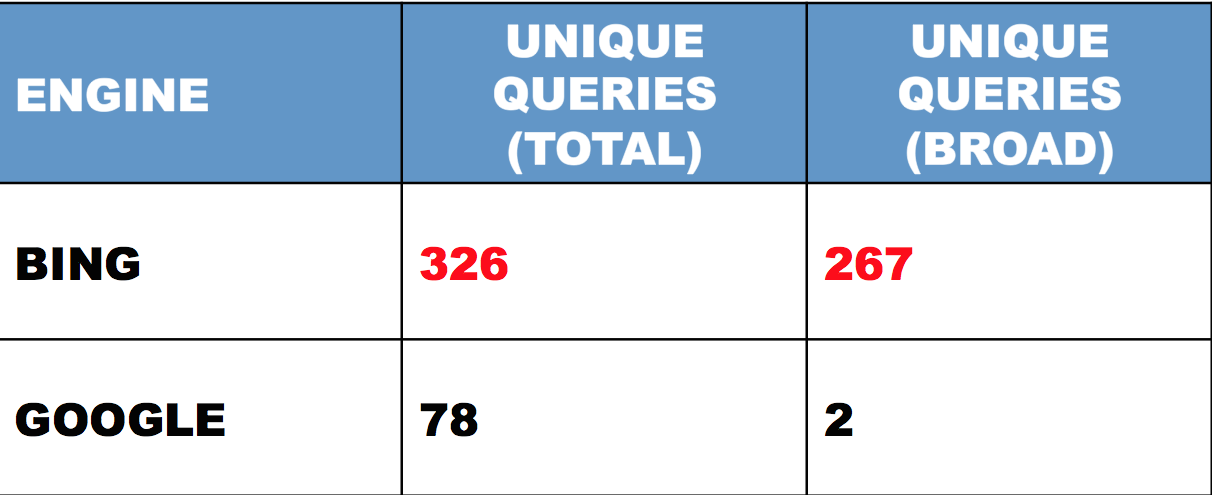
For this branded term, there was a wider spread of queries coming in from the Bing version of this keyword. While both keywords came in under our $50 CPA goal (and Bing actually provided higher conversion volume for this keyword), the sheer scope of queries brought in by the Bing keyword led to some fluctuations in the client’s day-to-day CPA.
The solution here was to follow the prescription outlined above: an account restructure to better segment the broad match terms with embedded negatives, a thorough audit of search terms to weed out irrelevant traffic, and transitioning to the use of modified broad match on brand terms with specific intent. Worked like a charm, and performance has been rock-solid ever since.
So what about you, PPC Heroes and Heroines? Any other tactics you employ to keep those troublesome terms under control? Let us know in the comments and, as always, thanks for reading!



