For years, PPC marketers have avoided Broad Match keywords. They are notorious for matching irrelevant search terms alongside relevant ones. This imprecision stems from Close Variant matching, which includes matching a searcher’s intent, synonyms, plurals, or misspellings. While Broad Match keywords can extend your reach well beyond that of Phrase or Exact Match keywords, the increase in irrelevant clicks can easily inflate costs and distort campaign performance.
The performance of Close Variant search terms rarely matches the performance of True Match search terms, as proven by a major recent data study conducted by Adpulse on over 4 million clicks and 400,000 conversion events:
“Google Ads was able to maintain its (close variant) conversion rate compared to search terms that actually match the keywords being bid on (true match), but it chased more expensive clicks to achieve it…in fact, clicks at almost double the average CPC of true match! As a result, the Cost Per Acquisition (CPA) of close variants was roughly double and ROAS was roughly half that of true matching search terms.”
As well as confirming marketers’ subjective observations regarding the inefficiency of using Broad Match keywords, this points to the fact that, managed carefully, there are good conversions to be found by sifting through the rubble. For most marketers however, the cost of paying for that irrelevant traffic is just too high to chase those Broad Match conversions, leading them to lean on Phrase and Exact Match keywords in order to better target search term relevance and maintain conversion costs or ROAS within acceptable limits.
Until now.
Recent Smart Bidding algorithm updates have given Broad Match keywords a huge competitive advantage over Phrase and Exact Match. Simply put, Broad Match is the only match type that uses all the available signals in Smart Bidding. If you’re not using Broad Match, you’re missing out on these bidding signals:
- Other keywords in the ad group
- Previous user searches
- User location
- Google’s understanding of your landing page
Because exact and phrase match must adhere to tighter matching requirements, they are prevented from using these additional signals.
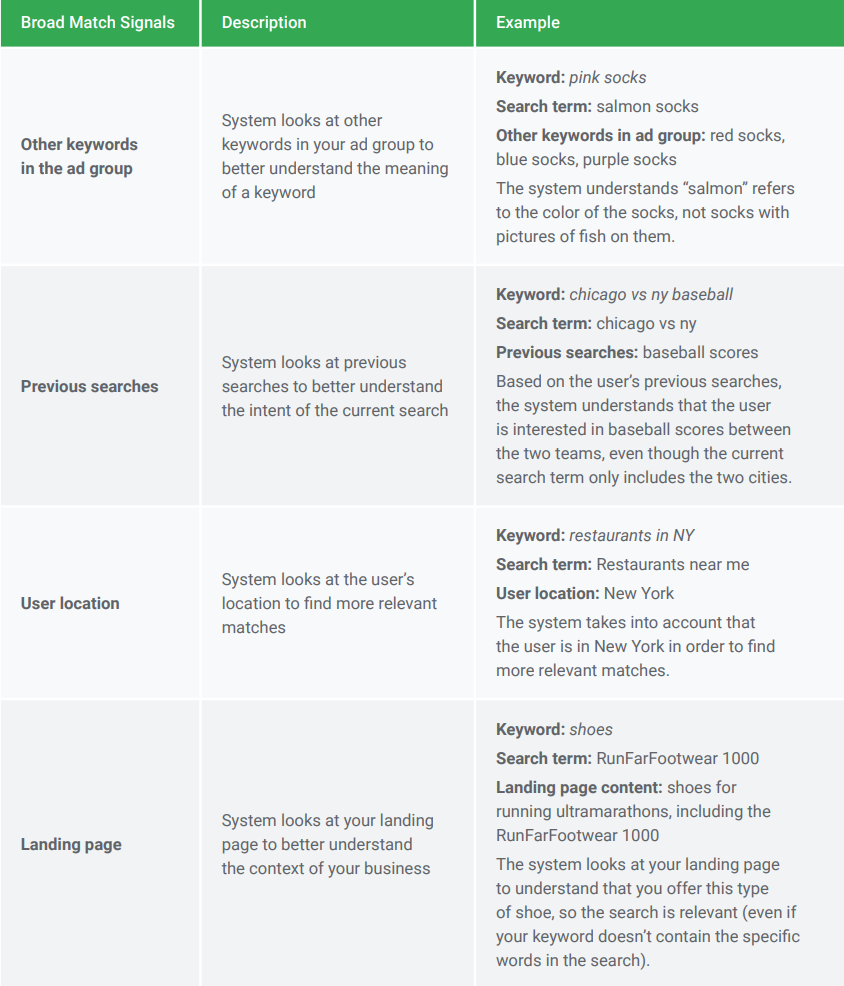
The algorithm update doesn’t turn Broad Match into a magic bullet, but it does mean the game has changed, and for those who love-to-hate Broad Match keywords, you’re fast running out of ground to stand on.
The sorts of scenarios where Phrase & Exact Match keywords are still a perfect fit, are:
- Campaigns that don’t have conversion-based goals and don’t use a conversion-based bid strategy
- Campaigns that may have specific budgets and goals for specific terms, like brand and competitor campaigns
- Campaigns where matching only to specific user searches is desired, or even mandatory based on industry regulations–like those in finance, pharma, and more
Using Broad Match Keywords Safely
The strength of Broad Match lies in uncovering new opportunities. Without proper oversight, however, it can waste your ad spend on irrelevant clicks. For example, if a plumber bids on “emergency plumber,” they might get clicks for “plumbing supplies” or “plumbing store” – terms that are highly unlikely to generate business for them.
So what’s the strategy for tapping into those additional (Broad Match) bidding signals without wasting money on searches you don’t want?
Step 1:
Use the experiments feature in Google Ads to duplicate an existing campaign but change the keywords to broad match. Don’t forget to ensure that you are also using a smart bidding strategy.
Step 2:
Make sure you have applied all appropriate list-based audiences to the new campaign (as observation mode in most cases) as Smart Bidding uses the information in these lists as additional signals. If you want to exclude your existing customers from seeing your ads and you have a “converters” style remarketing list, exclude this list at the campaign level.
Step 3:
Start with a smaller budget than you were using on your existing campaign – generally around half is a good number.
Step 4:
Watch your search terms like a hawk, excluding terms and phrases that don’t make sense for your offer (for example, our emergency plumber might add “supplies” and “store” as negative keywords).
This last step can be a bit labor intensive, but tools like Adpulse or scripts can automate negative keyword management for you.
Now you can be confident that your search term report will only contain searches that meet your criteria while at the same time, leverage Google’s smarts to find customers for you that you just wouldn’t have reached if using only Phrase/Exact keywords. You’re getting the best of both worlds!
Automation Options
A free option is to use scripts (see below), or if you want an easier and more scalable (but paid) option, check out the Adpulse “Close Variant Manager”.
The script allows you to nominate specific campaigns and ad groups within your account. It also allows you to (optionally) enter any other words or phrases you consider appropriate for that ad group as “allowed phrases”. For example, if you are targeting keywords like “singing lessons” you might add allowed phrases for “coach”, “teachers” etc.
It will then scan the search term report and add exact match negative keywords at the ad group level for any search terms that don’t contain your allowed phrases OR don’t truly match your keywords (exact match = exact match, phrase match contains your keyword in the correct word order, and broad match searches contains all words in your keyword regardless of word order). Note that it will assess all the keyword match types, not just Broad Match. We suggest running a small test before launching the script at scale – perhaps on a brand campaign + ad group combo.
Final Thoughts
Broad Match keywords, when used with guardrails to minimize wastage, and in tandem with smart bidding, can unlock new opportunities for your Google or Microsoft Ads campaigns. They enable advertisers to explore new markets, discover untapped audiences, and achieve brand awareness with greater efficiency. By following best practices for testing and monitoring, you can harness the full potential of broad match keywords to scale your campaigns and drive performance.




