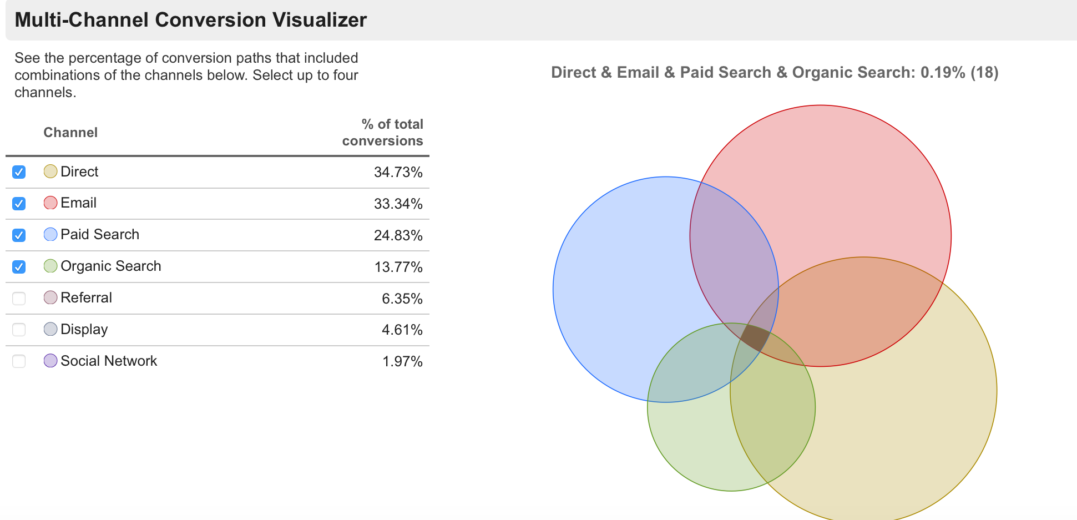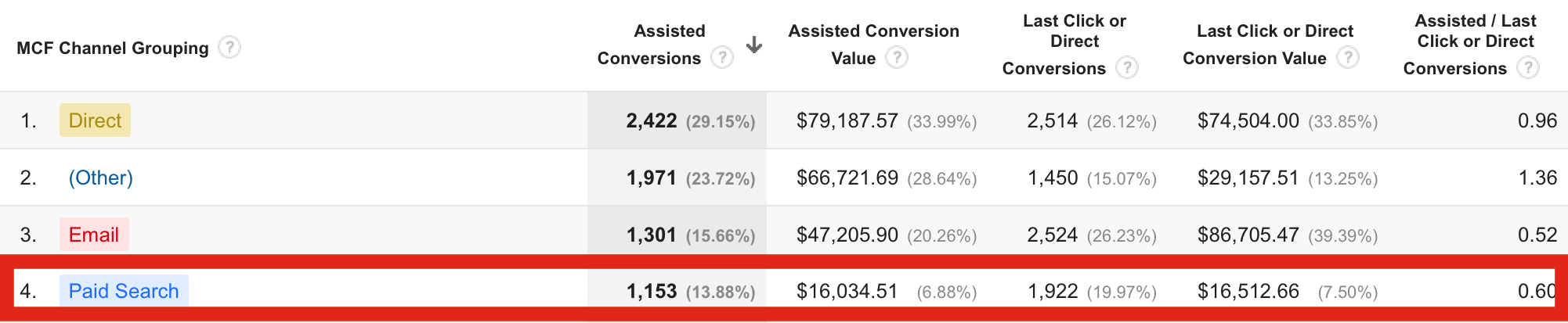A successful digital marketing program is based upon a solid understanding of how individual channels interact with each other. Therefore, paid search must be looked at holistically as well. Simply measuring performance in a silo-based solely on direct performance undercuts the full value of PPC. Failure to understand paid search’s contribution to the entire digital marketing program could result in lost opportunity or worse, lead to scaling back an account at the very moment you should be scaling up.
Today I’m going to touch on how to use the Google Analytics Multi-Channel Funnels report. This report identifies how paid search contributes to the success of other channels and how it can be used to inform account strategy and tactics.
What Is The Multi-Channel Funnels Report?
The Multi-Channel Funnels report shows how various digital marketing sources, including paid search, work together to drive conversions. The Multi-Channel Funnels report is divided into 5 sections.
- Overview
- Assisted Conversions
- Top Conversion Paths
- Time Lag
- Path Length
The overview report contains a tool called Multi-Channel Conversion Visualizer. Conversion Visualizer is a graphical representation of both the percentage breakdown of conversions by individual channel and between channels. Up to four channels can be viewed at one time. The screenshot below (from an actual Hanapin client) demonstrates how paid search interacts with other channels such as display and organic search. The visualizer is a great starting point for getting a top-level understanding of how channels interact with each other.
Next is the assisted conversions report, which I find of particular value. The assisted conversions report shows how a particular channel or sub source within a channel played a role in helping other channels convert. The data in this section of the MCF report demonstrates the full value of your PPC program. Not only can you see how many assisted conversions PPC drove, the report provides data that determines whether a particular channel is primarily a direct or assisted conversion driver.
The top conversion paths report provides a graphical representation of the route customers take to a conversion. The default view shows conversion paths on a channel level such as ‘Paid Search’ or ‘Organic Search.’ You can also drill down into a combination view called source/medium or view paths just by source or just by medium. It’s even possible to drill into individual AdWords campaigns to see whether or not campaigns are direct conversion or assisted conversion drivers.
The time lag report shows how many days it takes until a conversion happens. In addition to the standard summary view, you can view various conversion segments such as first and last click interactions by channel. Conversion segments are important for understanding how long it takes each individual channel to convert.
The path length report shows how many interactions it takes until a conversion takes place. Similar to the time lag report, you can view path length by conversion segment. Path length is another indicator of user behavior that can be used to improve your overall user experience.
Case Study
Let’s take a look at the Multi-Channel Funnels report in action. A client of mine advertises across a variety of digital mediums including paid search, which is the client’s largest conversion driver. What I wanted to better understand was Bing Ads performance. Traditionally, Bing runs a high cost per acquisition, which in turn impacts the bottom line of the paid search channel.
I learned from the assisted conversion report that Bing drives equal numbers of direct and assisted conversions. Had I not drilled deep into the data, I would never have understood the full value of Bing Ads. Originally, my plan was to optimize for cost efficiency based on direct conversion cost per acquisition. Had I done this without understanding the amount of assisted conversions Bing Ads was generating, I might of cut budget and hurt the performance of other channels.
How Do I Access The Multi-Channel Funnels Report?
Accessing the Multi-Channel Funnels report is easy. Follow the directions below.
- After logging into Google Analytics, you will see menu options on the left side of the screen. Scroll down until you reach the ‘conversions’ category.
- Click ‘Conversions.’ This will open up the subcategory list. There will be a subcategory called ‘Multi-Channel Funnels.’
- Click ‘Multi-Channel Funnels.’ The various report categories will appear.
- Choose the report you want to view.
Once inside a particular report, there are numerous dimensions that can be added to get performance data on a more granular level. The default view is what I call a summary overview. Adding dimensions such as campaign or landing page URL can provide a unique perspective regarding what specifically is driving performance.
How Can I Use MCF Data Strategically?
There are numerous ways to leverage the Multi-Channel Funnels report. I primarily use this report to:
- Justify PPC Budget: Definitively proving paid search improves the performance of other digital marketing channels along with driving direct conversions makes a compelling case for stakeholders to maintain or increase PPC spend.
- Inform Account Strategy: MCF information can be helpful deciding the right strategy and mix of tactics to deploy in an account. For instance, leveraging time lag or path length to conversion data can determine such things as how to best message prospects or how to better configure your remarketing campaign.
Conclusion
Before finalizing any budgeting or account strategy decisions, consult the Multi-Channel Funnels report. This report will help you better understand how assisted conversions impact overall PPC performance and how paid search positively contributes to the performance of other digital marketing channels.
The default mentality of many advertisers is to view PPC in a silo and make decisions based solely on its direct performance. However, applying this standard rigidly fails to show paid search’s true value. Use the data available in the Multi-Channel Funnels report to make the best business case for expanding your PPC program.