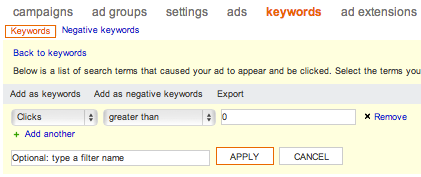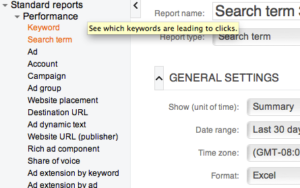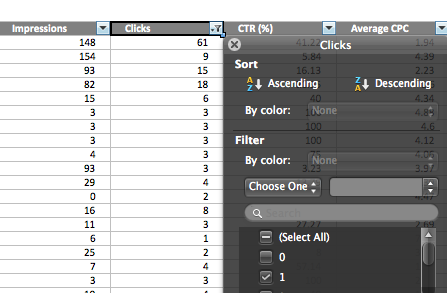Lately, Bing has been implementing changes to enhance the insights and ease of account management. A couple weeks ago, we let you know about updates to Bing report statistics and metrics. Yesterday, we shared new Bing campaign features that allow you to access information more easily. Today, we are sharing a seemingly minor change in Bing that can have a substantial impact. It’s a subtle change that might have gone unnoticed, so we think it’s worth mentioning.
What Has Changed
With all the changes and updates lately to Bing reports, you may have missed the update from the ‘Search Query’ report to the ‘Search Term’ report in Bing. When you pull the report all the settings and features appear the same, on the surface it looks like just a name change. So what’s the new feature? Bing has now included search terms that have zero clicks (no spend).
New Search Term Report
Unlike AdWords, Bing previously removed all search terms that had 0 clicks. The Search Query report only gave you information on search terms that had been spent money.
Why Does This Matter?
Ok, so it’s definitely a small change. Does it really matter?
When managing an account, the more data and information you have at your fingertips, the more informed decisions you can make. Even though these keywords haven’t spent money, having insights on these terms can help you determine potential negative keywords needed. Just because the search terms hasn’t spent money yet, doesn’t mean that someone won’t click on it if it continues to show. It’s especially beneficial if it’s a recurring theme in keywords.
Another insight that this report gives you is information about your CTR. While some people might just be more focused on the conversion rate and clicks that are spending money, others may be more focused on what is causing a lower CTR. When you previously pulled data for the Search Query report, you didn’t have insight on what keywords were pulling down your CTR because you were unable to see what keywords didn’t result in a click. That is no longer an issue.
The new report provides you with roughly 20-40 times the amount of data, but should compile and download in relatively the same amount of time. Bing reported their engineering team was able to achieve the update without compromising data.
What You Need to Do
Nothing! You don’t need to do anything to get this additional data; the report should be updated. If for some reason, though, you aren’t interested in the -, you can easily remove the terms. If you are pulling a report and open it in Excel, just simply filter out the clicks column for 0.
If you prefer to look at the Search term report in the interface (in the Keywords tab), you can also filter it out there. Though, without conversion data being shown there, chances are you are downloading the report. But, all you need to do is apply a filter as normal, filtering by keywords with Clicks > 0 (or Spend > $0).
As Kristina mentioned yesterday, Bing is listening to feedback and implementing changes to help enhance your management and help you gain more insight. While this change is simple, it’s yet another move in the right direction.