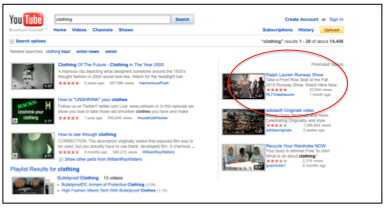I hate to admit it, but I probably spend more time surfing YouTube than I probably should. You know how it goes: A friend sends you a link to some funny or random video on YouTube, then you find another video to watch and then you’re hooked.
As someone who manages PPC accounts for a living, I wondered, why am I not on YouTube trying to grab a share of this captive audience?
YouTube introduced Promoted Videos late last year and I thought it would be beneficial to reintroduce this valuable tool and outline some tips and tricks on how to integrate these videos into your PPC campaigns.
What are Promoted Videos?
YouTube Promoted Videos appear on the right hand side of the YouTube search results page. Videos are triggered based on the match between your keywords and users’ queries. The position of your video is determined by the bid system and you pay each time a user actually views your video. If you have multiple videos on YouTube, you can opt to take users to the Channel page to watch your video as well as let them browse all your other videos.
Although you can set up a Promoted Videos campaign directly through YouTube, you can only get access to click-through and conversion data by setting up the campaign through Google Adwords.
Why Should You Care?
YouTube attracts millions of users per day. As I mentioned before, you can grab the attention of an engaged audience while they’re searching for related content.
The video format gives you more flexibility in highlighting the features and benefits of your product than a text ad. In essence, you can be as creative as you want.
Finally, videos have the potential to go viral…fast. You don’t need to spend thousands of dollars or hired professional actors, if you make your content engaging you can get a lot of attention.
How To Set It Up?
- Set up a YouTube account (it’s free) and upload the video(s) you want to use.
- Sign into your Google Adwords account.
- Choose keywords for your campaign and set your daily budgets and bids. You can use one video across multiple ad groups.
- Select the “Create new ad” button under the Ads tab.
- Choose the “Display Ad Builder” and select “YouTube Promoted Videos Template” and follow the steps. You will be able to enter in a headline and description lines (total of 70 characters) that will appear right next to your video on the search results page.
- In your campaign settings, specify whether you want the ad to only come up on search or on both search and content networks. Remember, that you might have higher cost per leads on the content network.
- Go back into your YouTube account and select a call-to-action banner (you can only do this through YouTube). This banner will appear as an overlay to your video. If a user clicks on the banner they are taken to a landing page that you specify.
- Follow the PPC mantra…continually monitor and test!
Best Practices:
- Create a separate campaign for these video ads so you can better monitor and track results.
- Use few tightly themed keywords in each ad group, similar to your content network campaigns.
- You should include more generic and broad terms since that’s how users search for videos on YouTube.
- People want to know what they can expect to get when they click on your video. Use your headline and description to peak their interest. Sell the video!
- Include a strong call-to-action. Obviously, you want them to watch your video, but what else do you want them to do? Do you want comments on your video, do you want them to go to your site and fill out a form or join a contest?
- As I mentioned before, you don’t need to break the bank, but be creative and keep your audience engaged throughout the video. You don’t want them to click on it and then bail.
Having explained all this, you and I both can justify our YouTube surfing as market research. When your supervisor asks why you’re watching a music video at work, you can now respond with “Just doing some market research”! Good luck implementing!