If you work for a nonprofit or want to offer your PPC services to help a nonprofit, Google Ad Grants is for you. If your organization qualifies, you can receive $10,000 USD a month…for free! Think of what your organization can do with that money to try and build awareness, collect donations, or try to sign up volunteers. While I will vouch for Google Ad Grants any day, it does have limitations that will prevent you from having the robust ad campaigns you’d like. Here is what you should know before jumping into the application process.
Search Network Only
If you’re pitching Google Ad Grants money to a potential client, don’t lead off your pitch with a robust YouTube or Remarketing plan. That’s not an option. You’ll only be able to use the Search Network when building out your campaigns.
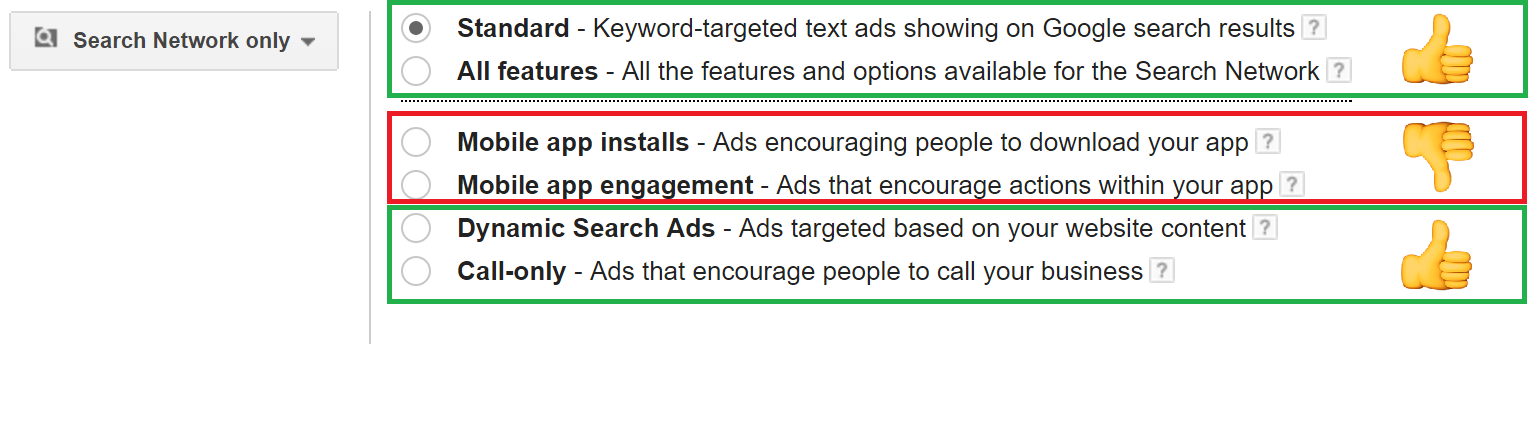
Google clearly states, “Your ads will be entirely text based (no videos or images) and all campaigns must be keyword targeted.” This means that DSA and Call-Only campaigns are still allowed, but mobile app campaigns are not eligible. While mobile app campaigns aren’t allowed with Google Ad Grants, you can still have mobile app extensions to push your app if desired.
Maximum CPC Limitations
If your nonprofit is in a highly competitive space, you might not get the exact exposure you’re looking to achieve. If you’re using Google grant money, your CPCs are maxed out at $2.00.
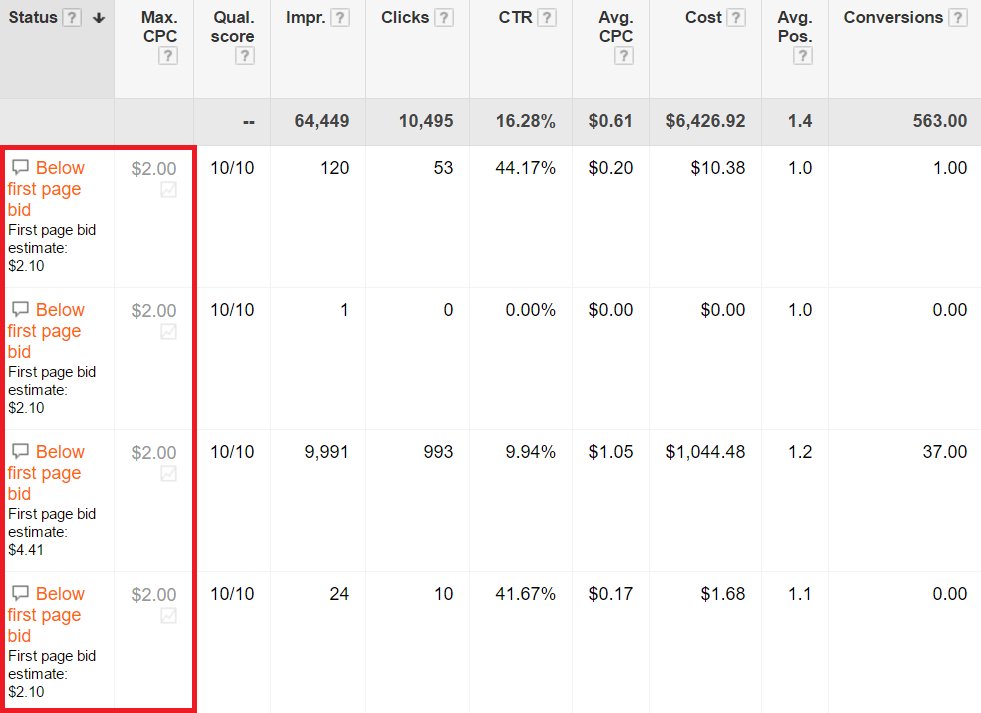
This doesn’t mean you’ll have zero traffic or zero conversions. (We’ve all questioned the “Below first page bid” warning am I right?) I have, however, seen branded terms easily fall out of the first position because the bids were too low. It might seem unfair, but that’s what can happen when you’re not paying for those clicks yourself. The maximum bid limitation does make it as important as ever to get your Quality Scores up to 10 as soon as possible to position yourself in the best situation for maximum exposure.
No AdSense Allowed
Google clearly states in the Nonprofit Eligibility for Grants page, “Your site can’t display AdSense ads or affiliate advertising links.” On top of this, if your landing pages have several links that go to other websites, you’ll be denied grant money. So not only will AdSense ruin your eligibility for grants, but other third party ad platforms could as well.
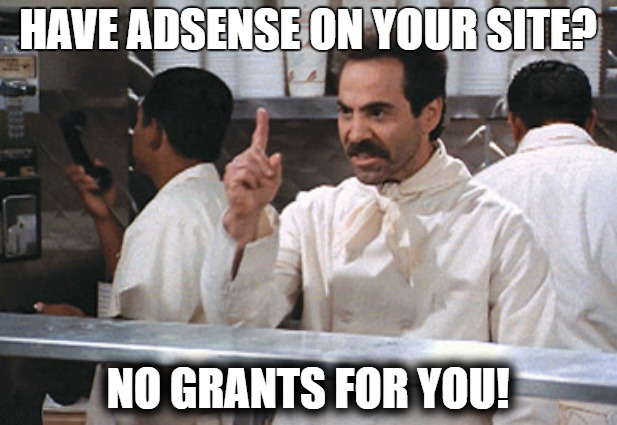
Put your thinking caps on your heads. Your organization might have to find out what’s more valuable: the money you make from having ads on your site or $10,000 in ad spend every month. Take the time to figure out what’s going to be the most beneficial to your organization after all the costs and fees are taken into consideration. If you don’t need AdSense, we have one more limitation.
No IP Address Filtering
I filter out my location and my clients’ location in AdWords all the time! I don’t want my clients searching for their own ads and messing up my stats! So the limitation that gets under my skin the most (it’s the little things) is that advertisers cannot block out IPs in Google Ad Grants accounts.
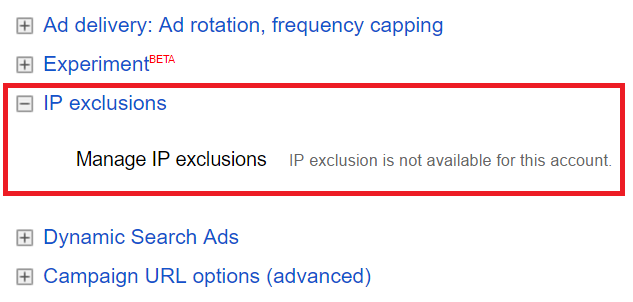
If your organization or your client’s organization has many employees, you might get some unwanted ad clicks. Is this a big deal? Probably not. This limitation might actually help your account when you’re in the beginner, $10,000 a month level. Why? Because if you consistently spend over $9,900 each month, you could get upgraded to a Grantspro account. Grantspro bumps your nonprofit’s free ad spend from $10,000 to $40,000 a month.
Final Point
I’m not here to complain about free money. Google Ad Grants is a fantastic program that has helped many organizations raise funds and awareness for their causes. What’s important to keep in mind is your nonprofit won’t be able to use the grant money to run a robust, paid campaign of Search, Display, and Remarketing. But even with limitations, $10,000 a month in free spend is a no-brainer. Check out the Google Grants eligibility requirements and see if your organization can apply.



