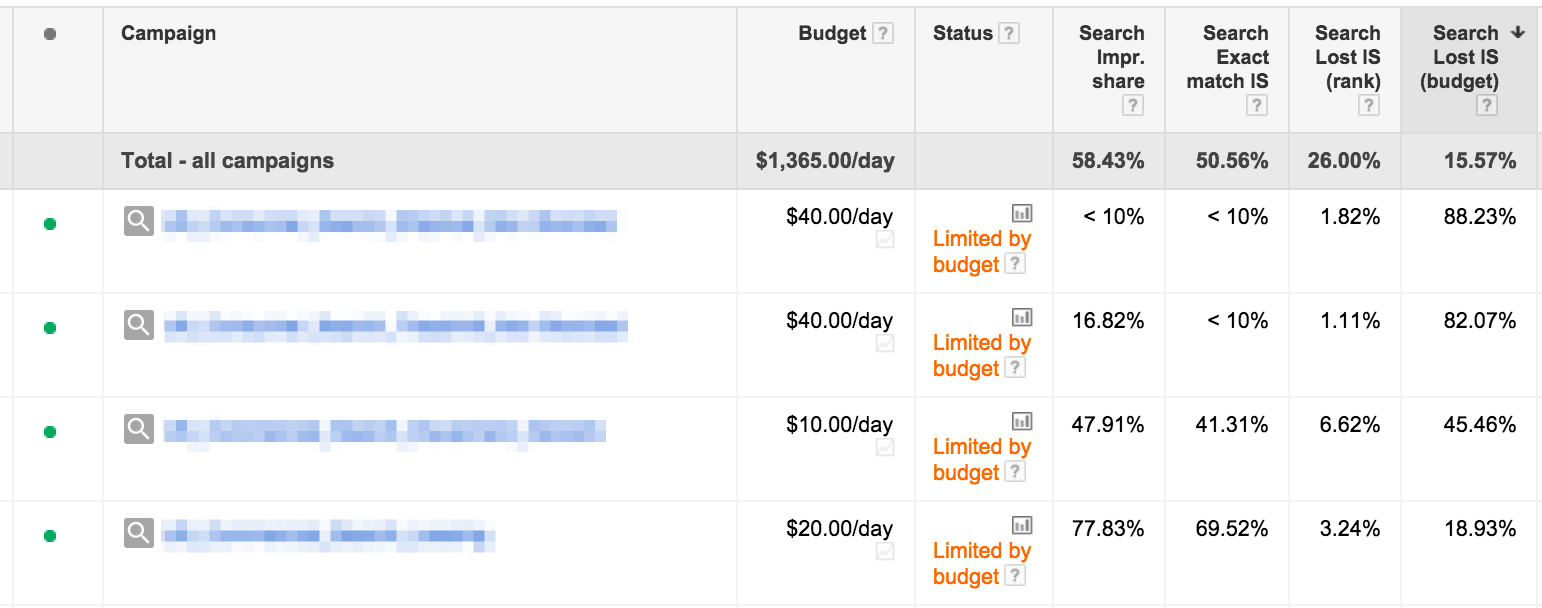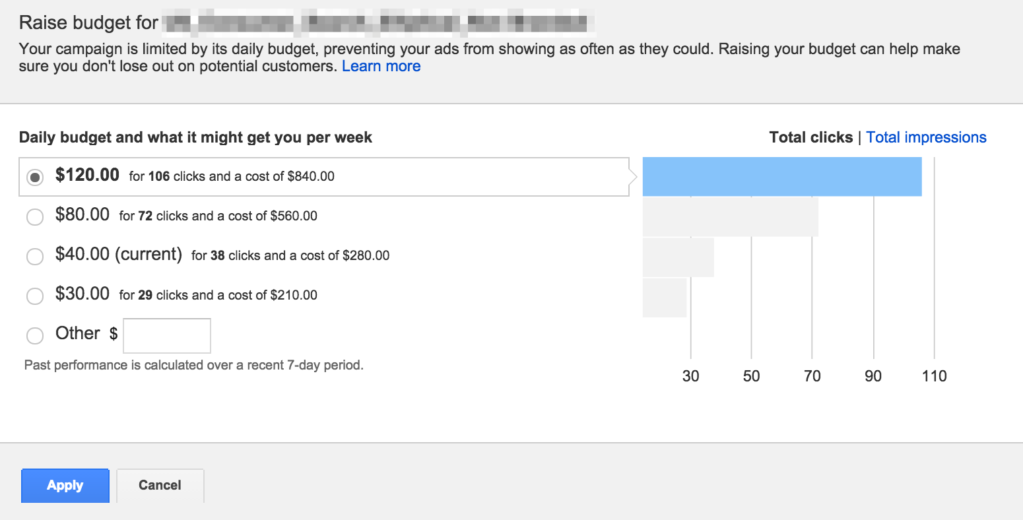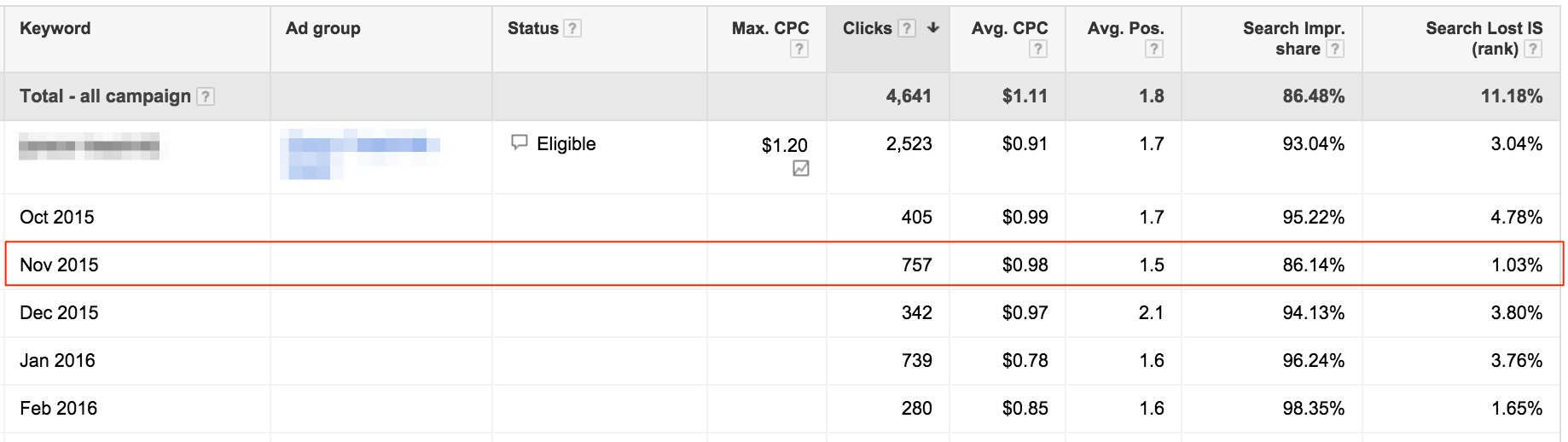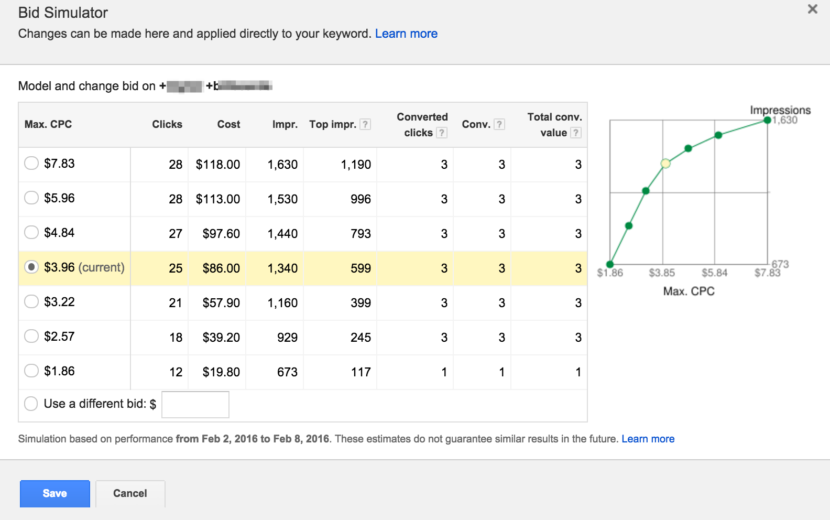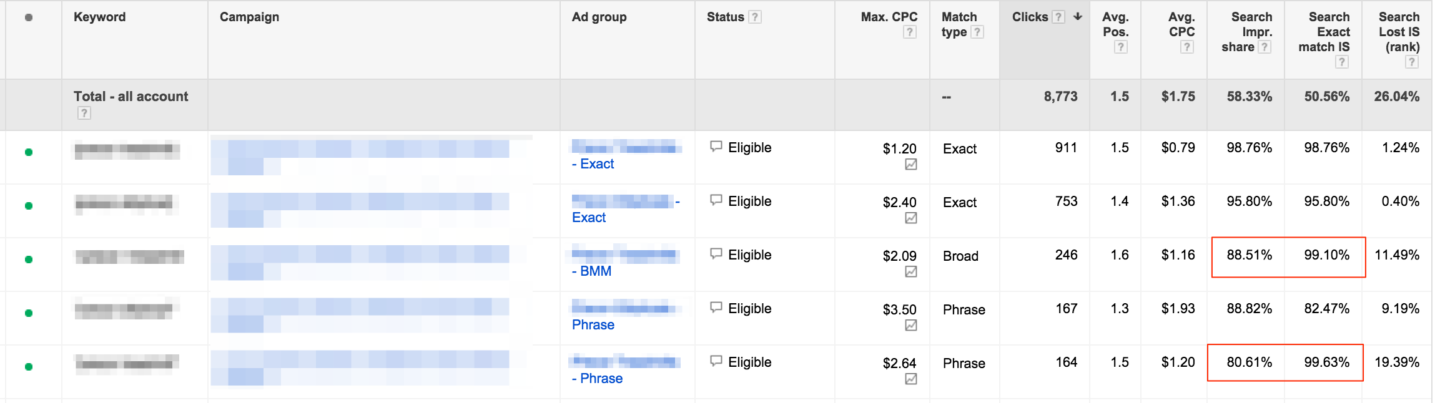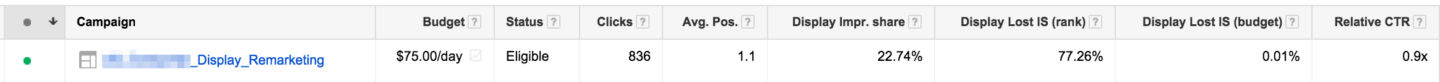Competitive metrics in the AdWords interface can give you insight into the impression potential that your Search and Display campaigns have. Not only will you get a high-level measurement of the impression share you are capturing, but you’ll also see metrics describing how much of that impression share you are losing due to low bids or low budgets. In today’s post, we’ll define and review what the impression share metrics mean to the success of your accounts.
Search Impression Share
What It Means
The impressions you’ve received on the Search Network divided by the estimated number of impressions you were eligible to receive.
Why It’s Useful
This metric gives you a quick snapshot of the impression share you’re getting on the Search Network for that particular campaign/ad group/keyword. If you’re showing a high percentage you don’t need to worry about the other search impression share metrics.
Search Lost IS (Budget)
What It Means
The percentage of time that your ads weren’t shown on the Search Network due to insufficient budget. This data is available at the campaign level only.
Why It’s Useful
Are your campaigns being limited by budget? This metric can you show exactly how much traffic you’re missing with your current budget. If your campaign is limited by budget because of overall account limitations, this is a great way to push for more spend (from clients or bosses). Simply click the icon next to the “limited by budget” status to receive click and impression projections with an increased daily budget.
Search Lost IS (Rank)
What It Means
The percentage of time that your ads weren’t shown on the Search Network due to poor Ad Rank in the auction.
Why It’s Useful
This metric correlates with how you’re bidding on your keywords. I like to look at this metric over time along with average position and average cost per click.
Keep in mind that when you are looking at impression share on the keyword level, AdWords doesn’t show impression share lost due to budget. In the screenshot above you’ll see that for November 2015 overall impression share was low, but lost impression share due to rank was also low. This indicates that we were limited by budget during this time period, which caused a low impression share.
Search Exact Match IS
What It Means
The impressions you’ve received divided by the estimated number of impressions you were eligible to receive on the Search Network for search terms that matched your keywords exactly (or were close variants of your keyword)
Why It’s Useful
This metric is particularly useful for broad match, modified broad, or phrase match keywords. If your overall impression share for a keyword is low, but the exact match impression share is high, you might want to consider adding this term as an exact keyword.
Display Impression Share
What It Means
The impressions you’ve received on the Display Network divided by the estimated number of impressions you were eligible to receive.
Why It’s Useful
Similarly to the search impression share metric, this is great for getting a quick overview of the amount of traffic your Display campaign is capturing.
Display Lost IS (Rank)
What It Means
The percentage of time that your ads weren’t shown on the Display Network due to poor Ad Rank. Note: Lost IS (rank) won’t be shown on your ad groups tab if you ran out of budget at any point during the date range being examined.
Why It’s Useful
On the Display Network, you can be losing impression share due to rank even if your average position is 1.
Display Lost IS (Budget)
What It Means
The percentage of time that your ads weren’t shown on the Display Network due to insufficient budget. This data is available at the campaign level only.
Why It’s Useful
If your campaign is limited by budget, this metric is great for quantifying the traffic you’re missing, just like the search lost IS (budget) metric.
Closing Thoughts
Impression share is definitely a good thing to keep top of mind when you’re optimizing or developing a strategy for an account. Knowing how to effectively use these competitive metrics is a great way to make the most of your PPC account.
What about you fellow PPC’ers? Do you use competitive metrics in your daily/weekly/monthly optimizations? If so, how?