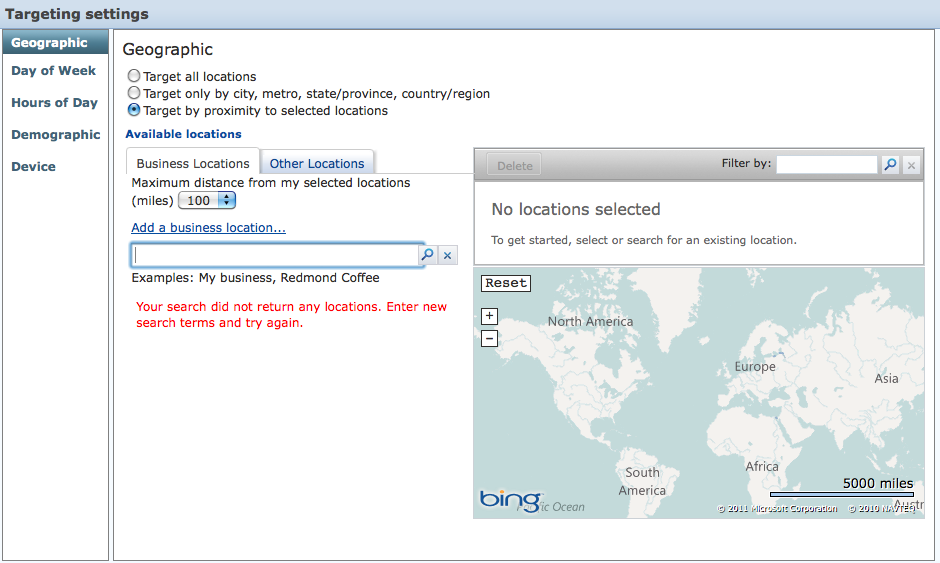Microsoft has been releasing updates for weeks regarding upcoming mobile advertising upgrades to their adCenter interface, and one of them has finally launched! As of this week, account managers can set up radius targeting in their campaigns on both PC and mobile devices in all adCenter markets.
This feature gives you the ability to choose an address in your campaign’s settings and target users searching within 100 miles of that location. The best part is how easy it is to set up the feature in your campaigns! Simply click on your campaign in the adCenter interface and select ‘Change Settings’ next to campaign name. Scroll down to edit the settings for targeting customers by location and in the pop-up screen, select the Geographic tab, then click ‘target by proximity to selected locations. You’ll see this screen:
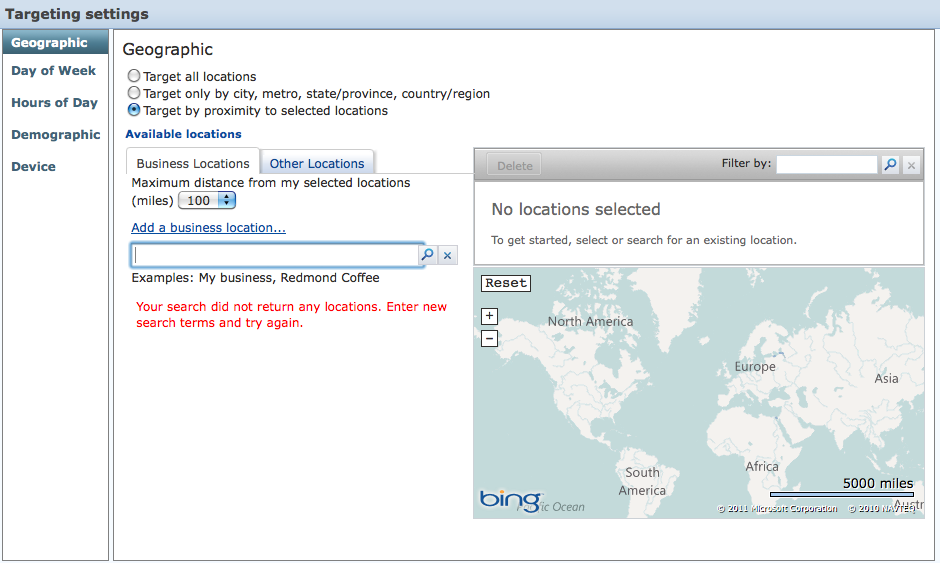 You simply choose how far out you want your radius to target (from 5-100 miles) in the drop down and type in a location address. Once the interface finds your address, click apply and there you go…radius targeting!
You simply choose how far out you want your radius to target (from 5-100 miles) in the drop down and type in a location address. Once the interface finds your address, click apply and there you go…radius targeting!
The adCenter blog supplies a few ideas for ways to implement and use this new feature to your advantage, such as:
- Promote different services to different customers based on distance away from location-people will drive further to purchase a car than they will to get an oil change, so if you sell both, target accordingly!)
- Target your competition-find out the address of your competitors and set your radius targeting to just outside their location and advertise directly to their customer base!
- Increase loyal customer base-run a special that targets customers close to your location for a ‘Buy 4 of this, get the 5th free!’ sale to keep them coming back!
What ideas do you have for how to use radius targeting in your PPC advertising strategy? Share your comments and thoughts with us below, in the comments section!
For further information about this topic, check out the following links:
- Launched: Radius Targeting for Bing and Yahoo! Search-adCenter Blog
- Google vs. Bing: Targeting Features-PPC Hero (get more familiar with this full overview of both platforms’ targeting features)
Thanks for reading, and stay tuned for more news updates from PPC Hero!