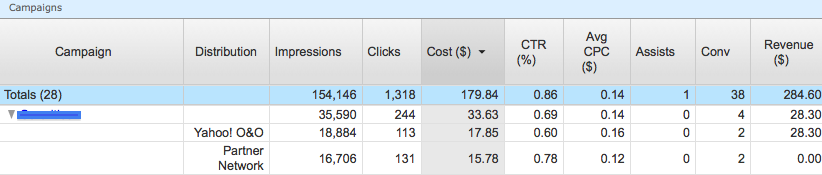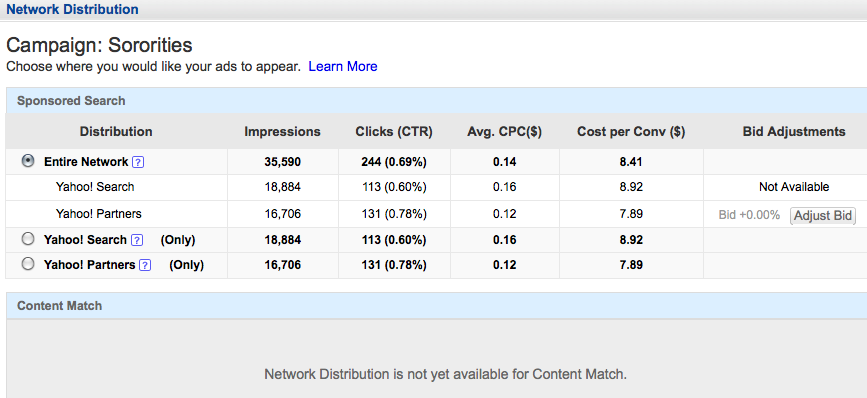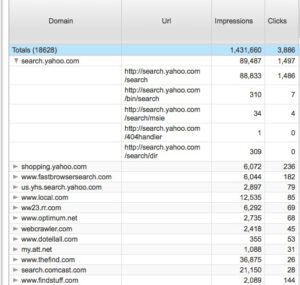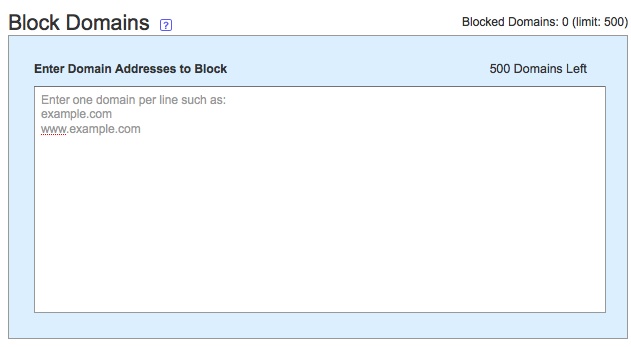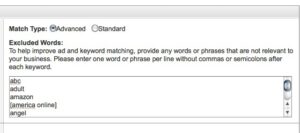I have to say I really love my Yahoo! Rep. He calls me whenever there are new features coming out in Yahoo! And, instead of depending on other bloggers for the info I’m hearing it straight from the horse’s mouth.
There have been some new advances made in the Yahoo Network (finally!) that may help decrease spend on non-converting domains and increase conversions are high converting domains, as well as optimize your bids on the Yahoo network or partner networks.
1. Yahoo launches distribution quality report. This report can be found in the reports tab, at the bottom of the reports list.
The distribution report allows you to see all data (clicks, impressions, spend and conversions) broken out by Yahoo! O&O (yahoo owned and operated – all yahoo branded sites) and the partner network.
This report allows you to determine whether you can afford to advertise on Yahoos! Entire network or just yahoo search only or yahoo partners only depending on your traffic and conversion rates.
If you find that you no longer want to advertise on the Yahoo O&O or Yahoo search partners you can adjust your settings so you’re only advertising on one or the other, as well as adjust bids on one or the other.
To change your settings, click on a campaign, then click on campaign settings. Under the network distribution area on the right, click edit. This will allow you to choose which network you wish to advertise on. You can also adjust your bid plus or minus a percentage of your set maximum bid on the yahoo partner sites only at this time.
2. You can also run an ‘ad delivery report’ in the reports tab under Traffic Quality Reports. This report shows you specific domains you’re ads are being served on via the Content Network or Yahoo’s search network. If you find there are several domains that are driving up your traffic and spend but not converting, you can easily block these domains.
To block certain domains, you can go to the admin tab, under the account general information there is an area for ‘blocked domains’ (right under blocked continents). Here you have the option to submit up to 500 domains to be blocked from serving your ads.
If you find that you are exceeding the 500 limit of blocked domains, you can send your domains to your Yahoo rep and they can remove domains that they no longer advertise on any longer, so you can remove those domains and add in others.
My Yahoo rep says though a great way to prevent your ads from showing on certain unqualified sites is to keep track of your negative keyword lists. Negative keywords allow you to not show up for searches that contain that keyword. For example, if you’re offering bridal magazines, you may want to add in the keyword, ‘free’ assuming your magazines are not free. This will prevent your ad from showing if someone types in the keyword, ‘free bridal magazines’.
Another great addition to Yahoo is they have expanded their negative keyword limit from 250 to 500! To add negative keywords you can add them in at the account level by going to the admin tab, then clicking on edit under tactic settings. Or you can add them in ad the ad group level by going to your ad group, click on ad group settings, and again click edit under tactic settings and add in your excluded keywords there.
There are a few more new Yahoo! features or enhancements that I’ll talk about later this week. Stay tuned!